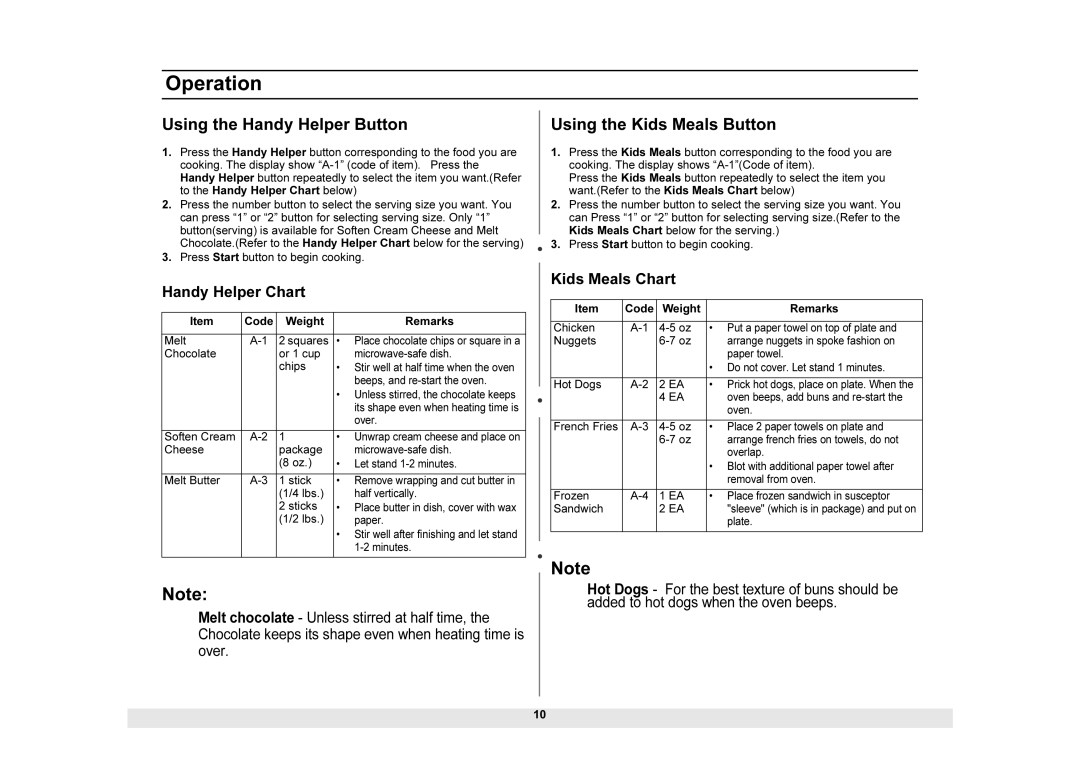DE68-01937A, MW1225WB, MW1225BB, MW1025SB, MW1225SB specifications
Samsung has long been a leader in the home appliance market, and its microwave ovens are a testament to innovative technology and thoughtful design. Among its popular models are the MW1025BB, MW1225SB, MW1025SB, MW1225BB, and MW1225WB, each showcasing unique features that cater to diverse cooking needs.The Samsung MW1025BB is a compact yet powerful microwave oven, ideal for small kitchens. With a 1.0 cubic feet capacity, it provides ample space for various dishes while maintaining a sleek profile. This model features a ceramic enamel interior that is not only easy to clean but also resists scratches and stains. The 1000 watts of cooking power ensures efficient heating and cooking, making meal preparation quick and effective.
Moving to the MW1225SB, this model increases capacity to 1.2 cubic feet, accommodating larger dishes without compromising efficiency. Its sensor cooking technology automatically adjusts cooking time for perfect results every time. The sleek stainless steel finish adds modern elegance to any kitchen, while its Eco mode lowers energy consumption when not in use.
The MW1025SB offers similar capacity to the MW1025BB but emphasizes user convenience with a one-touch cooking feature that simplifies meal preparation. This model also comes with a built-in ventilation system, making it a practical choice for kitchens where space and functionality are paramount.
The MW1225BB combines functionality with a stylish black finish, providing an aesthetically pleasing addition to any culinary environment. This microwave oven supports multiple cooking presets, allowing users to easily prepare favorites at the push of a button. Its powerful inverter technology ensures a consistent power level, resulting in perfectly cooked food without cold spots.
Lastly, the MW1225WB offers a white finish that complements a variety of kitchen styles. It boasts a similar 1.2 cubic feet capacity and is equipped with a turntable that promotes even cooking. The model includes a child safety lock feature, making it a safe option for families with young children.
In summary, Samsung’s MW1025BB, MW1225SB, MW1025SB, MW1225BB, and MW1225WB microwave ovens offer a range of options that combine modern design with advanced cooking technologies. Their various features, including sensor cooking, inverter technology, ceramic enamel interiors, and energy-saving modes, make them versatile appliances that meet the needs of today's busy kitchens. Whether you need a compact solution or a model with added capacity, Samsung's models cater to diverse culinary needs, making cooking effortless and enjoyable.