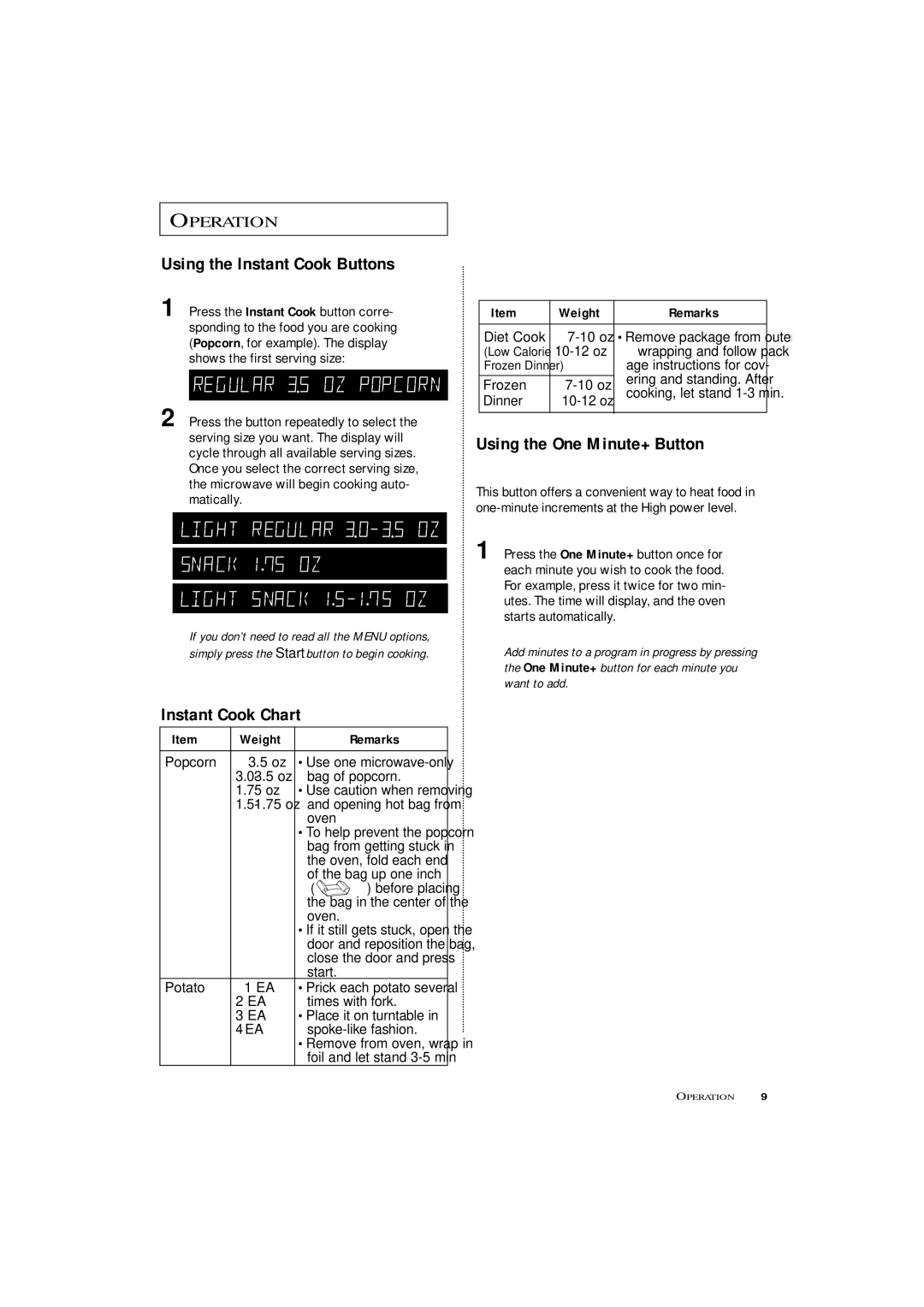OPERATION
Using the Instant Cook Buttons
1 Press the Instant Cook button corre- sponding to the food you are cooking (Popcorn, for example). The display shows the first serving size:
MICROHELP
2 Press the button repeatedly to select the serving size you want. The display will cycle through all available serving sizes. Once you select the correct serving size, the microwave will begin cooking auto- matically.
MICRO | HELP |
MICRO | HELP |
MICRO | HELP |
If you don’t need to read all the MENU options, simply press the Start button to begin cooking.
Instant Cook Chart
Item | Weight |
| Remarks |
|
|
| |
Popcorn | 3.5 oz | • Use one | |
| bag of popcorn. | ||
| 1.75 oz | • Use caution when removing | |
| and opening hot bag from | ||
|
| oven |
|
|
| • To help prevent the popcorn | |
|
| bag from getting stuck in | |
|
| the oven, fold each end | |
|
| of the bag up one inch | |
|
| ( | ) before placing |
|
| the bag in the center of the | |
|
| oven. |
|
|
| • If it still gets stuck, open the | |
|
| door and reposition the bag, | |
|
| close the door and press | |
|
| start. |
|
Potato | 1 EA | • Prick each potato several | |
| 2 EA | times with fork. | |
| 3 EA | • Place it on turntable in | |
| 4 EA | ||
|
| • Remove from oven, wrap in | |
|
| foil and let stand | |
Item | Weight | Remarks | |
|
|
| |
Diet Cook | • Remove package from outer | ||
(Low Calorie | wrapping and follow pack | ||
Frozen Dinner) |
| age instructions for cov- | |
|
| ering and standing. After | |
Frozen | |||
cooking, let stand | |||
Dinner | |||
| |||
|
|
|
Using the One Minute+ Button
This button offers a convenient way to heat food in
1 Press the One Minute+ button once for each minute you wish to cook the food. For example, press it twice for two min- utes. The time will display, and the oven starts automatically.
Add minutes to a program in progress by pressing the One Minute+ button for each minute you want to add.
OPERATION 9