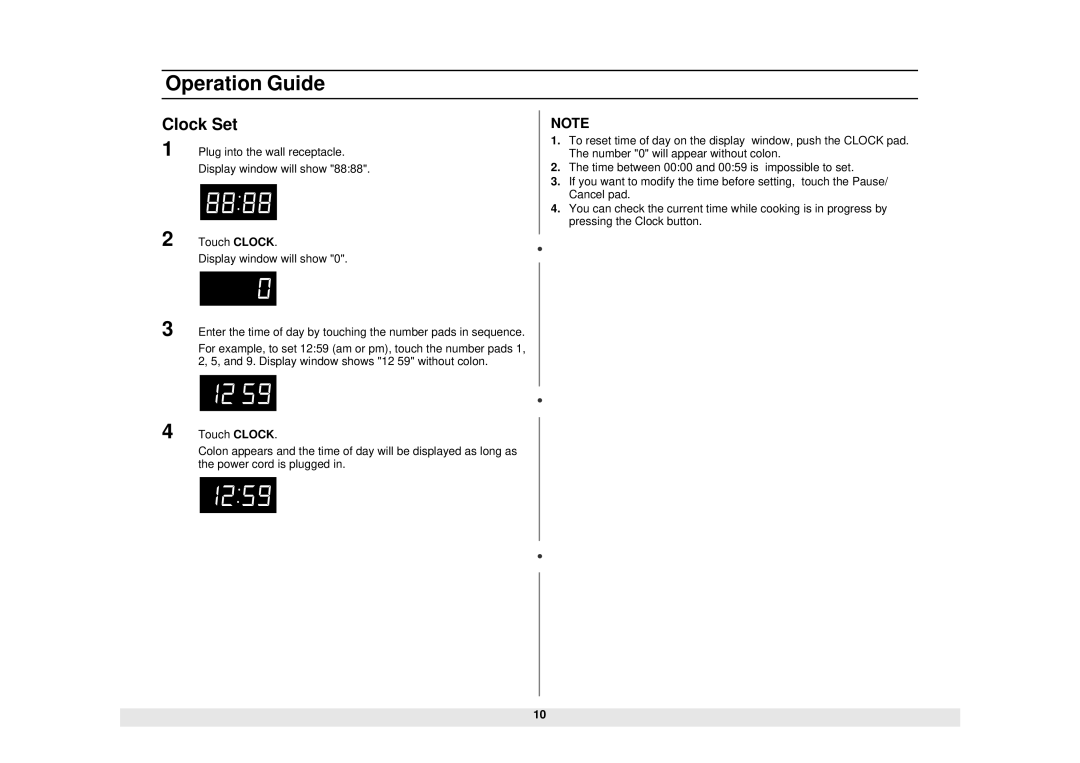Operation Guide
Clock Set
1 Plug into the wall receptacle.
Display window will show "88:88".
2 Touch CLOCK.
Display window will show "0".
3 Enter the time of day by touching the number pads in sequence.
For example, to set 12:59 (am or pm), touch the number pads 1, 2, 5, and 9. Display window shows "12 59" without colon.
4 Touch CLOCK.
Colon appears and the time of day will be displayed as long as the power cord is plugged in.
NOTE
1.To reset time of day on the display window, push the CLOCK pad. The number "0" will appear without colon.
2.The time between 00:00 and 00:59 is impossible to set.
3.If you want to modify the time before setting, touch the Pause/ Cancel pad.
4.You can check the current time while cooking is in progress by pressing the Clock button.
10