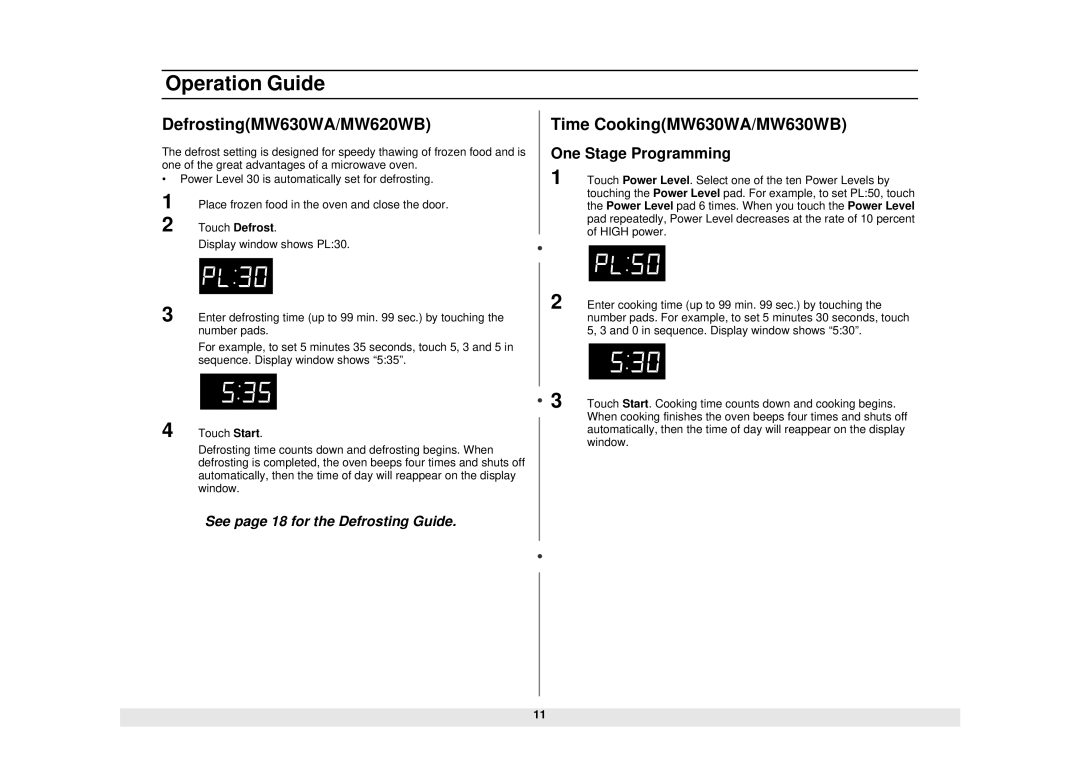Operation Guide
Defrosting(MW630WA/MW620WB)
The defrost setting is designed for speedy thawing of frozen food and is one of the great advantages of a microwave oven.
•Power Level 30 is automatically set for defrosting.
1 Place frozen food in the oven and close the door. 2 Touch Defrost.
Display window shows PL:30.
3 Enter defrosting time (up to 99 min. 99 sec.) by touching the number pads.
For example, to set 5 minutes 35 seconds, touch 5, 3 and 5 in sequence. Display window shows “5:35”.
4 Touch Start.
Defrosting time counts down and defrosting begins. When defrosting is completed, the oven beeps four times and shuts off automatically, then the time of day will reappear on the display window.
See page 18 for the Defrosting Guide.
Time Cooking(MW630WA/MW630WB)
One Stage Programming
1 Touch Power Level. Select one of the ten Power Levels by touching the Power Level pad. For example, to set PL:50, touch the Power Level pad 6 times. When you touch the Power Level pad repeatedly, Power Level decreases at the rate of 10 percent of HIGH power.
2 Enter cooking time (up to 99 min. 99 sec.) by touching the number pads. For example, to set 5 minutes 30 seconds, touch 5, 3 and 0 in sequence. Display window shows “5:30”.
3 Touch Start. Cooking time counts down and cooking begins. When cooking finishes the oven beeps four times and shuts off automatically, then the time of day will reappear on the display window.
11