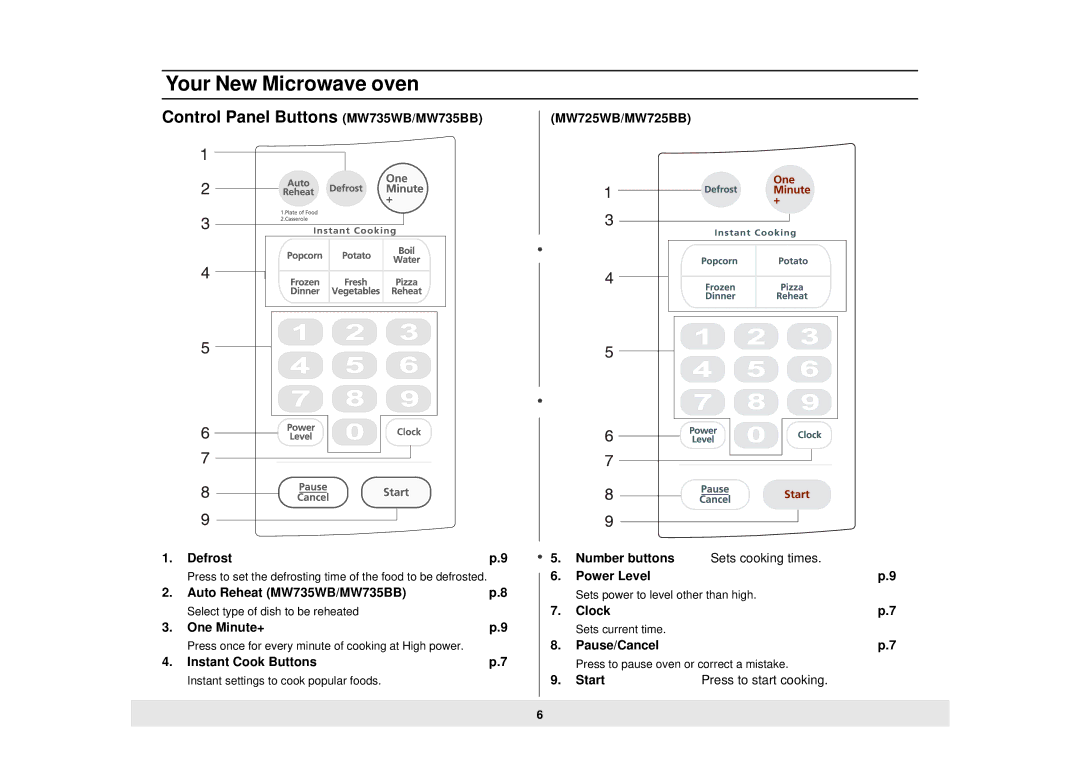MW725BB, MW735WB, MW725WB specifications
The Samsung MW725WB, MW725BB, and MW735WB microwaves represent a blend of innovative technology and contemporary design, catering to the needs of modern kitchens. Packed with features that enhance cooking efficiency and convenience, these models are popular choices among consumers seeking reliable kitchen appliances.One of the standout features of the MW725 series is its powerful cooking capabilities. Each model is equipped with a high wattage that ensures fast and even cooking results. This reduces cooking time significantly, allowing users to prepare meals in minutes rather than hours. The advanced inverter technology employed in these microwaves provides precise temperature control, which is essential for delicate dishes that require consistent heating. This technology ensures that food is heated evenly without hot spots, preserving the taste and texture of various ingredients.
In terms of design, these microwaves boast a sleek and modern aesthetic that fits seamlessly into any kitchen decor. The easy-to-clean ceramic enamel interior is not only durable but also resistant to stains and bacteria, making maintenance a breeze. Furthermore, the eco mode feature helps reduce energy consumption, appealing to environmentally conscious consumers.
The MW725WB and MW725BB models come with a variety of pre-programmed cooking presets. These settings simplify the cooking process by allowing users to prepare common dishes with just the touch of a button. Whether it’s popcorn, pizza, or frozen vegetables, the intuitive interface makes it easy to choose the right cooking time and power level.
Another characteristic shared by these models is their user-friendly control panel. The easy-to-read display and straightforward buttons ensure hassle-free operation, making them suitable for users of all ages. Additionally, the child lock feature provides peace of mind for families, ensuring that little ones cannot accidentally operate the microwave.
The MW735WB enhances the experience further with its grill functionality, allowing users to achieve crispy and browned results often desired in baked or broiled dishes. This versatility makes it an excellent choice for those who enjoy experimenting with recipes.
Overall, the Samsung MW725WB, MW725BB, and MW735WB microwaves are exemplary models that emphasize performance, design, and user convenience. With their advanced cooking technologies, stylish appearances, and thoughtful features, they embody Samsung's commitment to innovation and quality in kitchen appliances, making them worthy additions to any home.