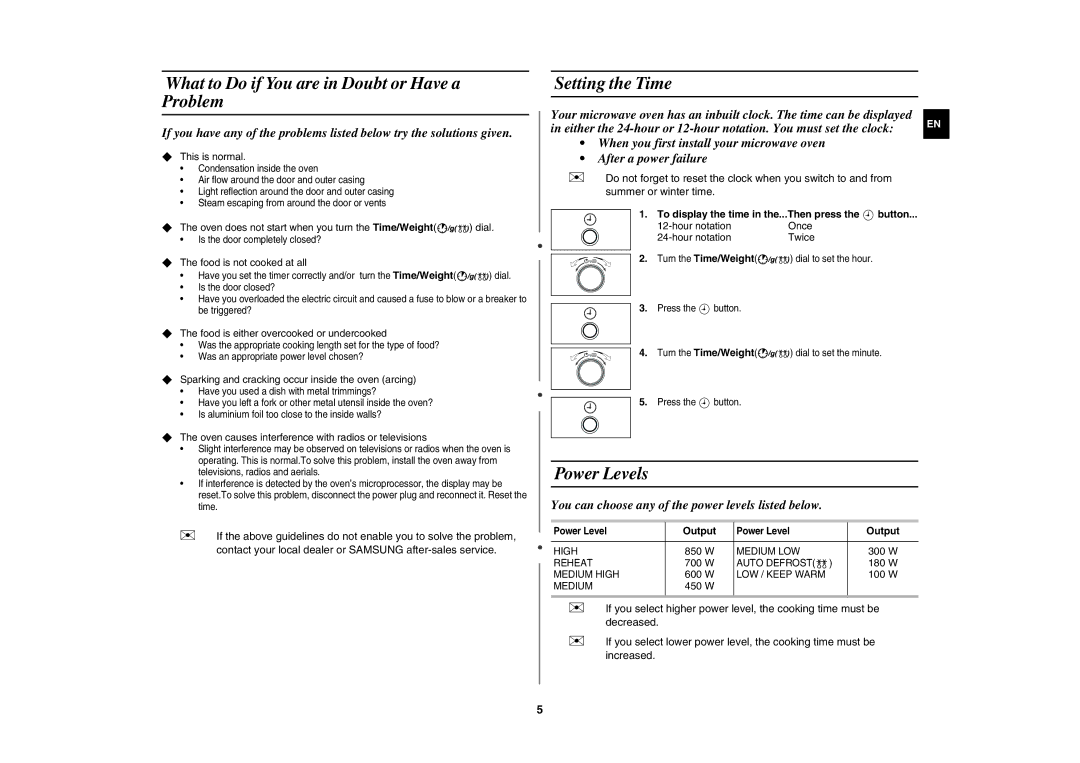MW82Y-S/SLI specifications
The Samsung MW82Y-S/SLI is a notable microwave oven that combines cutting-edge technology with sleek design, making it a remarkable addition to modern kitchens. This model is particularly known for its versatility, efficiency, and user-friendly features, which cater to a wide range of cooking needs.One of the standout features of the MW82Y-S/SLI is its ceramic enamel interior. This innovative material is not only easy to clean but also resistant to scratches and bacteria, ensuring a hygienic cooking environment. This interior material enhances durability and helps maintain the pristine appearance of the microwave, making it a long-lasting investment for any household.
Another major highlight of the Samsung MW82Y-S/SLI is its impressive power output. With a 900W heating capability, this microwave ensures that food is heated evenly and efficiently. The model also offers multiple power levels, allowing users to customize the cooking process according to their specific needs, whether defrosting, reheating, or cooking meals from scratch.
In terms of technology, the MW82Y-S/SLI features a range of auto-cook menus that simplify meal preparation. These pre-programmed settings allow users to cook various dishes with just the push of a button, eliminating the guesswork involved in cooking times and power levels. Additionally, the microwave's Quick Defrost function is a convenient feature that speeds up the thawing process, ensuring that frozen foods can be prepared promptly.
The design of the Samsung MW82Y-S/SLI also warrants attention. Its compact size makes it suitable for kitchens with limited counter space, while the stylish stainless steel finish adds a modern touch. The intuitive control panel features easy-to-read buttons and a digital display, making navigation simple and straightforward.
Furthermore, the Samsung MW82Y-S/SLI incorporates safety features, such as child lock capabilities, which provide peace of mind for families with young children. The appliance also boasts a timer and a sound alert, ensuring that cooking tasks do not go unnoticed.
In conclusion, the Samsung MW82Y-S/SLI microwave oven represents the perfect blend of functionality and style. With its advanced technology, user-friendly features, and durable design, it stands out as a reliable kitchen companion. Whether reheating leftovers, defrosting ingredients, or preparing a quick meal, this microwave offers the versatility and performance needed to meet the demands of contemporary cooking.