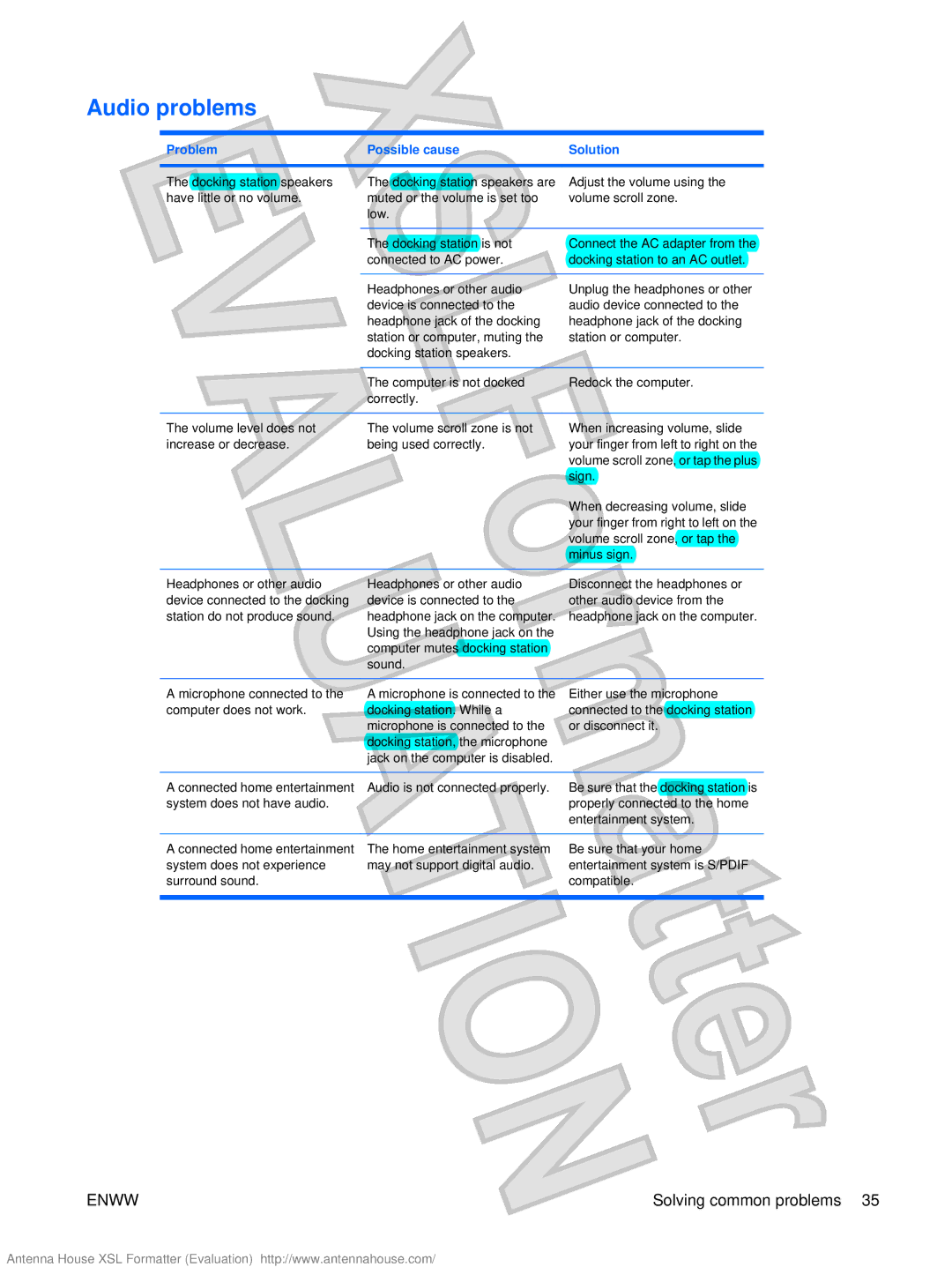Audio problems
Problem | Possible cause | Solution |
|
|
|
The docking station speakers | The docking station speakers are | Adjust the volume using the |
have little or no volume. | muted or the volume is set too | volume scroll zone. |
| low. |
|
|
|
|
| The docking station is not | Connect the AC adapter from the |
| connected to AC power. | docking station to an AC outlet. |
|
|
|
| Headphones or other audio | Unplug the headphones or other |
| device is connected to the | audio device connected to the |
| headphone jack of the docking | headphone jack of the docking |
| station or computer, muting the | station or computer. |
| docking station speakers. |
|
|
|
|
| The computer is not docked | Redock the computer. |
| correctly. |
|
|
|
|
The volume level does not | The volume scroll zone is not | When increasing volume, slide |
increase or decrease. | being used correctly. | your finger from left to right on the |
|
| volume scroll zone, or tap the plus |
|
| sign. |
|
| When decreasing volume, slide |
|
| your finger from right to left on the |
|
| volume scroll zone, or tap the |
|
| minus sign. |
|
|
|
Headphones or other audio | Headphones or other audio | Disconnect the headphones or |
device connected to the docking | device is connected to the | other audio device from the |
station do not produce sound. | headphone jack on the computer. | headphone jack on the computer. |
| Using the headphone jack on the |
|
| computer mutes docking station |
|
| sound. |
|
A microphone connected to the computer does not work.
A microphone is connected to the docking station. While a microphone is connected to the docking station, the microphone jack on the computer is disabled.
Either use the microphone connected to the docking station or disconnect it.
A connected home entertainment | Audio is not connected properly. | Be sure that the docking station is |
system does not have audio. |
| properly connected to the home |
|
| entertainment system. |
A connected home entertainment | The home entertainment system | Be sure that your home |
system does not experience | may not support digital audio. | entertainment system is S/PDIF |
surround sound. |
| compatible. |
ENWW | Solving common problems 35 |
Antenna House XSL Formatter (Evaluation) http://www.antennahouse.com/