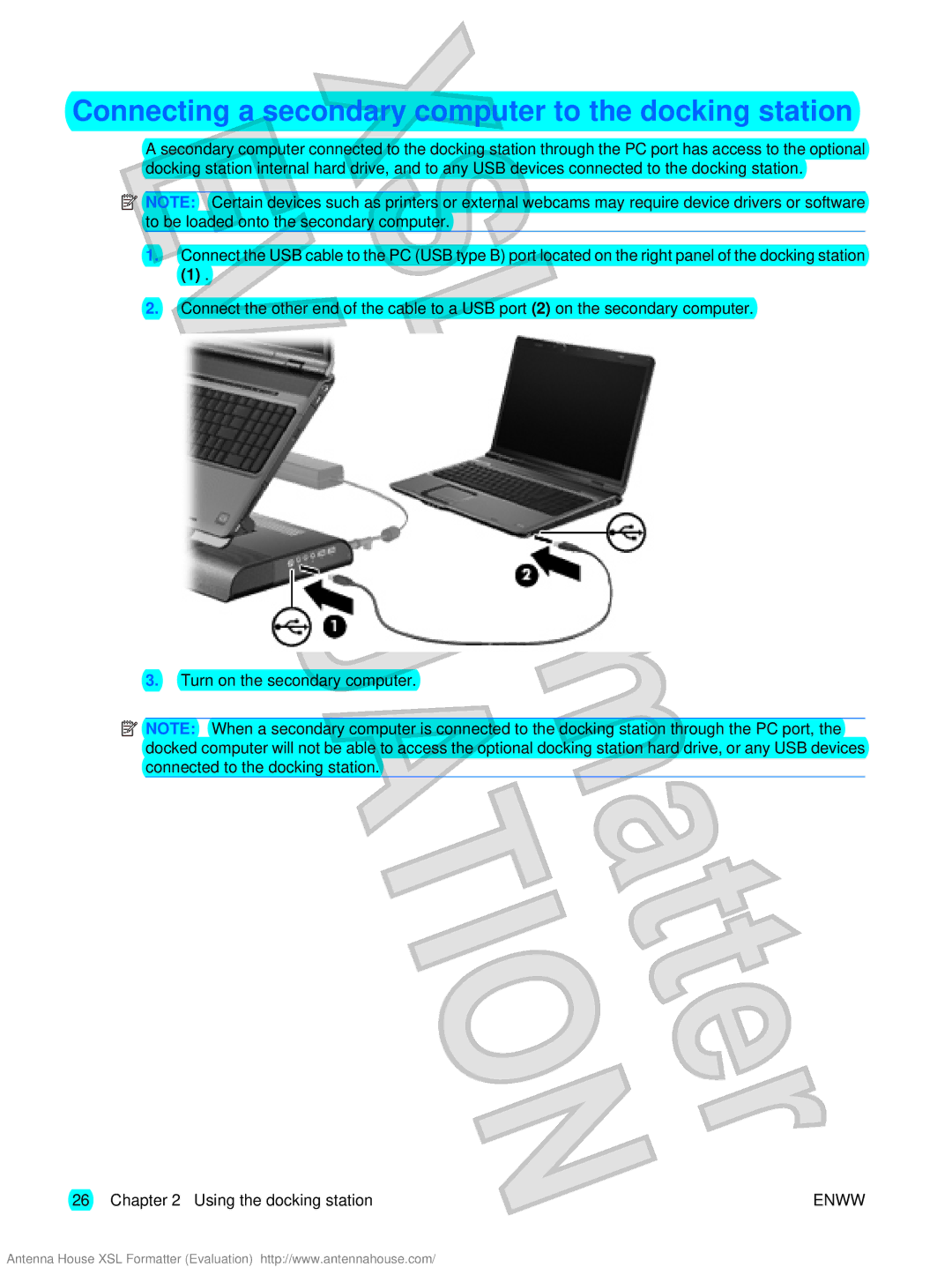Connecting a secondary computer to the docking station
A secondary computer connected to the docking station through the PC port has access to the optional docking station internal hard drive, and to any USB devices connected to the docking station.
![]() NOTE: Certain devices such as printers or external webcams may require device drivers or software to be loaded onto the secondary computer.
NOTE: Certain devices such as printers or external webcams may require device drivers or software to be loaded onto the secondary computer.
1.Connect the USB cable to the PC (USB type B) port located on the right panel of the docking station
(1).
2.Connect the other end of the cable to a USB port (2) on the secondary computer.
3.Turn on the secondary computer.
![]() NOTE: When a secondary computer is connected to the docking station through the PC port, the docked computer will not be able to access the optional docking station hard drive, or any USB devices connected to the docking station.
NOTE: When a secondary computer is connected to the docking station through the PC port, the docked computer will not be able to access the optional docking station hard drive, or any USB devices connected to the docking station.
26 Chapter 2 Using the docking station | ENWW |
Antenna House XSL Formatter (Evaluation) http://www.antennahouse.com/