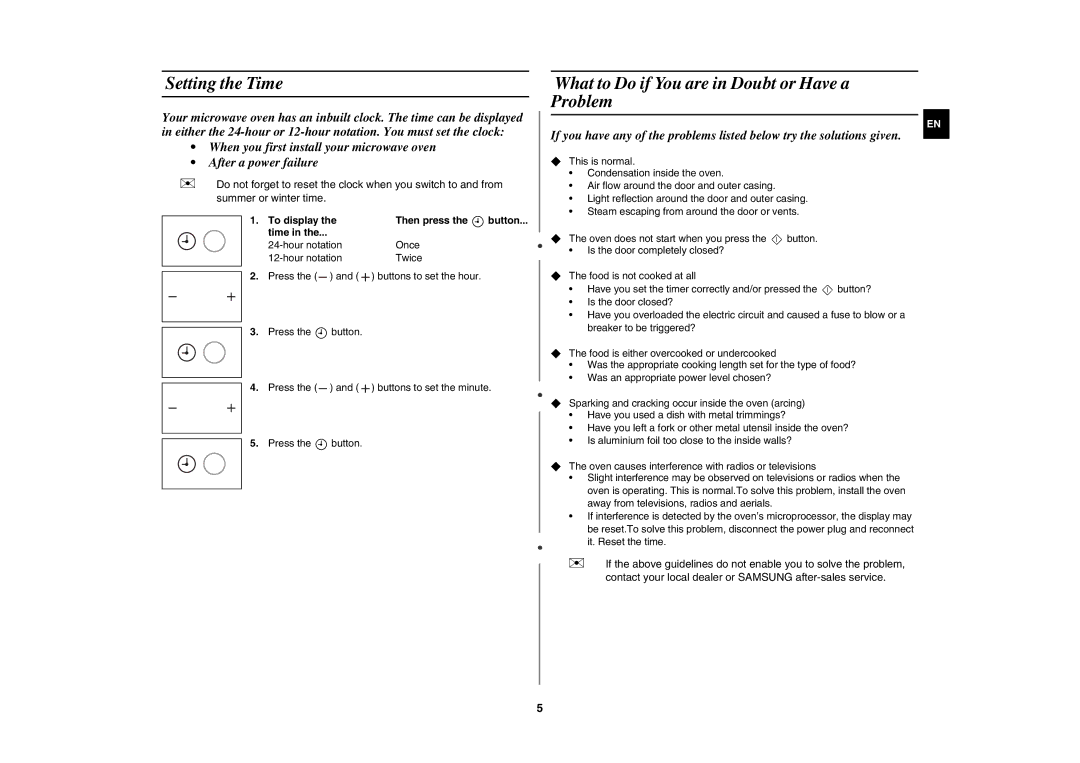MW89MST/BOL, MW89MST/BAL specifications
The Samsung MW89MST/BAL is a sleek and versatile microwave that combines aesthetic appeal with advanced technology to enhance the user cooking experience. One of the standout features of this appliance is its powerful 900 watts of cooking power, which allows for efficient heating and cooking of a variety of meals, ensuring that food is prepared quickly and evenly.Equipped with a spacious 28-liter capacity, the MW89MST/BAL can easily accommodate large dishes and is perfect for family meals or entertaining guests. This generous capacity provides flexibility, allowing users to cook multiple servings without compromising on quality.
One of the key technologies incorporated into the MW89MST/BAL is the Samsung Triple Distribution System. This innovative feature utilizes a three-way distribution mechanism that ensures heat is evenly spread throughout the microwave cavity. As a result, users can enjoy perfectly cooked food without the common hot and cold spots associated with traditional microwaves.
Additionally, the microwave offers various cooking functions, including grill and convection modes. The grill function is excellent for browning and crisping food, providing a traditional oven-like finish to grilled dishes. The convection mode circulates hot air around the food, allowing for even cooking and browning, making it an excellent option for baking and roasting.
The MW89MST/BAL is also user-friendly, featuring a simple control panel with dedicated buttons for different functions, making it easy to operate even for those who may not be tech-savvy. The LED display provides clear visibility of selected settings, ensuring there is no guesswork involved.
Samsung places a strong emphasis on safety, and the MW89MST/BAL is no exception. It comes equipped with a child lock feature, ensuring that children cannot accidentally operate the microwave, providing peace of mind to parents. Furthermore, the appliance is designed with an eco mode, reducing energy consumption when the microwave is not in use.
In terms of design, the MW89MST/BAL sports a modern and sophisticated look, with a stylish black finish that will complement any kitchen decor. Its compact size allows it to fit in various kitchen spaces, ensuring it remains a practical cooking companion.
With its impressive cooking power, advanced technologies, and user-friendly features, the Samsung MW89MST/BAL microwave oven is a great addition to any kitchen, making meal preparation faster and more efficient without sacrificing quality.