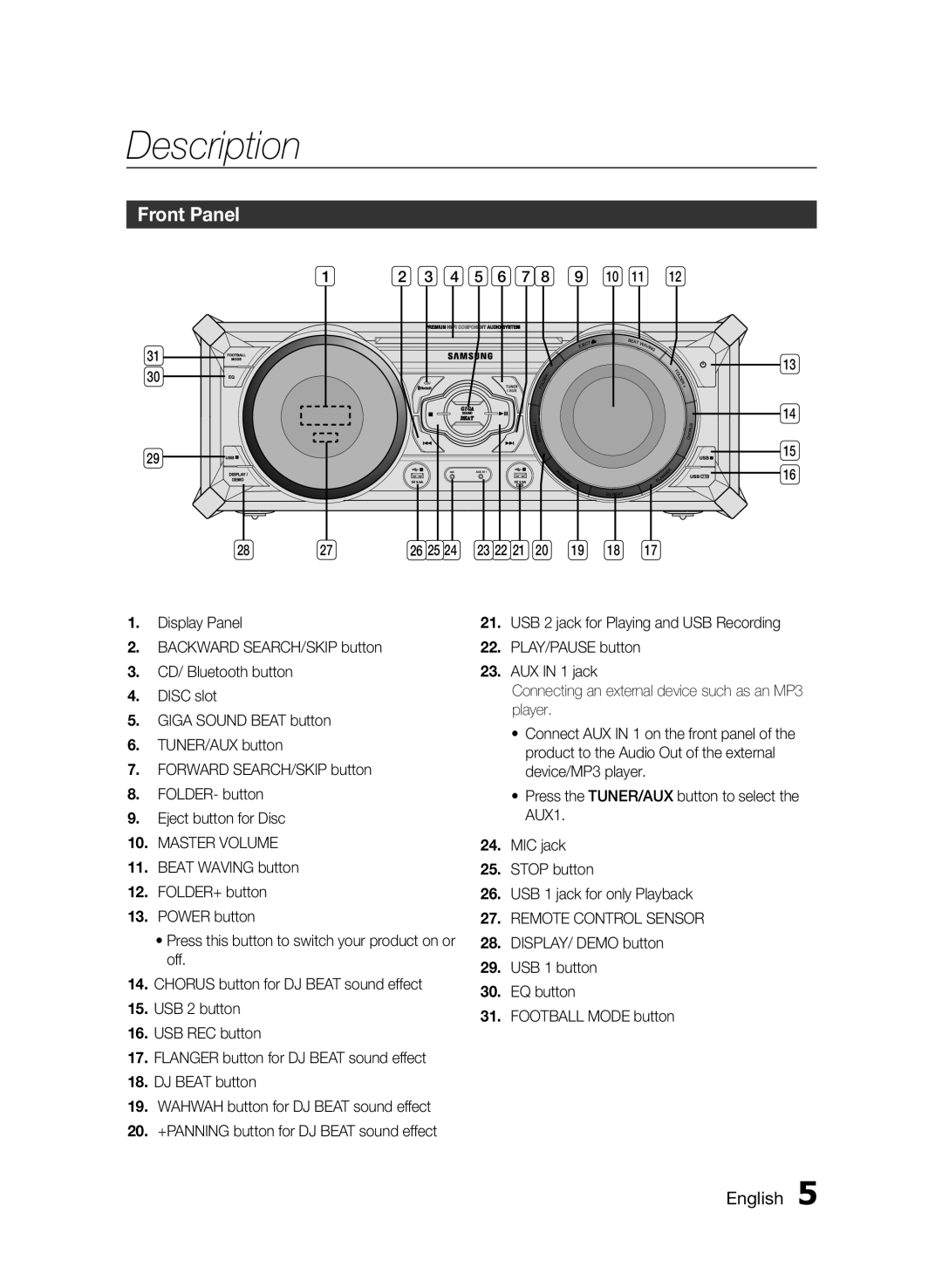Description
Front Panel
31
30
29
1 | 2 | 3 | 4 | 5 | 6 | 7 | 8 | 9 | 10 | 11 | 12 |
13
14
15
16
28 | 27 | 26 25 24 | 23 22 21 | 20 | 19 | 18 | 17 |
1.Display Panel
2.BACKWARD SEARCH/SKIP button
3.CD/ Bluetooth button
4.DISC slot
5.GIGA SOUND BEAT button
6.TUNER/AUX button
7.FORWARD SEARCH/SKIP button
8.FOLDER- button
9.Eject button for Disc
10.MASTER VOLUME
11.BEAT WAVING button
12.FOLDER+ button
13.POWER button
•Press this button to switch your product on or off.
14.CHORUS button for DJ BEAT sound effect
15.USB 2 button
16.USB REC button
17.FLANGER button for DJ BEAT sound effect
18.DJ BEAT button
19.WAHWAH button for DJ BEAT sound effect
20.+PANNING button for DJ BEAT sound effect
21.USB 2 jack for Playing and USB Recording
22.PLAY/PAUSE button
23.AUX IN 1 jack
Connecting an external device such as an MP3 player.
•Connect AUX IN 1 on the front panel of the product to the Audio Out of the external device/MP3 player.
•Press the TUNER/AUX button to select the AUX1.
24.MIC jack
25.STOP button
26.USB 1 jack for only Playback
27.REMOTE CONTROL SENSOR
28.DISPLAY/ DEMO button
29.USB 1 button
30.EQ button
31.FOOTBALL MODE button