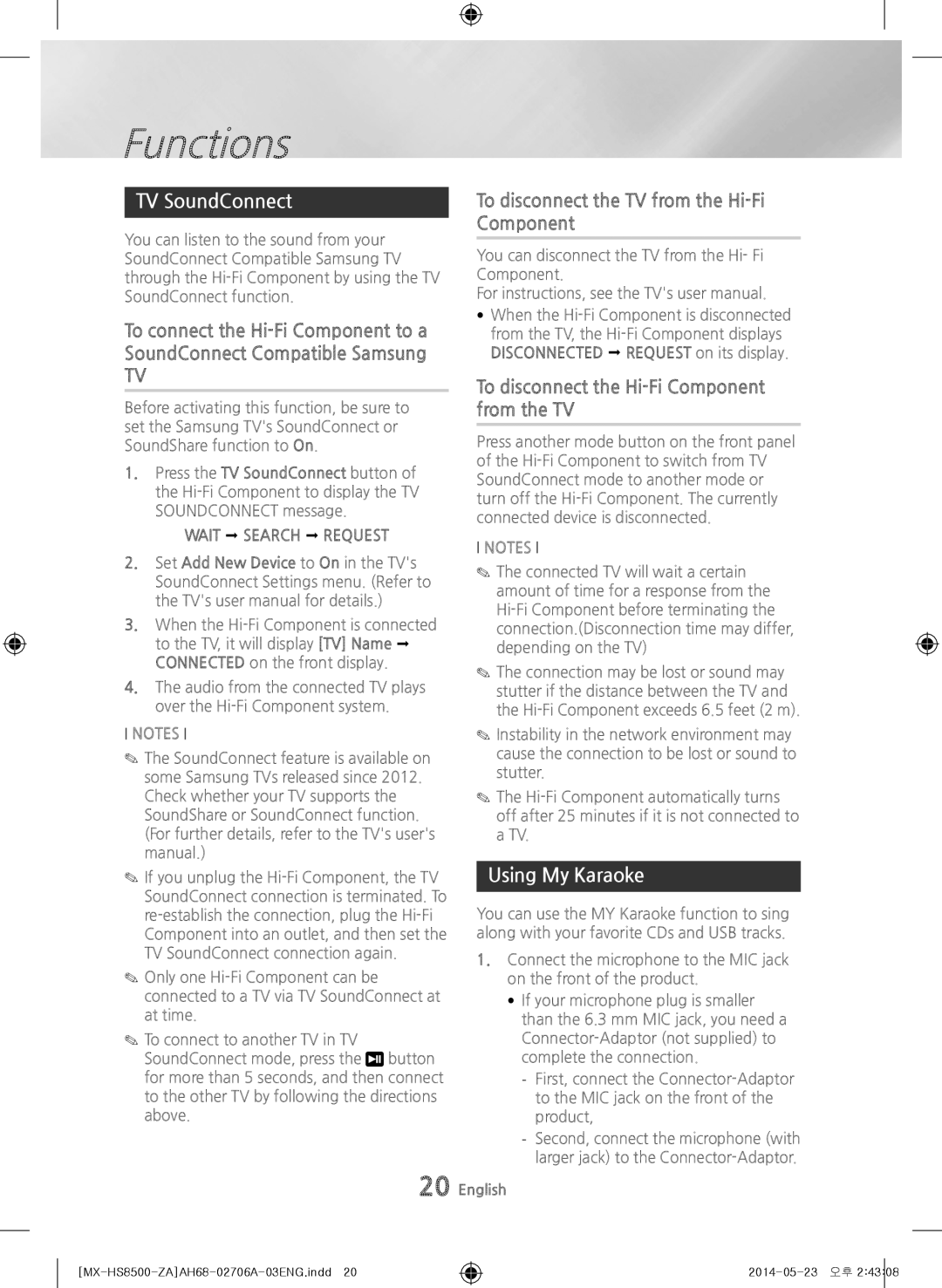MX-HS8500 specifications
The Samsung MX-HS8500 is a robust audio system that stands out in the crowded market of home audio equipment. Renowned for its powerful output and advanced features, this model is designed for those who seek an immersive audio experience. With a sleek design and high-performance capabilities, it caters to a variety of audio needs, from casual listening to larger gatherings.At the heart of the MX-HS8500 is its impressive total power output of 2000 watts, delivering a sound experience that fills the room. This unit features high-quality speakers that provide rich bass, clear mids, and crisp highs, ensuring that every note is rendered beautifully. The subwoofer, with its dedicated bass technology, enhances the lower frequencies, making it perfect for genres like hip-hop, electronic, and pop music.
One of the standout features of the MX-HS8500 is its multi-functionality. The sound system supports Bluetooth connectivity, allowing users to stream music directly from their smartphones or tablets without the hassle of wires. This feature is complemented by NFC (Near Field Communication), enabling quick pairing with compatible devices, making it easier than ever to enjoy your favorite tracks.
The system also includes a built-in CD player and USB port, providing versatility in media playback options. Users can enjoy their favorite CDs or plug in USB drives filled with music. Additionally, the MX-HS8500 comes equipped with FM radio, expanding the entertainment options further.
Another notable characteristic is the option for Light Effects. This feature enhances the atmosphere during parties or gatherings by synchronizing LED lights with the music, creating a vibrant, nightclub-like experience in any home setting.
For those who enjoy karaoke, the MX-HS8500 caters to this hobby with dedicated karaoke features, including vocal effects and microphone inputs. This makes it an excellent choice for parties where singing is a focal activity.
Finally, the Samsung MX-HS8500 is designed with user convenience in mind. Its intuitive controls and remote access functionality mean that users can easily navigate through modes and settings, ensuring a seamless audio experience.
In summary, the Samsung MX-HS8500 is a powerful, versatile, and user-friendly audio system that delivers exceptional sound quality and a range of features ideal for music lovers and entertainers alike. Whether for personal use or vibrant gatherings, it stands as a formidable option in the realm of home audio systems.