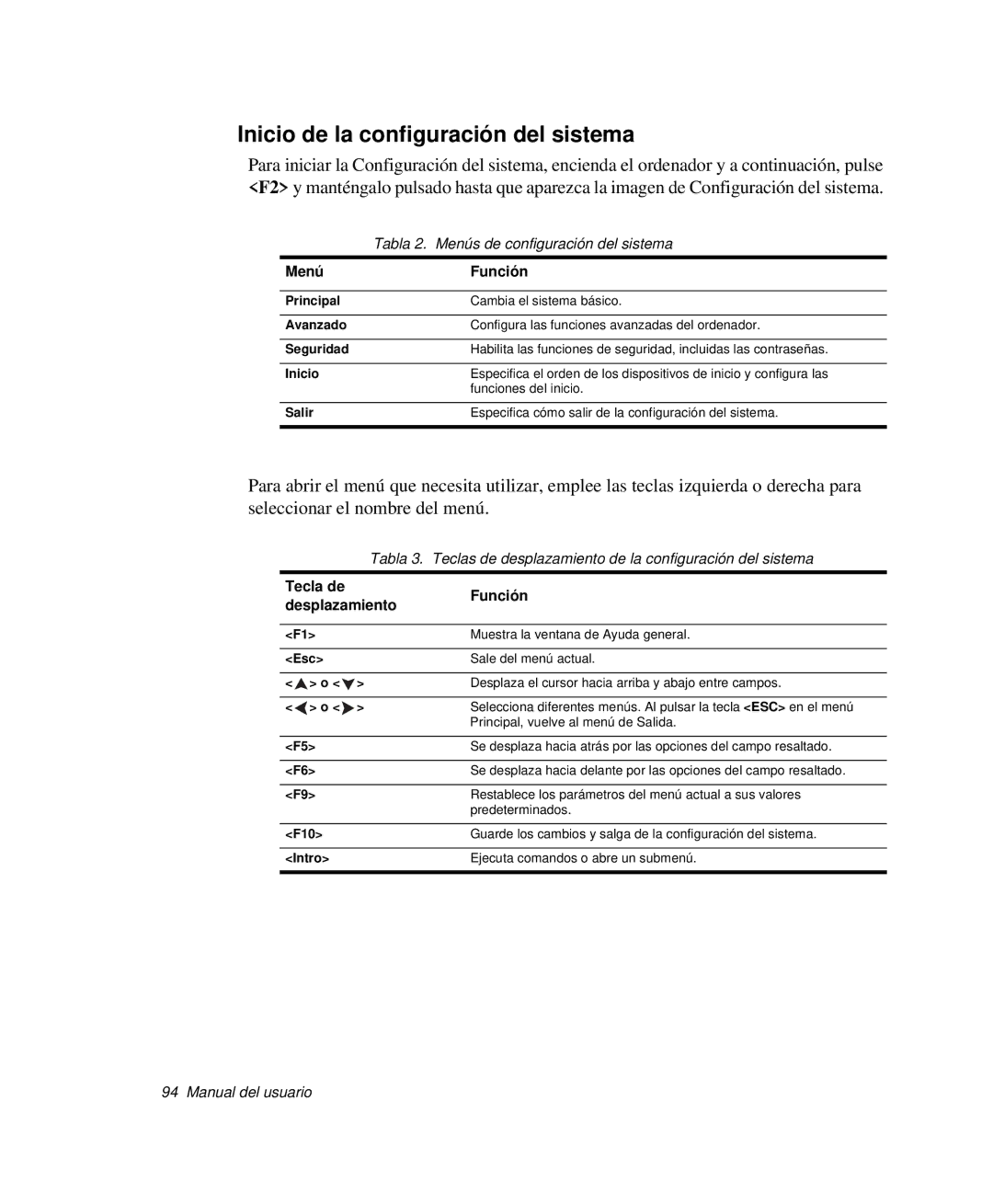NP-Q35T000/SES, NP-Q35C006/SES, NP-Q35C003/SES, NP-Q35C002/SES, NP-Q35C001/SES specifications
The Samsung NP-Q35 series laptops, including models NP-Q35B000/SES, NP-Q35K000/SES, NP-Q35C004/SES, NP-Q35A000/SES, and NP-Q35C005/SES, are renowned for their balance of performance, portability, and technology. These laptops were designed with modern computing needs in mind, catering to users ranging from students to professionals.One of the standout features of the NP-Q35 series is its sleek, lightweight design. The laptops typically weigh around 4.5 pounds or less, making them highly portable and convenient for users who are frequently on the go. The 13.3-inch display offers vibrant colors and sharp resolutions, ideal for both work-related tasks and multimedia consumption. The LED-backlit screen ensures that visuals remain clear even in less-than-ideal lighting conditions.
Performance-wise, these laptops come equipped with a variety of processor options, including Intel Core i3 and i5 models, providing users with sufficient power for multitasking, browsing, and running demanding applications. The integrated graphics capabilities also allow for light gaming and media editing, making them versatile machines.
In terms of storage, the NP-Q35 series often includes solid-state drives, which not only enhance boot times and application load speeds but also contribute to the overall energy efficiency of the device. With options ranging from 256GB to 512GB, users can choose a model that fits their storage needs without sacrificing performance.
Battery life is another significant advantage of the NP-Q35 models. Typically offering up to 7-10 hours of usage on a single charge, these laptops are designed to last through a full day of work or school without the need for constant recharging. This durability is complemented by advanced power management features that ensure optimal energy use.
Connectivity options in the NP-Q35 series are extensive, including USB 3.0 ports, HDMI outputs, and built-in Wi-Fi capabilities. This ensures that users can easily connect to other devices, external displays, and the internet without hassle.
Overall, the Samsung NP-Q35 series exemplifies a blend of portability, efficiency, and advanced technology, making them suitable for a wide range of users looking for reliable, high-performance laptops. Whether it's for professional use or personal entertainment, the NP-Q35 series continues to stand out in the competitive laptop market.