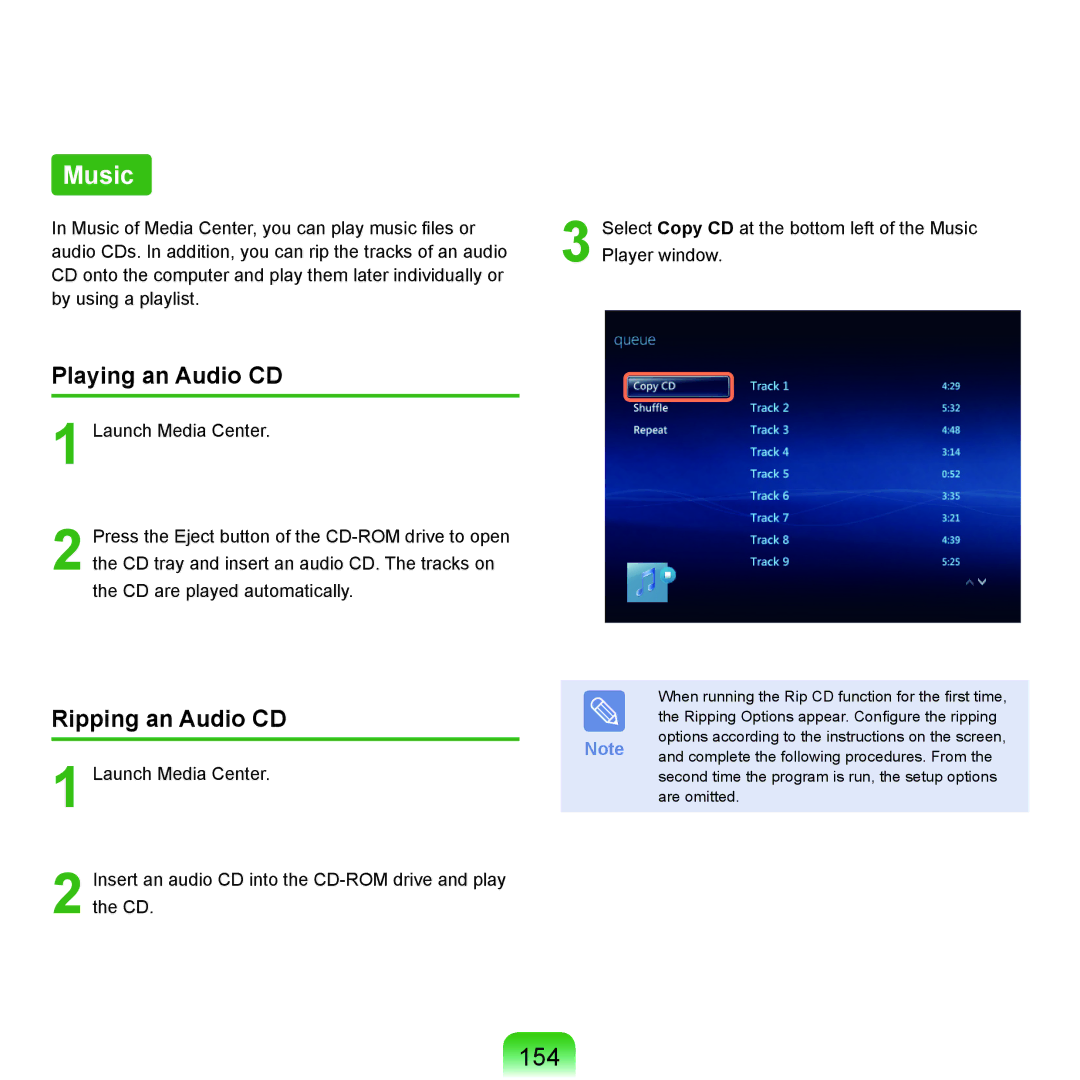Music
In Music of Media Center, you can play music files or audio CDs. In addition, you can rip the tracks of an audio CD onto the computer and play them later individually or by using a playlist.
Playing an Audio CD
1 Launch Media Center.
2 Press the Eject button of the
Ripping an Audio CD
1 Launch Media Center.
2 Insert an audio CD into the
3 Select Copy CD at the bottom left of the Music Player window.
When running the Rip CD function for the first time, the Ripping Options appear. Configure the ripping options according to the instructions on the screen,
Note and complete the following procedures. From the second time the program is run, the setup options are omitted.