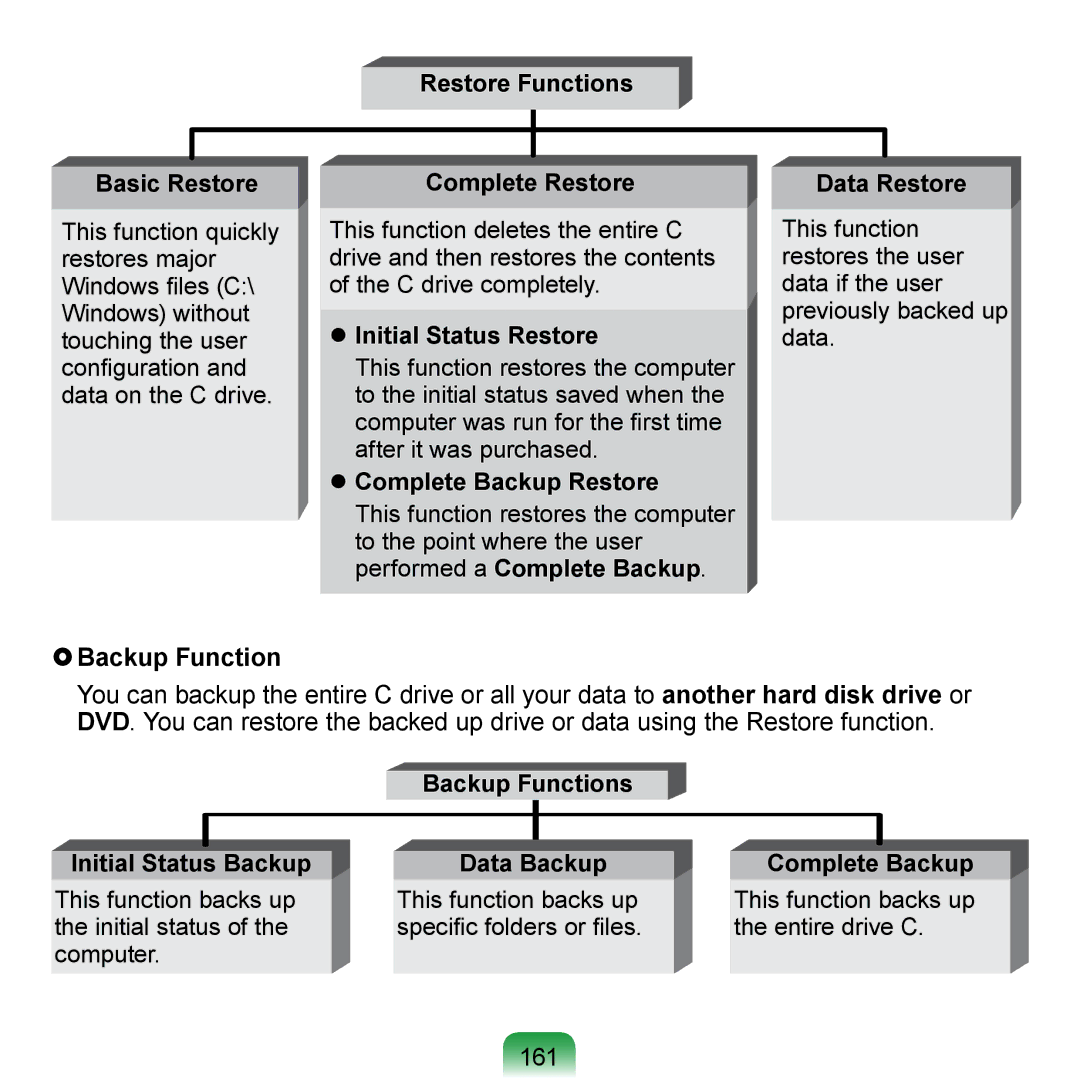User Guide
Chapter
Overview Turning the Computer On and Off
PC in Hand
Product Features
Small but Powerful PC
Versatile and Convenient Use
User Guide Information
Installation Guide, and a User Guide
Before You Start
Utilizing the User Guide
Icon Notation Description
Safety Precaution Notations
Text Notations
Before You Start
Precautions for Operating System Support
Copyright
Performance Restrictions
About the Product Capacity Representation Standard
About HDD Capacity Representation
About Memory Capacity Representation
Contents
Safety Precautions
Installation Related
Keep the plastic bags out of the reach of children
Power Related
Do not touch the main plug or power cord with wet hands
If the cord is damaged, it may cause electric shock
AC Adapter Usage Precautions
Connect the power cord to the AC adapter firmly
Use only the AC adapter supplied with the product
Battery Usage Related
Use an authorized battery and AC adapter only
Power Off
There is a danger of an explosion or fire
Usage Related
Upgrade Related
Never disassemble the power supply or AC adapter
Custody and Movement Related
Installation Related Battery Usage Related
Do not place a heavy object over the product
Dispose of worn-out batteries properly
Use only a battery authorized by Samsung Electronics
Take care not to drop the product while using it
Do not insert your fingers into the PC Card Slot
Take care when touching the product or parts
Do not use a damaged or modified CD/Floppy Disk
Take care not to throw or drop a computer part or device
Do not operate or watch the computer while driving a vehicle
Take care not to damage the data on a hard disk drive
Proper Posture During Computer Use
Proper Posture
Eye Position
Hand Position
Keep your arm at a right angle as shown by the figure
Use Time Break Time
Volume Control Headphones and Speakers
Check your volume first to listen to music
Illumination
Important Safety Information
Safety Instructions
Setting Up your System
Care During Use
Instruction On Safety Operation of NotePC
Replacement Parts and Accessories
Battery Disposal
Laser Safety Note
Laser Safety
Do not unplug the power cord out by pulling the cable only
Connect and Disconnect the AC adapter
Power Cord Requirements
General Requirements
Requirements listed below are applicable to all countries
Wireless Guidance
Regulatory Compliance Statements
Page
Explosive Device Proximity
USA and Canada Safety Requirements and Notices
United States of America
Use On Aircraft Caution
Unintentional Emitter per FCC Part
Intentional emitter per FCC Part
FCC has set a general guideline
FCC Statement for Wireless LAN use
FCC Part If fitted with a modem device
This equipment uses the following Usoc jacks RJ11C
Page
Canada
Unintentional Emitter per ICES-003
Intentional Emitter per RSS
Page
Page
European Directives
European Union
European Union CE Marking and Compliance Notices
EN 55022 Class B
Finnish
Danish
Dutch
French
Spanish
Norwegian
Portuguese
Swedish
General
Belgium
France
Directive 1999/5/EC. Such marking is
Weee Symbol Information
USA only
Overview
Front View
Status Indicators
Charge Status
Off
DC Jack
Right View
USB Port
Port
Left View
Fan Vents
Battery
Back View
Compartment Cover
Bottom View
Memory/HDD
Speaker
Power button LED is lit while the computer is turned on
Install the battery and connect the AC adapter
Refer to the Installation Guide
Turning the Computer On and Off
Turning the computer off
Click the Start button on the taskbar
Click Turn Off Computer
Keyboard Touchpad
External-type CD drive To be purchased
Keyboard
Shortcut Keys
Manager
Fn+ Name Function
Maximum performance
Scroll Lock
Numeric Key
Volume Control
Screen Brightness Control
Other Function Keys
Touchpad
Basic Touchpad Functions
Moving the cursor on the screen
Double-Click Function
Click Function
Right Button Function
Drag Function
Touchpad Gesture Function
Chiral Scroll Function
Image and Text Zoom-In and Zoom- Out Pinch Function
Cursor Long-Distance Movement Momentum/Glide Function
Setting window, and click the OK button
Touchpad On/Off Function
Disabling the Gesture Function
Connect the CD drive to the USB port
Connecting the CD Drive
External-type CD drive To be purchased
Drive Type Function
Status Indicator Emergency Hole Eject Button
Inserting and Ejecting a CD
Drive.Press the Eject button of the CD
Multi Card Slot
Supported Cards
SD Card Sdhc Card
Using a Mini SD snd RS-MMC
To Insert and Use a Memory Card
Take hold of the end of the card and remove the card
To remove a memory card
To format a memory card
Click Start My computer
Connecting a monitor / TV
Connecting to the Monitor / TV
Viewing Through a Monitor / TV
Switching the Display Device using the Shortcut Key
You can switch the display device using the shortcut key
Example Selecting LCD+CRT Dual View
Using Dual View to View Extended Screen
Click the monitor 2 icon, clear
Deactivating Dual View Mode
To move a window between display devices in Dual View mode
Primary 2 Secondary
Adjusting the Volume
Adjusting the Volume using the Keyboard
Adjusting the Volume using the Volume Adjustment Program
Enables listening to surround sound using stereo speakers
Using Recorders
Using EDS
What is Auto Volume Control?
Select Realtek HD Audio input from Click Start All Programs
Accessories Entertainment
From Adjust Volume for Sound Recorder
Mixer device to select Recording
Chapter
About Microsoft Windows XP
Tour Windows XP
Help and Support
Click Start Help and Support
Windows XP Screen Layout
Desktop
Help
Start Menu
Control Panel
Support
Toolbar
Window
Title Bar Minimize button Close button Menu Bar
Folder Icon
What is a File?
What is a Drive?
What is a Folder?
How to View the Entire Drive Structure
Control Panel
Running Control Panel
Click Start Control Panel
Hardware
Accessibility Options
Printers and Other
User Accounts
How to Add a User Account
User Account
Click Start Control Panel User Click Start Logoff Account
To Delete User Account How to Switch a User
Click Switch User
Click Delete Account
Changing Resolution and Color
Move the slider bar to set the resolution
LCD Type Resolution Color Quality
Chapter
Wired Network
Connect a LAN cable to the computer’s LAN port
Configure IP settings
Select Obtain an IP address
Using both Dhcp and a fixed IP simultaneously
When the setting completes, click OK
What is Access Point AP?
Wireless Network
Types of Wireless LAN Connections
AP Connections
Connecting to Wireless LAN
Place the mouse on the Wireless
To check the network connections
Setting up a computer-to- computer network
Page
Connecting to the configured computer
You can diagnose the network status
Using the Easy Network Manager Optional
Network Settings
Samsung Easy Network Manager Easy Network Manager
101
IP Settings
Select Direct Connection and click the Next button
Select Device
Using in Another Location
102
Available AP Icon PC Icon
Diagnosing the Network Status
103
Bluetooth Optional
Bluetooth Functions
104
Card Vcard
105
Electronic Business
Sound Output
Bluetooth Software Setup
Double-clickMy Bluetooth Places
106
Page
Exchanging Files between Bluetooth computers
Using Bluetooth
Bluetooth Help
File Transmission Search for Device
Page
Connecting Keyboard, Mouse, Joystick and Headset devices
Connecting to the Internet via a Bluetooth mobile phone
111
112
113
If you select Dialup Networking Service only, a Bluetooth
114
About the Username, Password, and Dial Number
Disconnecting the Internet connection
115
Stopping a Bluetooth device
Usage Instructions
Using Applications
Introducing Programs
118
Management Functions
Samsung Update Plus Optional
Multi Media Functions
McAfee SecurityCenter Optional
Troubleshooting Functions
Samsung Magic Doctor Optional
120
Programs Samsung CyberLink YouCam CyberLink YouCam
CyberLink YouCam Optional
Double click the CyberLink YouCam icon
121
Page
Samsung Update Plus
Samsung Update Plus Optional
To update the software and drivers
Select Start All Programs
Updates that must be installed separately
Automatic update items display
124
McAfee SecurityCenter Optional
Installing McAfee
Double click the Install McAfee Web
Essentials icon on the Desktop
User Registration
Using McAfee
Program Setup screen appears while booting. Click Next
End User License Agreement
Click Start All Programs McAfee McAfeeSecurityCenter
Update After connecting
Inspecting and Healing Viruses
127
Configuring the McAfee Firewall
128
Method 2 When you need to deactivate the Firewall
129
Using Samsung Magic Doctor Optional
Diagnosing the System
Reinstalling Software
Running the System Software Media
131
Installing drivers and programs
Settings and Upgrade
You can adjust the LCD brightness in 8 levels
Adjusting LCD Brightness Using Keyboard
Adjusting LCD Brightness Using Samsung Battery Manager
LCD Brightness Control
135
To Maintain the Changed LCD Brightness After Reboot
How to Reduce Battery Consumption
LCD Brightness
Bios Setup
137
138
Bios Setup Screen
Boot
Menu Description Main
139
System Setup Keys
Setup, you have to use the keyboard
Left & Right
Setting a Boot Password
Setting a Supervisor Password
Set Supervisor Password item, press Enter 140
Setting a User Password
Setting Up a Boot Password
Set the Password on boot item to Enabled
Leave the Confirm New Password field empty, and press Enter
Setting up a Hard Disk Drive Password Optional
Deactivating the Password
Changing the hard disk drive password
Changing the Boot Priority
Upgrading Memory
Replacing the Memory
Fixing Screw
145
Memory Slot
Battery
Installing/Removing the Battery
Precautions
147
Status Charge LED Charging Amber
Charging the Battery
148
Charging complete Green AC adapter not
Battery Warning
Measuring the Remaining Battery Charge
Battery Usage Time Information
To use the shortcut key to view
Extending the Battery Usage Time
Using Samsung Battery Manager
Decreasing the LCD Brightness
Maximum Performance Mode
User Settings Mode
Disabling Unused Devices
Using the Battery Calibration Function
Using the Security Lock Port
Appendix
Standard installation
Reinstalling Windows XP
Reinstalling Windows
Quick Installation
What is partition configuration?
156
Page
Reinstalling when Windows does not start
Press any key to boot from CD
Page
Using Samsung Recovery Solution Optional
Samsung Recovery Solution Functions
Restore Function
Backup Function
161
Using Samsung Recovery Solution
Initial Status Backup
Initial Status Backup screen appears
Quick Restore
When Windows is running Click Start All Programs
163
User Complete Backup/Restore
164
Backup menu
Complete Backup
Click Complete Backup
165
When backing up to another drive
Complete Restore
If there are multiple backup DVDs, insert the first DVD
Proceed to Step
User Data Backup/Restore
Data Restore
System does not shutdown properly
Questions and Answers
Windows Related Display Related
LCD screen is too dark or too bright
Page
Sound Related
How to install and uninstall the sound driver
Samsung EDS Uninstalling the Sound Driver
Realtek High Definition Audio
172
Reinstalling the Sound Driver
Select Noise Suppression and Acoustic Echo Cancellation
Insert the System Software CD- ROM into the CD-ROM drive
Unselect Noise Suppression and Acoustic Echo Cancellation
Cannot hear my voice through the built-in microphone
Page
S3 WOL Wake On LAN Select Start Control Panel
Wired LAN Related
Wake On LAN function
Double-click the Generic Marvell
Reinstall the driver
Wireless LAN Related
QI cannot find an AP Check the Wireless LAN LED
Check the Wireless Zero Configuration WZC service
Check the authentication type
Check the AP settings
Check the Network Key
A6 Check the AP settings as follows
Connections in the Control Panel 179
Click McAfee SecurityCenter Advanced menu Configure
If not specified 180
Connect when this network is in range and click OK
On the Connection tab, check
181
Fn + Key combination does not work
Games and Programs Related
3D game is not executed, or some functions are not working
Running speed of a game is too slow or fast
183
Picture is not displayed properly for some games
Game play is not displayed smoothly on the screen
Bluetooth
QI cannot find or connect the headset
Click Internet Options in Start
Control Panel Security Center Manage security settings for
Security Center
185
Windows XP SP3 blocks unsigned
Control Panel Security Center Manage security settings for
Page
Product Specifications
189
190
Wireless LAN Specifications 802.11a/b/g, 802.11n Card
191
Radio Specifications
192
193
194
Wireless LAN Specifications 802.11BG Card
195
196
197
198
Registered Trademarks
Sony Corporation
Energy Star Partner
Glossary
Firewall
Hibernation Mode
DVD Digital Versatile Disk
Icon
Notification Area
Power Schemes
Network
Quick Launch
SSD Solid State Disk
Network Administrator
Sleep Mode
System File
Index
204
Contact Samsung World Wide
205
902 10 11 Italy Contatta Samsung
206
Spain Contacte con Samsung World Wide
Samsung Poland Kontakt z firmą Samsung
207
208
Samsung South Africa Contact Samsung World Wide
BN2xNx
E Contact Samsung World Wide
Samsung