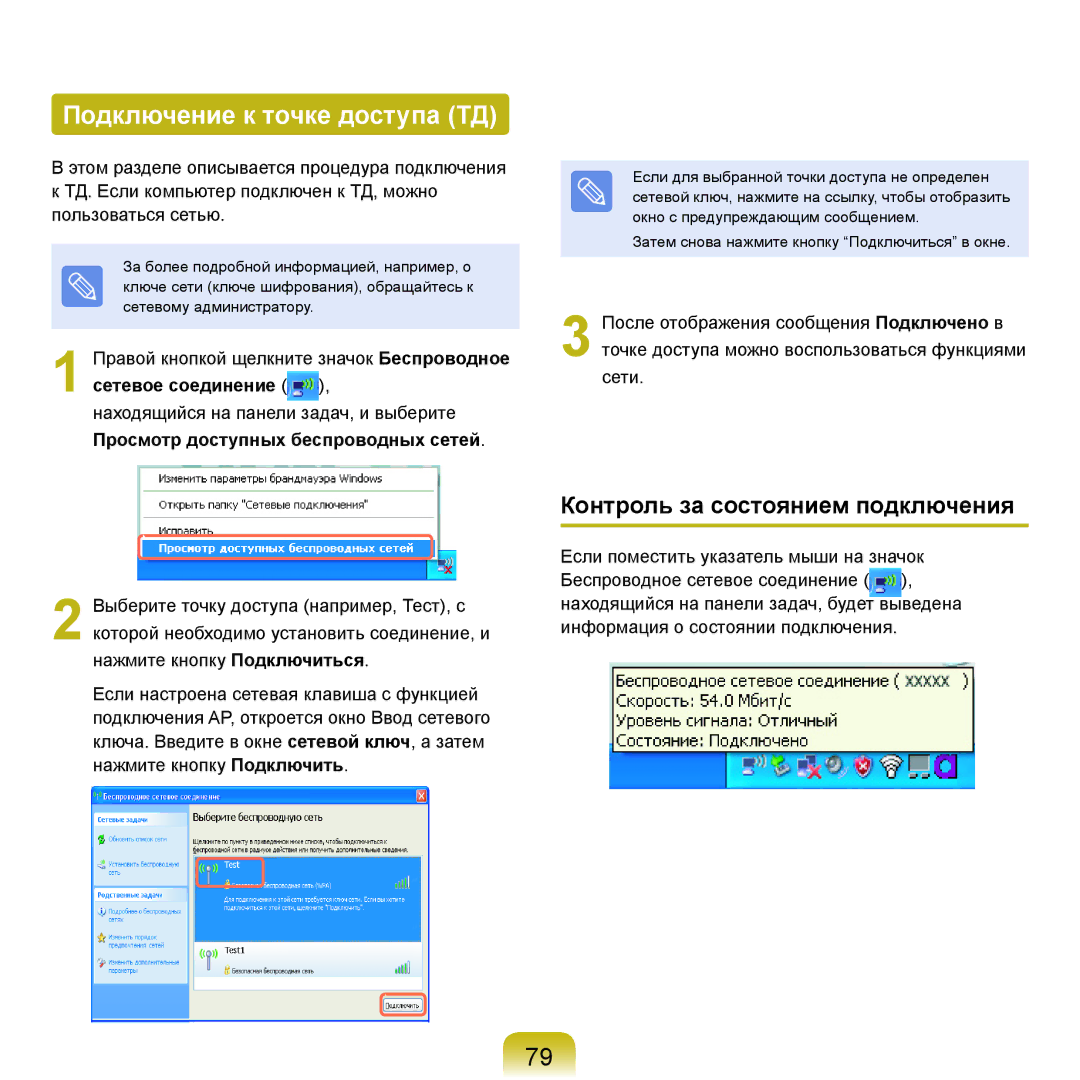X22
Глава 1. Начало работы
Характеристики продукта
Ноутбук с высокой производительностью
Простая в использовании система AV
Утонченный дизайн для удобства и простоты в использовании
Перед началом использования
Информация о руководстве пользователя
Использование руководства пользователя
Все программы Samsung User Guide User Guide
Условные обозначения в тексте
Значок
Описание
Перед началом
Авторское право
Содержание
Меры предосторожности
Установка Питание
Храните пластиковые пакеты Недоступном для детей месте
Не прикасайтесь к вилке или кабелю питания мокрыми руками
При отключении кабеля питания не тяните за сам кабель
ИспользованиеИспользование батареи
Обновление
Хранение и перемещение
Установка
Использование батареи
Не ставьте на устройство тяжелые предметы
Правильно утилизируйте вышедшие из строя батареи
Использование
Не используйте поврежденные или измененные CD/гибкие диски
Не вставляйте пальцы в гнездо платы PC Сard
Не бросайте и не роняйте детали компьютера или устройство
Не разбирайте и не ремонтируйте устройство самостоятельно
Старайтесь не повредить данные на жестком диске
Правильная осанка при работе с компьютером
Правильная осанка
Положение глаз Положение рук
Управление громкостью наушники и громкоговорители
Использование времени перерывы
Освещение
Условия эксплуатации
Установка системы
Важные сведения по безопасности
Техника безопасности
Уход во время эксплуатации
Указание по безопасной работе на ноутбуке
Замена деталей и принадлежностей
Утилизация аккумулятора
Примечание по безопасности при использовании лазера
Безопасность при использовании лазера
Подключение и отключение адаптера переменного тока
Приведенные далее требования относятся ко всем странам
Требования к кабелю питания
Общие требования
Уведомления о соответствии нормативным требованиям
Указания по беспроводной связи
Page
Соединенные Штаты Америки
Требования по безопасности и уведомления для США и Канады
Предупреждение о близости взрывоопасного устройства
Предупреждение относительно использования в самолете
Page
Page
FCC часть 68 При наличии модема
Канада
Непреднамеренный излучатель в соответствии с ICES-003
Преднамеренный излучатель в соответствии с RSS
Page
Европейские Директивы
Европейский Союз
Метка CE Европейского Союза и уведомления о соответствии
English
Danish
Dutch
Finnish
Франция
Общие положения
Бельгия
Page
Сведения О Символе Weee
Обзор
Вид спереди
Цифровая клавиатура
Заглавные буквы
Питание
Батарея
Вид справа
Разъем для наушников
Гнездо микрофона
Порт USB
Вид слева
Вид сзади
Порт кодового замка
Крышка отсека жесткого диска Отсек для памяти
Вид снизу
Защелки батареи
Включение и выключение компьютера
Включение компьютера Выключение компьютера
Переменного тока. см. Руководство по
Установке Щелкните Выключение компьютера
Глава 2. Использование компьютера
Клавиатура
Спящий режим Gauge Euro
Клавиши быстрого доступа
Fn+ Название
Управление яркостью дисплея
Регулятор громкости
Другие функциональные клавиши
Цифровые клавиши
Сенсорная панель
Левая кнопка сенсорной панели
Область прокрутки
Правая кнопка сенсорной панели
Функция правой кнопки
Перемещение курсора по экрану Функция двойного щелчка
Функция нажатия
Функция включения/выключения сенсорной панели
Функция перетаскивания
Функция прокрутки сенсорной панели
Дисковод компакт-дисков
Вставка и извлечение компакт-диска
Запись компакт-диска
Поддерживаемые типы дисков
Тип
Компакт-диски
Тип Функция
HD DVD
Меню Функции меню
Blu-Ray
Тип Blu-Ray
Blu-Ray
Универсальное гнездо для карт памяти
Поддерживаемые карты
Memory Stick Memory Stick Pro Карта памяти SD
MMC Plus Карта памяти xD
Вставка и использование карты памяти
Например, карта памяти SD
Щелкните Пуск Компьютер
Извлечение карты памяти
Форматирование карты памяти
Слот для платы PCI Express
Вставка платы card
Извлечение платы card
При появлении окна Остановка устройства нажмите кнопку OK
Подключение монитора/телевизора
Подключение монитора
Подключение к порту монитора
Подсоедините устройство к порту Hdmi
Подключение телевизора
Просмотр с помощью монитора/телевизора
Например, выбор LCD+CRT Clone
Регулировка громкости
Настройка громкости с помощью клавиатуры
Использование Samsung EDS
Отключить звук
Использование устройств записи
Нажмите кнопку Запись, чтобы выполнить запись
Глава 3. Использование Microsoft Windows XP
Начальные сведения об ОС Windows
Ознакомление с рабочим столом
Ознакомление с меню Пуск
Ознакомление с окном и его элементами
Щелкните Пуск Справка и поддержка
Центр справки и поддержки
Знакомство с Windows XP
Настройка разрешения и глубины цвета
Глава 4. Использование сети
Подсоединение через проводную локальную сеть
Подключение по локальной сети, а затем
Нажмите Пуск Панель управления
Щелкните Сетевые подключения
Для использования Dhcp
Подсоединение через беспроводную локальную сеть
Соединения беспроводной локальной сети
Точка доступа ТД
Компьютер-компьютер ad hoc
Что такое точка доступа ТД?
Подключение к точке доступа ТД
Контроль за состоянием подключения
Шаг 1. Настройка сети типа компьютер- компьютер
На вкладке Беспроводные сети щелкните Добавить
Page
Контроль за состоянием подключения
Для Intel 802.11a/b/g, 802.11n, 802.11bg
128-битного ключа буквенно-цифровых символов A-z или A-Z
Работа с программой Samsung Network Manager
Использование сети
Установка сети
Можно легко установить общий доступ к сети Интернет. стр
Примечание. Установка IP-адреса
Установите IP-адрес Выберите устройство
Примечание. Выберите устройство
‘Хотите перейти к добавленной станции сейчас?’
Выберите Просмотр доступных беспроводных сетей
Использование сети после перемещения станции
Щелкните Переместить
Общий доступ к сети Интернет
Установка сервера общего доступа
Запустите программу Samsung Network Manager
Проводная
Установка клиента общего доступа
Беспроводная
Диагностика состояния сети
Подключение через модем
Использование устройств Bluetooth
Установка программного обеспечения Bluetooth
Page
Использование функций Bluetooth
Справка Bluetooth
Page
100
Подсоединение клавиатуры, мыши, джойстика и гарнитуры
101
Остановка устройства Bluetooth
Использовать устройство Bluetooth
102
Инструкции по использованию
Глава 5. Использование приложений
Знакомство с программами
104
105
Функции мультимедиа Функции управления
106
Функции диагностики
Easy Display Manager дополнительно
Easy SpeedUP Manager дополнительно
107
Использование Samsung Update Plus дополнительно
Обновление программного обеспечения и драйверов Samsung
108
109
AVStation premium дополнительно
Запуск и структура экрана
Что такое EDS Улучшенный цифровой звук?
Станция Music
110
111
Воспроизведение аудио компакт-диска
112
Воспроизведение музыкального файла
Воспроизведение не занесенного в библиотеку файла
Создание My Playlist
113
Добавление музыкальных файлов в библиотеку
Станция Photo
114
Изобр Окно просмотра Изображений
115
Просмотр изображения
116
Редактирование изображения
117
Добавление изображений к библиотеке
Что такое EDI Улучшенное цифровое изображение?
Станция Movie
118
119
Воспроизведение видеофайла
Воспроизведение видеофайла, не занесенного в библиотеку
Воспроизведение видеофайла во весь экран
120
Добавление видеозаписей в библиотеку
AVStation Viewer дополнительно
Запустить/закрыть программу AVStation Viewer
121
Запуск
122
Settings Настройки
Структура экрана
Окно списка воспроизведения
123
All Music
124
125
All Images Файл
Отображение окна управления воспроизведением
126
Видеофайл All Video
Просмотр Снимок
Play Camera дополнительно
127
Вход в программу настройки Bios Экран настройки Bios
Глава 6. Настройка и обновление
Управление яркостью ЖК-дисплея
129
Управление яркостью с помощью клавиатуры
Инструкции по очистке ЖК-дисплея
130
Настройка Bios
Вход в программу настройки Bios
Спустя некоторое время отобразится экран настройки Bios
Меню настройки
Справка
Элементы
Экран настройки Bios
132
133
Клавиши в программе настройки системы
Кнопки вверх/ вниз F5/F6
Кнопки влево/ вправо Enter F10
Установка пароля супервизора
Установка пароля загрузки
134
135
Установка пароля пользователя
Установка пароля для жесткого диска Пароль дополнительно
Отключение пароля
136
Элементе Boot Device Priority
Изменение последовательности загрузки
Добавление модуля памяти
Увеличение памяти
137
138
Извлечение модулей памяти
Отожмите наружу фиксаторы модуля памяти
Модуль памяти приподнимется
139
Батарея
Установка и снятие батареи
Зарядка батареи
140
141
Использование для просмотра сочетания клавиш
Просмотр состояния на батарее
Сведения о времени использования батареи
142
Использование программы Battery Manager
Продление времени использования батареи
143
Выключение неиспользуемых устройств
Эффект сохранения энергии
Запуск игра или приложения мультимедиа
144
Использование функции калибровки батареи
Использование порта кодового замка
145
Глава 7. Приложение
Использование программы McAfee SecurityCenter дополнительно
147
Сканирование и удаление вирусов
Выберите Пуск Все программы McAfee McAfee SecurityCenter
Диагностика системы
Использование программы Samsung Magic Doctor дополнительно
148
Запуск диска с системным программным обеспечением
Переустановка программного обеспечения
149
150
Установка драйверов и программ
151
Переустановка Windows XP
Переустановка Windows
152
Что такое настройка разделов?
Выполнение переустановки, когда Windows не запускается
153
154
Вопросы и ответы
Неполадки, связанные с Windows
Неполадки, связанные с дисплеем
155
156
Относительно звука
157
QКак установить и удалить звуковую карту
Компоненты звуковой карты
Что High Definition Audio KB888111 Hotfix
158
Повторная установка звуковой карты
Неполадки, связанные с модемом
159
160
Вопросы, относящиеся к LAN
161
Чтобы воспользоваться функцией Wake On LAN
Enter
Проверьте службу настройки беспроводного подключения WZC
162
Переустановите драйвер
163
Проверьте настройки точки доступа
164
Проверьте тип проверки подлинности
165
166
Неполадки, связанные с программами и играми
167
3D-игра не выполняется или не работают некоторые ее функции
Комбинация клавиш Fn + не работает
Bluetooth
168
BВ некоторых играх изображение воспроизводится неправильно
BИгра воспроизводится на экране с неравномерной скоростью
Проверка версии
169
Настройка звука и аудиоустройств на Панели управления
Центр безопасности
170
171
172
173
BСовместим ли он с существующими форматами CD/DVD?
BМогу ли я воспроизводить диски Blu-Ray?
BКакие функции поддерживаются для дисков
BКакие функции поддерживаются для текущего диска Blu-Ray?
174
BМогу ли я воспроизводить диск HD-DVD?
Другое
175
176
NP-X22
177
178
IntelR Wireless WiFi Link 4965AGN
179
180
Скорость передачи
Характеристики беспроводной локальной сети плата 802.11BG
Устройство сетевого адаптера IntelR PRO/Wireless 3945BG
181
182
Cкорости передачи
183
Зарегистрированные товарные знаки
Сведения о стандарте относительно емкости продукта
Сертификация Macrovision
Глоссарий
184
185
Брандмауэр
Ждущий режим
Область уведомлений
186
Проигрыватель Windows Media
187
Windows
Указатель
188
189
190
Contact Samsung World Wide
191
192
Italy Contatta Samsung