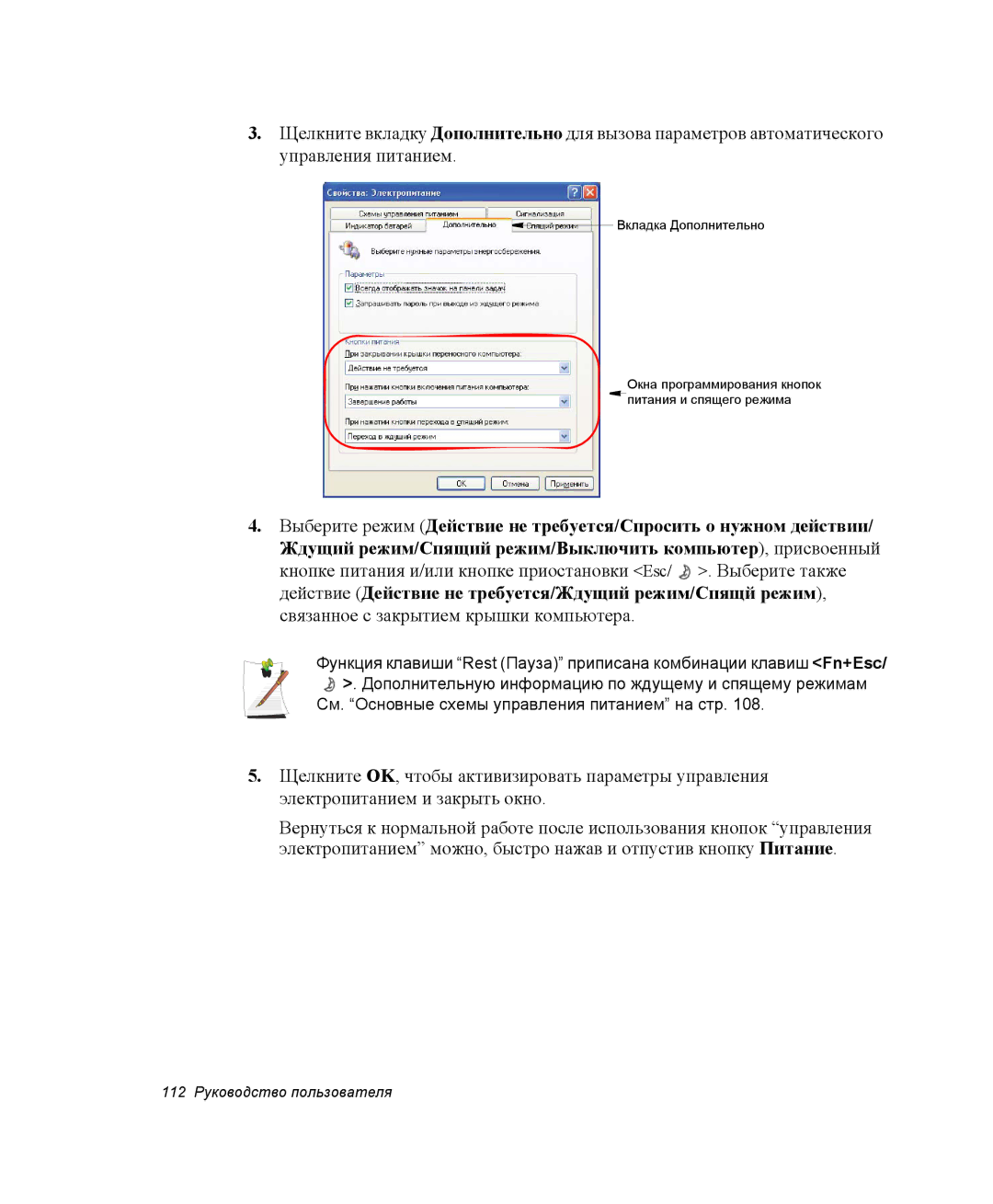Примечания
Примечание Macrovision
Важная информация по технике безопасности
Инструкции по технике безопасности
Установка системы
Меры предосторожности при использовании
Правила безопасности во время эксплуатации NotePC
Утилизация батарей
Лазерная безопасность
Замена компонентов и принадлежностей
Требования к шнуру питания
Общие требования
Перечисленные ниже требования применимы во всех странах
Примечания по соответствию законодательству
Указания по беспроводной связи
Примечания по соответствию законодательству
Соединенные Штаты Америки
Эксплуатация в определенных местах
Использование антенны
Случайный излучатель FCC, Раздел
Предупреждения относительно использования антенны
Предостережение об использовании в самолете
Преднамеренный излучатель FCC, Раздел
FCC, Раздел
Указание FCC по использованию беспроводной локальной сети
Xii Руководство пользователя
Канада
Случайный излучатель ICES-003
Преднамеренный излучатель RSS
Xiv Руководство пользователя
Примечания по соответствию законодательству
Европейский Союз
Директивы ЕС
Перевод деклараций соответствия English
Danish
Dutch
Finnish
Icelandic
Italian
Norwegian
Portuguese
Общие
Бельгия
Франция
Xx Руководство пользователя
Использование документации
Обозначения, использующиеся в руководстве
Информационные значки
Условные обозначения для клавиш
Правила пользования сенсорной панелью
Правила, принятые в системе Windows
Пользовательская документация по программному обеспечению
Общее примечание по поводу значков
Приступая к работе
Предварительное ознакомление с компьютером
Вид спереди
Кнопка AVS дополнительно
Вид справа
Вид слева
Вид сзади
Вид снизу
Включение и выключение компьютера
Для включения компьютера
Для выключения компьютера
Щелкните кнопку Пуск , расположенную на панели задач
Щелкните Выключение
Если клавиши Ctrl+Alt+Delete также не срабатывают, нажмите
Использование клавиатуры
Как пользоваться цифровой клавиатурой
Использование специальных функциональных клавиш
F7/SRS
Использование сенсорной панели
Блокирование сенсорной панели
Действие Функция Способ выполнения
Действие Функция
Значения индикаторов состояния
Отображает рабочее состояние компьютера
Регулировка яркости ЖК-дисплея
Регулировка с помощью клавиатуры
Для сохранения уровня заряда батареи
Дефектные пикселы ЖК-дисплея
Инструкции по техническому обслуживанию
Регулировка громкости
Настройка громкости с помощью кнопки регулировки
Регулировка с помощью программы регулировки громкости
Настройте громкость с помощью кнопки регулировки громкости
Установка батареи
Кнопки на пульте ДУ
Диапазон действия пульта ДУ
Начальные сведения об ОС Windows
Ознакомление с рабочим столом
Ознакомление с меню Пуск
Мой
Ознакомление с окном и его элементами
Щелкните Пуск Мой компьютер
Центр справки и поддержки
Знакомство с Windows XP
Щелкните Пуск Справка и поддержка
Использование компьютера
Использование дисковода CD
Для загрузки компакт-диска
На компьютере установлен один из следующих дисководов
Для извлечения компакт-диска
Отверстие аварийного открытия
Очистка диска CD или DVD
Использование Универсального проигрывателя Windows
Воспроизведение видеодиска
Запись данных на компакт-диск дополнительная возможность
Выберите Универсальный проигрыватель Windows и щелкните OK
Начнется воспроизведение видеоданных
Окне CD-дисковод щелкните Записать файлы на компакт-диск
Для записи аудио компакт-диска
Система Home Theater порт S/PDIF
Что такое система домашнего кинотеатра?
Шаг 2. Выведение звука на цифровой звуковой выход компьютера
Шаг 3. Активизируйте S/PDIF выход в программе DVD
Установка и использование карты памяти
Ограничения по использованию карт памяти
Извлечение карты памяти
Щелкните Пуск Мой компьютер. На экране появится карта памяти
Форматирование карты памяти
Использование гнезда карты Pcmcia
Установка карты Pcmcia
Удаление карты Pcmcia
Использование программы EasyBox
Сведения о программе EasyBox
Или выберите Пуск Все программы Samsung EasyBox EasyBox
Использование программы EasyBox
Настройка брандмауэра
Выберите Пуск Все программы Samsung EasyBox EasyBox
Использование Samsung Update Plus
Обновление программного обеспечения и драйверов Samsung
Использование компьютера
Работа с программой AVStation premium
Запуск и структура экрана
Столе
Станция Music
Можно воспроизводить видеофайлы фильмы или диски DVD/VCD
Что такое EDS Улучшенный цифровой звук?
Воспроизведение аудио компакт-диска
Воспроизведение музыкального файла
Добавление музыкальных файлов в библиотеку
Затем щелкните Добавлять по папкам
Станция Photo
Просмотр изображения
Просмотр не занесенного в библиотеку изображения
Нажмите кнопку Во весь экран
Или Показ слайдов
Показ слайдов во время прослушивания музыки
Редактирование изображения
Добавление изображений к библиотеке
Станция Movie
Воспроизведение дисков DVD
Далее описана процедура воспроизведения диска DVD
Что такое EDI Улучшенное цифровое изображение?
Воспроизводится диск DVD
Воспроизведение видеофайла
Воспроизведение видеофайла, не занесенного в библиотеку
Воспроизведение видеофайла во весь экран
Съемка с видеоэкрана
Добавление видеозаписей в библиотеку
AVStation now Ограничения
Ограничения программы AVStation premium Viewer
Запустить/выйти из программы AVStation now
Запустить/закрыть программу AVStation premium Viewer
Запуск
Выход
Структура экрана
Music
Settings Настройки
Использование пульта дистанционного управления
Photo
Movie
Выход из программы
My Computer
60 Руководство пользователя
Выбранное изображение увеличится
Отображение окна управления воспроизведением
Воспроизведение дисков DVD
Подключение к Интернету
Подключение через модем
Перед подключением
Подсоединение через проводную локальную сеть
Нажмите Пуск Панель управления
Для использования Dhcp
Для использования статической IP-адресации
Подключение к Интернету
Подключение к точке доступа ТД
Точка доступа ТД
Компьютер-компьютер ad hoc
Что такое точка доступа ТД?
Контроль за состоянием подключения
Подключение к сетям типа компьютер-компьютер
Шаг 1. Настройка сети типа компьютер-компьютер
Щелкните Изменить порядок предпочтения сетей
На вкладке Беспроводная сеть щелкните Дополнительно
На вкладке Беспроводные сети щелкните Добавить
72 Руководство пользователя
Подключение к Интернету
Разделе Доступные сети щелкните Обновить
Подключение к Интернету
Работа с программой Samsung Network Manager
Использование сети
Установка сети
Можно легко установить общий доступ к сети Интернет
Выберите Устройство Установите IP-адрес
Примечание. Выберите устройство
Примечание. Установка IP-адреса
Automatically Получить IP-адрес автоматически
Подключение к Интернету
Общий доступ к сети Интернет
Использование сети после перемещения станции
Установка сервера общего доступа
82 Руководство пользователя
Установка клиента общего доступа
Диагностика состояния сети
Использование устройств Bluetooth дополнительно
Вывод звука
Соединения HID
Подключение к Интернету
Использование функций Bluetooth
Справка Bluetooth
Затем нажмите клавишу F1 Справка
Подключение к Интернету
90 Руководство пользователя
Дважды щелкните значок Мои параметры Bluetooth My Bluetooth
Settings на рабочем столе
Подсоединение клавиатуры, мыши, джойстика и гарнитуры
Остановка устройства Bluetooth
Инструкции по использованию
Подключение к Интернету
Использование сетевых услуг
Совместное использование файлов и папок
Шаг 1. Настройка совместного использования
Настройка совместного доступа к файлам и папкам завершена
Совместное использование принтеров
Шаг 2. Использование файлов и папок общего доступа
Если ваш компьютер принадлежит к другой рабочей группе
Шаг 1. Настройка совместного использования принтера
Шаг 2. Добавление и использование принтера общего доступа
Щелкните Добавить принтер
98 Руководство пользователя
Использование программы System Setup
Предостережение относительно Bios
Настройка компьютера
Запуск программы System Setup
Меню Функция
Нажмите кнопку Ввод элемента Boot Device Priority
Изменение приоритета загрузки
Выделив пункт Set Supervisor Password, нажмите Enter
Задание пароля
Задание пароля-допуска
Задание пользовательского пароля
Активизация пароля загрузки
Деактивация пароля
Настройка разрешения и глубины цвета
После завершения настройки щелкните Применить
Информация о графических процессорах
Использование внешних устройств отображения
106 Руководство пользователя
Отключение режима двойного просмотра
Управление системой
Использование опций управления питанием
Основные схемы управления питанием
Ждущий режим и спящий режим
Управление системой
При переустановке Windows
Частые сбои в подаче электроэнергии
Схемы автоматического управления питанием
Кнопка приостановки
См. Основные схемы управления питанием на стр
Как пользоваться батареей
Извлечение и установка аккумулятора
Меры предосторожности
Контроль уровня заряда батареи
Чтобы использовать для просмотра сочетание клавиш
Чтобы посмотреть на аккумулятор
Чтобы просмотреть с помощью панели управления
Как пользоваться батареей
Предупреждение относительно батареи
Использование программы Battery Manager
Продление времени использования батареи
Уменьшение яркости ЖК экрана
Выключение неиспользуемых устройств
Эффект сохранения энергии
Запуск игра или приложения мультимедиа
Калибровка батареи
Примечания относительно калибровки
Увеличение памяти
Извлечение модуля памяти
Добавление модуля памяти
Использование порта кодового замка
122 Руководство пользователя
Путешествуя вместе с компьютером
Путешествие по воздуху
Что делать с мусором, попадающим на компьютер
Хранение компьютера в течение длительных промежутков времени
Устранение неполадок
Вопросы и ответы
Неполадки, связанные с Windows
В1 Не происходит нормального выключения системы
В2 Во время работы программы система зависает
Неполадки, связанные с дисплеем
В1 ЖК-дисплей слишком темный или слишком светлый
Catalyst Control Center
Меню View Вид выберите элемент Advanced View Расширенный вид
В10 На экране отсутствует ярлык
Относится только к графическим картам Intel
В18 Комбинация клавиш Fn+F4/ не работает
Относительно звука
В1. Как установить и удалить звуковую карту
Компоненты звуковой карты
WOW XT и Tsxt фильтр-драйвер SRS Удаление звуковой карты
В2 Запись с помощью встроенного микрофона
Выберите Параметры Свойства
Неполадки, связанные с модемом
Нажмите кнопку OK
В1 Звук модема не слышен
В2 Невозможно выполнить вызов через внутреннюю линию
Использование команды AT
Настройка модема на панели управления
Вопросы, относящиеся к LAN
Чтобы воспользоваться функцией Wake On LAN
Неполадки, связанные с беспроводной локальной сетью
В3 Невозможно использовать общее подключение к Интернету
Проверьте настройки ТД
O1 Проверьте, включена ли беспроводная локальная сеть
140 Руководство пользователя
Устранение неполадок
142 Руководство пользователя
Устранение неполадок
Неполадки, связанные с программами и играми
В4 Скорость игры слишком медленная или слишком быстрая
B6 Игровое окно имеет малый размер ATI Graphics
Вкладку Catalyst Control Center
Центр безопасности
Устранение неполадок
148 Руководство пользователя
Устранение неполадок
Прочее
Использование программы Magic Doctor
Щелкните Пуск Все программы Samsung Magic Doctor Magic
Щелкните значок в верхней части экрана
Диагностика одним щелчком мыши можно выявить проблемы
Восстановление системы
Создание точки восстановления
Возврат компьютера на более раннюю точку восстановления
Выберите Создать точку восстановления и щелкните Далее
Дата точки восстановления выделена жирным шрифтом
Отмена последнего восстановления
Ниже описаны действия по отмене восстановления
Переустановка программного обеспечения
Запуск диска с системным программным обеспечением
Установка драйверов и программ
Переустановка Windows XP
Переустановка Windows
Если установлен пароль загрузки
Что такое настройка разделов?
Если Windows не запускается
Press any key to boot from CD
Спецификации
Спецификация системы
Спецификация системы P60
IntelR PRO/Wireless 3945BG Network Connection
Характеристики беспроводной локальной сети дополнительно
Характеристики изделия
Характеристики радиоприема/передачи
IntelR PRO/Wireless 3945ABG Network Connection
Cокращения
Гигабайт
Герц
ЖК-дисплей . Жидкокристаллический дисплей
Килобайты
Глоссарий
CardBus
DMA прямой доступ к памяти
IRQ линия прерываний
PC Card
Plug and Play
ROM память только для чтения
Адаптер переменного тока
Дискета
Дисковый кэш
Жесткий диск
ЖК-дисплей жидкокристаллический дисплей
Загрузочный диск
Компакт-диск Компакт-диск CD Кэш-память
Мб мегабайт
Мегабит
Пиксель
Разрешение
Частота обновления
Сектор
Contact Samsung World Wide
Russia / Ukraine Связывайтесь с Samsung по всему миру