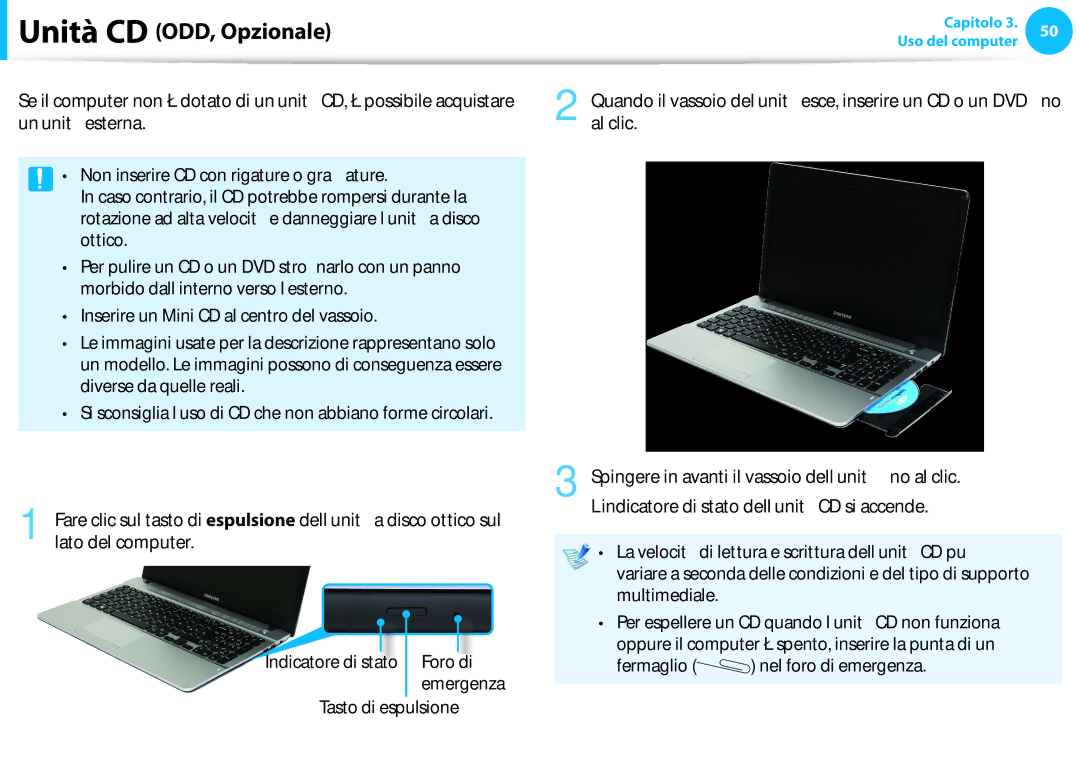Guida dell’utente
Sommario
Capitolo Guida introduttiva
Icona Annotazione
Prima di iniziare
Annotazioni relative alle precauzioni di sicurezza
Annotazioni di testo
Informazioni sulla capacità di memoria
Copyright
Installazione
Precauzioni di sicurezza
Pericolo di soffocamento
Corrente e contattare un tecnico
Alimentazione
Pericolo di scosse elettriche
Di corrente fa rumore, scollegare
Utilizzare solo l’adattatore CA fornito insieme al prodotto
Precauzioni per l’uso dell’adattatore CA
Pericolo di scosse elettriche o soffocamento
Utilizzo della batteria
Pericolo di esplosione o di incendio
Utilizzo
Non smontare mai l’unità di alimentazione o l’adattatore CA
Aggiornamento
Caso contrario, esiste il rischio di scosse elettriche
Custodia e spostamento
Caso contrario, esiste il rischio di esplosione
Non collocare oggetti pesanti sul prodotto
Pericolo di incendio o esplosione
Ciò potrebbe provocare lesioni, incendio o esplosione
Non far cadere né urtare il prodotto
Utilizzate la penna solo per gli scopi previsti
Non inserire le dita nello slot per la scheda PC
Non utilizzare un CD danneggiato o modificato
La batteria si manterrà nelle migliori condizioni
Utilizzare solo parti autorizzate da Samsung Electronics
Non smontare o riparare mai il prodotto autonomamente
Pericolo di danni al prodotto
Precauzioni di sicurezza
Quando si utilizza una spina CA
Uso dell’alimentatore in aereo
Quando si utilizza il convertitore di carica dell’aereo
Quando si utilizza l’adattatore automatico
Posizione corretta
Postura corretta durante l’uso del computer
Posizione delle mani
Posizione degli occhi
Illuminazione
Regolazione del volume cuffia e altoparlanti
Controllare il volume prima di ascoltare la musica
Tempi di utilizzo intervalli
Vista anteriore
Panoramica
Bloc Maiusc
Indicatori di stato
Fn Lock
Blocco Fn
Vista destra
Unità CD ODD Opzionale
Slot di sicurezza
Vista sinistra
Vista inferiore
Regolazione della luminosità dello schermo
Accensione e spegnimento del computer
Accensione del computer
Attivazione di Windows
Start Nell’angolo inferiore sinistro
Spegnimento del computer
Sulla schermata Start
Sul desktop
Sistema
Sugli Accessi Sblocco del touch screen
Azioni
Fare clic su Impostazioni Arresta
Capitolo Uso di Windows
Che cosè Microsoft Windows?
Visualizzazione della Guida
Per attivare la Guida Tastiera Premere il tasto F1
Lo schermo a prima vista
Desktop
Pulsante Start
Uso del pulsante Start
Schermata Start
Arresta
Riavvia
Cerca
Applicazione eseguita
Uso degli Accesso
Attivazione degli Accesso
Condividi
Lingua
Modifica delle impostazioni
Modifica delle impostazioni PC
Schermo
Per uscire dallapp corrente utilizzando il touchpad/ mouse
Uso delle App
Avvio/uscita da unApp
Uso delle App
Accedere alla schermata App
Uso della modalità Dividi schermo
Il rapporto di divisione dello schermo
App Meteo Barra di divisione App Store Dello schermo
Precauzioni
Panoramica dellapp Fotocamera
Per riprodurre una foto o un video
Per il fotoritocco
Uso di Windows Store
Configurazione dellAccount Microsoft
Funzione del tasto di scelta rapida Windows
Capitolo Uso del computer
Tastiera
Tasti di scelta rapida
Tasti di scelta rapida
Attiva o disattiva la funzione Touchpad
Regolazione del volume
Funzione
Regola la luminosità dello schermo
Altri tasti funzione
Spostamento del cursore sullo schermo
Touchpad
Funzioni base del Touchpad
Clic con il touchpad
Funzione di trascinamento
Configurazione della funzione gestuale
La funzione gestuale del Touchpad opzionale
Funzione del tasto destro
Funzione di Apertura ultima finestra eseguita
Funzione di attivazione menu Accesso
Funzione di scorrimento
Funzioni di zoom
Blocco con tasti di scelta rapida
Funzione di attivazione/disattivazione del touchpad
Inserimento ed espulsione di un CD
Tasto di espulsione
Fermaglio nel foro di emergenza
Slot multischeda
Esempio Scheda SD
Denominazione schede di memoria
’ possibile salvare, spostare ed eliminare dati sull’unità
Per rimuovere una scheda di memoria
Descritto al passaggio
Esplora file è in esecuzione sul desktop
Formatta
Per formattare una scheda di memoria
Nella barra delle
Applicazioni in basso sul desktop
Collegamendo di un display esterno
Il cavo di connessione
Cavi di collegamento sono venduti separatamente Cavo D-SUB
Collegamento alla porta monitor opzionale
Collegamendo di un display esterno
Collegamento mediante la porta Hdmi
Opzionale
Questa opzione è disponibile solo per i modelli che
Cliccare su Applica
Uso efficace di AMD Graphics opzionale
Cliccare con il tasto destro del mouse sul Desktop e
Menu a comparsa
Il modello Nvidia Optimus supporta solo Windows
Configurazione
Uso più efficiente della scheda grafica Nvidia opzionale
Nel campo Seleziona un programma da personalizzare
Start, quindi su Registratore di suoni
Regolazione del volume
Regolazione del volume con la tastiera
Uso del Registratore di suoni
Fare clic sul menu Accesso Impostazioni
Regolazione della luminosità utilizzando la tastiera
Modifica della modalità immagine
Istruzioni per la pulizia dell’LCD
Riduzione del consumo della batteria
Rete cablata
Connessione a una LAN cablata
Collegare il cavo LAN alla porta LAN cablata
Le impostazioni di rete sono ora completate
Selezionare Consenti al dispositivo di riattivare il
Fare clic su Configura Risparmio energia
Uso della funzione WOL Wake On LAN
Rete locale LAN e selezionare Proprietà
Che cos’è un punto di accesso AP?
Rete wireless Opzionale
Elenco AP
Cliccando su Accesso Impostazioni Connessioni di
Cliccare su Connetti
Connetti
Inizializzazione del chip TPM
Impostazione TPM
Uso del dispositivo di sicurezza TPM opzionale
Inizializzazione del chip TPM
Change TPM Status su Clear
Seguendo le istruzioni a schermo
Installazione del programma TPM
InstallInstalla
Al riavvio del sistema, premere i tasti corrispondenti
Nella schermata Start, fare clic sull’icona Basso a
Registrazione del programma TPM
Dispositivo di sicurezza TPM in modo più sicuro
Durante l’Installazione guidata, è possibile utilizzare il
Frase password utente di base
Stato non inizializzato, cliccare su Yes Sì
Uso del programma TPM
Codifica file cartelle
Quindi cliccare su OK
Decodifica di una cartella o di un file codificati
Apertura di una cartella o di un file codificati
Aprire Esplora file
Configura funzioni Security Platform
Se il disco virtuale PSD non compare
Platform
Cliccare su Next Avanti, quindi su Finish Fine
Eliminazione dell’unità virtuale
Cliccare su Next Avanti
Quindi cliccare su Next Avanti
Memorizzate sul chip TPM
Program Disinstalla un programma Infineon
Disinstalla
Eliminazione delle informazioni di autenticazione
Software Fare clic sull’icona
Continuare con le procedure di aggiornamento
Start, quindi su SW Update
Aggiornamento del software Samsung
Non essere fornito o avere una versione diversa
Risoluzione Ricerca dei problemi Del computer Problemi e
Computer FAQ per i principali
’ possibile risolvere un problema cliccando sul pulsante
Uso dello slot di sicurezza
Capitolo Impostazioni e aggiornamento
Entrata nell’impostazione del Bios
Impostazione del Bios
Schermata di impostazione del Bios
Menu e le voci del programma di impostazione del Bios
Descrizione
Tasti di impostazione del sistema
Impostazione di una password di avvio
Impostazione di una password Supervisore
Enter
Attivazione della password di avvio
Per l’uso del computer, ricordare la password
Caratteri speciali non sono permessi
Immettere la password attualmente impostata nel campo
Disattivazione della password
Modifica della password dell’unità disco rigido
Supervisor Password e premere Enter
Premere Enter sulla voce Boot Device Priority
’opzione Fast Bios Mode su Disabled
Modifica della priorità di avvio
Sul computer sono installati uno o più moduli di memoria
Aggiornamento della memoria
Aggiunta o sostituzione di moduli di memoria
Rimozione di un modulo di memoria
Installazione/rimozione della batteria
Batteria
La batteria
Carica della batteria
Informazioni sulla durata della batteria
Stato LED di carica
Pannello di controllo Hardware e suoni Opzioni
Aumento della durata della batteria
Riduzione della luminosità dello schermo LCD
Uso del programma di gestione dell’alimentazione
Selezionare la voce Boot Smart Battery Calibration
Uso della funzione di calibratura della batteria opzionale
Confirmation e premere Enter
Capitolo Risoluzione dei problemi
Ripristina tutto il disco Windows
Introduzione a Recovery
Ripristina Back Up Guida
Funzione Descrizione
Se Windows non si avvia
Start, quindi su Recovery
Ripristino/Back up del computer opzionale
Esecuzione del ripristino
Non è possibile selezionare ununità DVD
Su Backup
Ripristino dopo il back up
Esecuzione del back up
Selezionare un punto da ripristinare
Esecuzione del ripristino
Per eseguire la copia del disco esterno
Funzione di esportazione immagine disco
Fare clic su Accessi Impostazioni Modifica
Funzione di ripristino PC in Windows
Impostazioni PC Aggiorna e ripristina Ripristino
Reinstallazione di Windows
Reinstallazione di Windows opzionale
Upgrade Aggiorna
Custom Personalizzata
Avanti
Le opzioni quali Language Lingua, Time Ora, Keyboard
Reinstallazione quando Windows non si avvia
Se compare la finestra Select Windows Installation
Installa ora
Reinstallazione di Windows opzionale
Relativo al ripristino
D1 Cos’è unArea di ripristino?
Prodotto
Computer
Di programma Recovery?
Relativo a Windows
D3 Cos’è unImmagine di ripristino?
Fare clic su View on the Desktop Visualizza sul
Le impostazioni dell’ambiente, il colore e così via?
Schermata Start
Come attivare Active
Per le schede grafiche AMD
Relativo allo schermo
Sembra più piccolo
Per le schede grafiche Intel
Un dispositivo USB
Relativo all’audio
Altri
Dopo il collegamento tramite la porta Hdmi
Capitolo Appendice
Installazione del sistema
Informazioni importanti sulla sicurezza
Istruzioni di sicurezza
Istruzioni per l’uso sicuro di NotePC
Precauzioni durante l’uso
Nota sulla sicurezza laser
Parti di ricambio e accessori
Smaltimento della batteria
Informazioni sulla sicurezza relative al laser
Requisiti generali
Cavi di alimentazione
Periferiche wireless
Conformità di legge
Se con banda di frequenza 2.4G o 5G
Uso in ambienti specifici
Stati Uniti d’America
Interferenze involontarie FCC, Parte
Avvertenza sull’uso di periferiche wireless in aereo
Interferenze volontarie FCC, Parte
Informazioni relative a salute e sicurezza
Canada
Interferenze involontarie ICES-003
Interferenze involontarie RSS
Brasile
Direttive europee
Unione Europea
Danish
Česky
Czech
Dansk
Polish
Magyar
Hungarian
Polski
Doc.eu@samsung.com
Informazioni sul produttore
Esposizione RF
Limitazione dell’esposizione ai campi di radiofrequenza RF
RTC Caution
Applicabile nei Paesi con sistemi di raccolta differenziata
Informazioni sul Simbolo Weee
Specifiche del prodotto
Partner Energy Star
Marchi registrati
Glossario
Firewall
Modalità di ibernazione
Icona
Partizione
Rete
Amministratore di rete
Area di notifica
Modalità Sleep
Server
Condivisione
Cartella condivisa