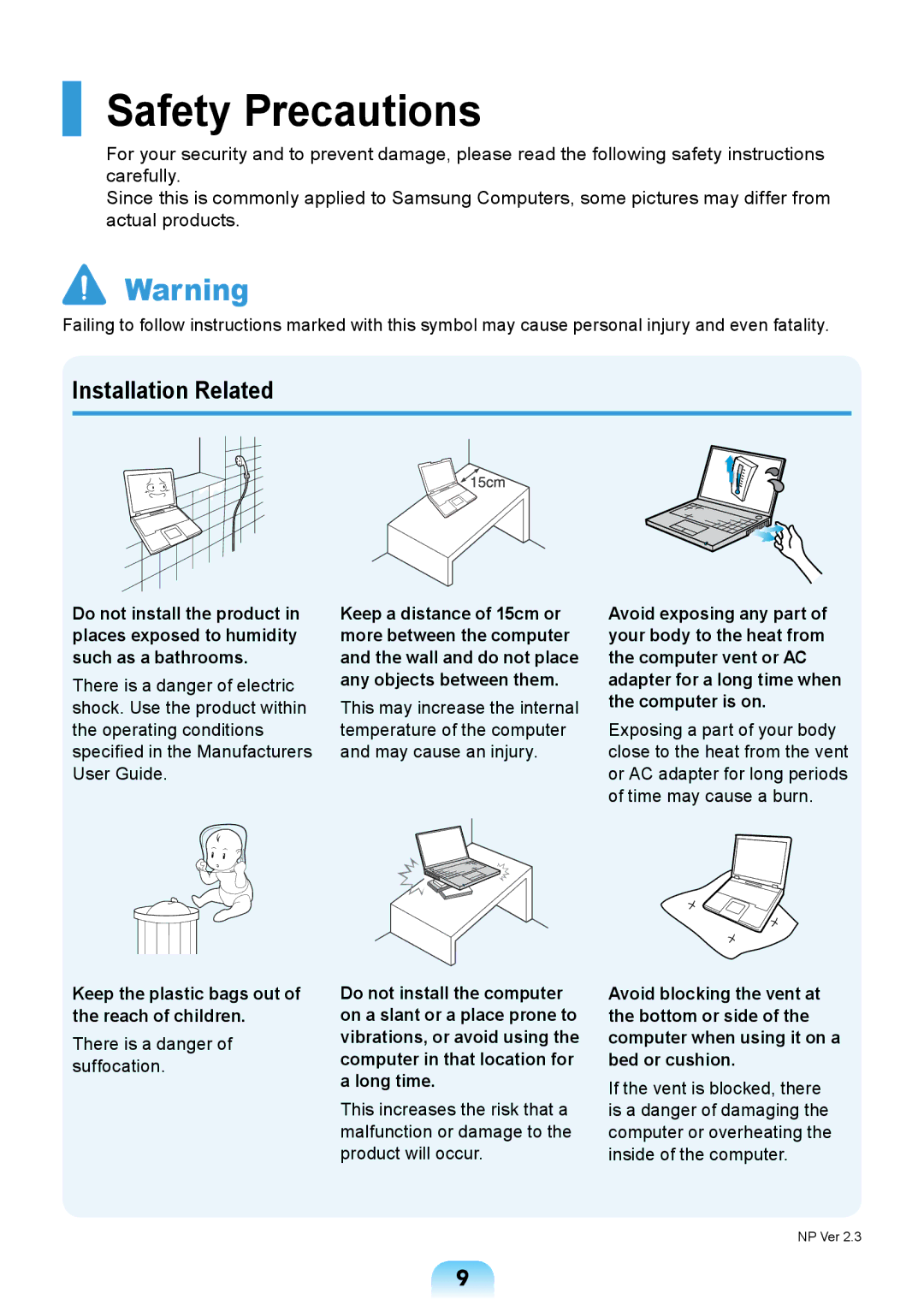NP450R5V-X01HU, NP-RV418-A05VN, NP350U2Y-A06VN, NP-N143-DP01VN, NP-RV418-S02VN specifications
The Samsung NP300E5V series, specifically the NP300E5V-A03IL and NP300E5V-A04IL models, presents a solid choice for users seeking reliable performance in a laptop. Designed to cater to both everyday computing needs and more demanding tasks, these models are suited for students, professionals, and casual users alike.At the heart of the NP300E5V series lies an Intel processor that varies depending on the specific model. This ensures that users get efficient performance for multitasking, web browsing, and running moderate applications. The laptop generally boasts a 15.6-inch display, providing a spacious viewing area with a resolution that delivers clear images and vibrant colors, making it ideal for multimedia consumption and work-related tasks.
One of the standout features of the NP300E5V series is its integrated graphics capabilities, which allow for decent gaming experiences on lighter titles as well as smooth playback of HD videos. This makes it a versatile option for entertainment and light gaming. The laptops in this series also come equipped with generous RAM, which aids in ensuring smooth multi-window management and responsiveness, particularly beneficial for users who need to run multiple applications simultaneously.
Storage options typically include a traditional hard drive, offering ample space for documents, media files, and software installation, paving the way for users to store their data without worrying about running out of space. Furthermore, the inclusion of USB 3.0 ports enhances data transfer speeds, making it convenient to connect external devices and peripherals.
Battery life is another critical characteristic of the NP300E5V series, with the laptop designed to provide extended usage on a single charge, catering to users who are frequently on the go. The keyboard is ergonomically designed, providing a comfortable typing experience, while the touchpad is responsive, allowing for easy navigation.
In terms of connectivity, the NP300E5V models offer features like Wi-Fi and Bluetooth, ensuring users remain connected to networks and can easily link to other devices. Overall, the Samsung NP300E5V-A03IL and NP300E5V-A04IL are commendable laptops that strike a balance between performance, display quality, and portability, making them suitable for a diverse range of users.