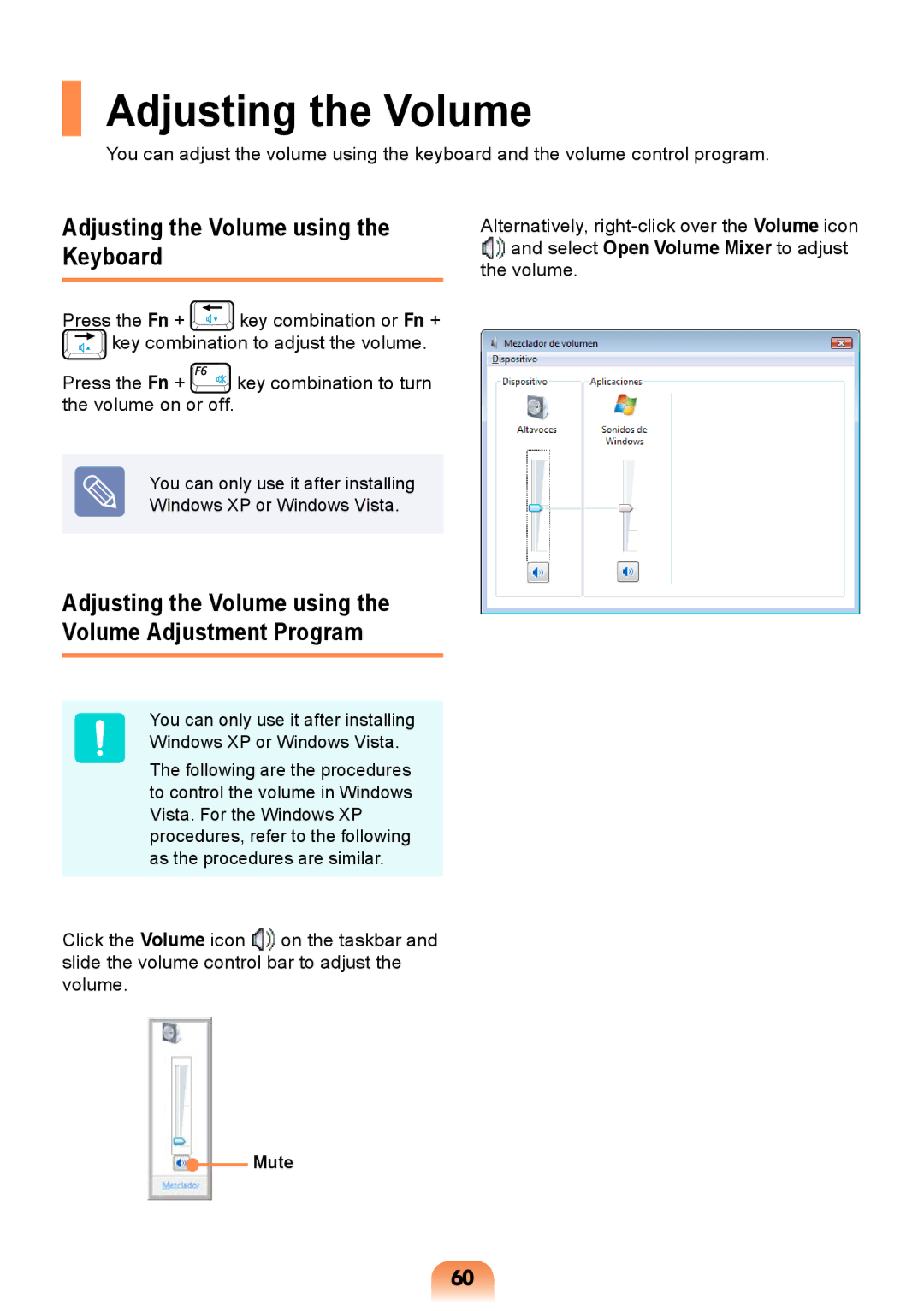Adjusting the Volume
You can adjust the volume using the keyboard and the volume control program.
Adjusting the Volume using the Keyboard
Press the Fn + ![]() key combination or Fn +
key combination or Fn + ![]() key combination to adjust the volume.
key combination to adjust the volume.
Press the Fn + ![]()
![]() key combination to turn the volume on or off.
key combination to turn the volume on or off.
You can only use it after installing
Windows XP or Windows Vista.
Adjusting the Volume using the Volume Adjustment Program
You can only use it after installing Windows XP or Windows Vista.
The following are the procedures to control the volume in Windows Vista. For the Windows XP procedures, refer to the following as the procedures are similar.
Click the Volume icon on the taskbar and slide the volume control bar to adjust the volume.
Alternatively,
the volume.
Mute
60