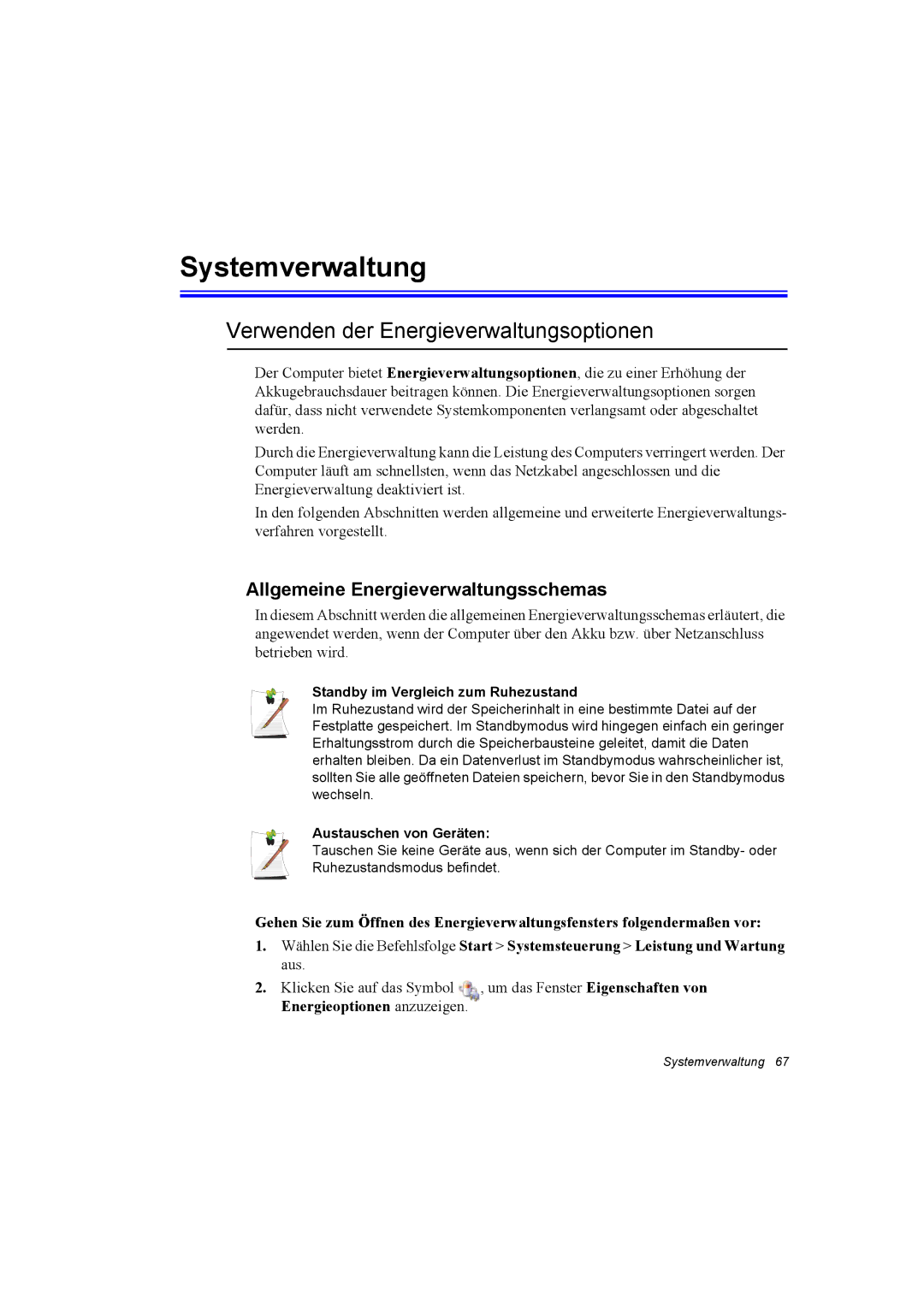NP28PRRY01/SCH, NP28PRLY02/SEG, NP28WH1ACH/SEG, NP28WH20E9/SEG, NP28CH27G3/SEK specifications
The Samsung NP28PRLY01/SEG, NP28WH19H7/SEG, NP28CH0NLR/SEG, NP28PRLY03/SEG, and NP28CH25X5/SEG are part of Samsung's innovative range of laptops and notebooks designed to cater to various user needs, whether for personal, educational, or professional use. Each model comes equipped with unique features and specifications, making them versatile tools for productivity and entertainment.The NP28PRLY01/SEG is characterized by its sleek design and portability, perfect for users who need a device that is easy to carry without sacrificing performance. It typically boasts a powerful processor that ensures smooth multitasking, enhanced graphics capabilities, and extended battery life, allowing users to work longer without frequent recharges. In addition, the laptop often features vibrant display technology, ensuring clarity in visuals whether for presentations or entertainment media.
The NP28WH19H7/SEG model is known for its high-quality processing power and performance-driven features. It generally includes advanced connectivity options such as USB-C and HDMI ports, making it convenient for connecting to various peripherals. The inclusion of a full-sized keyboard and responsive touchpad enhances user experience, providing ease during long typing sessions.
The NP28CH0NLR/SEG emphasizes portability alongside efficient performance, suitable for both students and professionals on the go. Its lightweight build and compact size make it an excellent choice for users who travel frequently. The laptop is also equipped with a sufficient amount of RAM and fast storage solutions like SSDs, ensuring speed and efficiency in accessing data and applications.
The NP28PRLY03/SEG variant often focuses on media capabilities, featuring enhanced audio and display technology. Users can enjoy immersive sound for video viewing or gaming, while the vibrant screen displays rich colors and sharp images. It is suitable for creative professionals who need accurate color representation in graphic design or video editing tasks.
Lastly, the NP28CH25X5/SEG model represents versatility in both entertainment and productivity. It may come with features that allow for touch-screen functionality, aiding creative tasks and enhancing user interaction. This device is optimized for battery efficiency, allowing users to work or play for extended periods without worrying about power outlets.
Overall, these Samsung models present a combination of performance, portability, and innovative technology, making them ideal choices for various users in today's digital world.