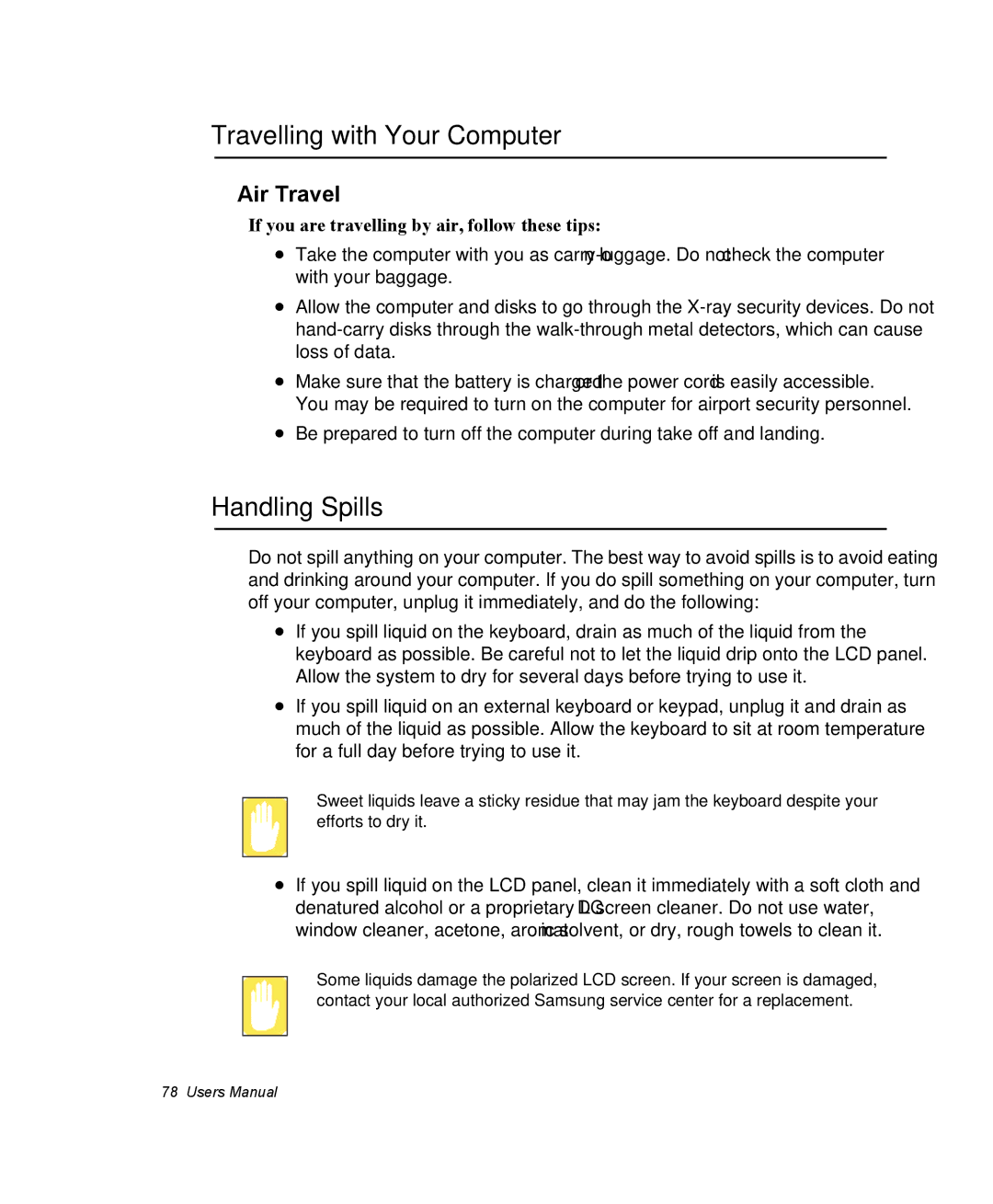NP28DP0829/SEF, NP28DJ0835/SEF, NP28PRR000/SEF, NP28PRR002/SEF, NP28PRKY03/SEF specifications
The Samsung NP28 series laptops, including models NP28PRLY01/SEF, NP28DJ21WR/SEF, NP28PRL002/SEF, NP28DP0LY3/SEF, and NP28DP084D/SEF, stand as a testament to Samsung's commitment to innovation and high-quality performance in the portable computing segment. These laptops are designed to cater to a wide array of users, from students to professionals, delivering a blend of power, portability, and versatility.One of the main features of the NP28 series is their lightweight and slim design, making them ideal for on-the-go usage. Each model showcases Samsung’s signature craftsmanship, delivering durability without compromising aesthetics. The display quality is notable, with high-resolution screens that offer vibrant visuals and an immersive viewing experience, whether for work or entertainment.
Performance-wise, the NP28 series is powered by an efficient lineup of processors, ensuring smooth multitasking capabilities and responsiveness. Enhanced by ample RAM options, these laptops can handle demanding applications with ease, making them suitable for both casual users and those requiring more powerful computing for tasks such as graphic design or programming.
Connectivity is another strong aspect of the NP28 series. Each model is equipped with a diverse range of ports, ensuring compatibility with various peripherals. This includes USB Type-C ports, HDMI outputs, and standard USB connections, making it easy to connect to external displays, storage devices, or other accessories. Furthermore, the inclusion of advanced wireless technologies, such as Wi-Fi 6 and Bluetooth support, facilitates fast and reliable internet and peripheral connections.
Battery life is optimized across the NP28 series, allowing users to work, stream, and play without frequent interruptions. This longevity is supported by Samsung's energy-efficient technologies, ensuring that users can remain productive throughout the day.
Ergonomics also play a key role, with a comfortable keyboard and responsive touchpad enhancing the user experience. Some models feature backlit keyboards, facilitating use in dimly lit environments.
In conclusion, the Samsung NP28 series laptops deliver a harmonious blend of performance, design, and functionality. With thoughtful engineering and cutting-edge technology, these models cater to a wide audience, positioning them strongly in the competitive laptop market. Whether used for professional tasks, educational purposes, or leisure, the NP28 series continues to uphold Samsung’s reputation for excellence in the realm of portable computing.