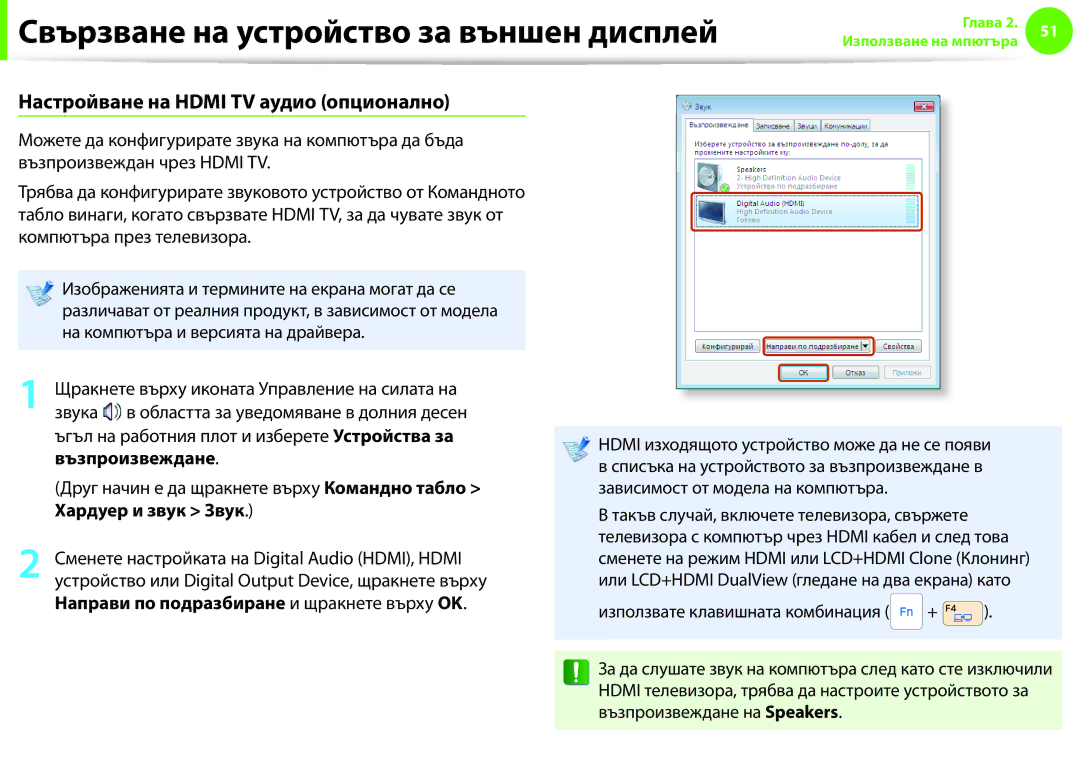Ръководство за потребителя
Съдържание
Глава 1. Първи стъпки
Съвети Съвет
Използване на софтуера
Преди да започнете
Когато програмите не са инсталирани, изберете
Обозначения за мерки за безопасност
Обозначения в текста
Авторски права
Предупреждение за поддържане на операционна система
За предстовянето на капацитета на мястото за съхранение
За стандартното представяне на величините за обем/капацитет
За представянето на обема на паметта
Мерки за безопасност
Относно инсталацията
Ръководството за потребителя на производителя
Дръжте найлоновите торбички далеч от обсега на деца
Относно захранването
Има опасност от токов удар
Претоварването може да предизвика пожар или токов удар
Поставете захранващия кабел здраво в контакта и AC адаптера
Предпазни мерки при използване на AC адаптера
Ако не го направите, това може да доведе до пожар
Здраво вкарайте захранващия кабел в AC адаптера
Противен случай има риск от пожар поради непълен контакт
Относно използването на батерията
Има опасност от токов удар или задушаване
Използвайте само оторизирани батерии и AC адаптери
Не използвайте компютъра на места
Има опасност от експлозия или пожар
Има опасност от токов удар или повреда на продукта
Относно използването
Има опасност от токов удар, пожар или повреда на продукта
Относно надстройката
Това може да доведе до прегряване, пожар или кражба
Това може да нарани или изгори вашата кожа
Никога не разглобявайте захранването или AC адаптера
Относно съхраняването и преместването
Не поставяйте тежки предмети върху продукта
Правилно изхвърляйте употребените батерии
Това може да причини нараняване, пожар или експлозия
Ако не го направите, това може предизвика експлозия
Използвайте стенен контакт или разклонител със заземяване
Не слагайте свещ, запалена пура и др. върху продукта
Не свързвайте антената към електрически контакт
Не бъркайте с пръсти в слота за компютърна карта
Не използвайте повреден или видоизменен CD/флопи диск
Преди използване проверявайте компактдисковете за пукнатини
Внимавайте, когато докосвате продукта или частите
Използвайте само части, оторизирани от Samsung Electronics
Никога не разглобявайте и не поправяйте продукта сами
За да свържете устройство, което не е произведено
Внимавайте да не повредите данните на твърдия диск
Използване на захранването в самолет
При използване на щепсел за AC захранване
При използване на автоматичния адаптер
При използване на самолетния преобразувател на захранването
Правилна стойка
Регулирайте височината на бюрата и столовете според вашата
Правилна стойка при използването на компютър
Позиция на очите
Дръжте LCD монитора на разстояние поне 50 см
Фигурата
Управление на силата на звука
Слушалки и високоговорители
Осветление
Условия на работа
Общ преглед
Изглед отпред
Работни индикатори и сензори по избор
Може да свържете VGA адаптер по избор
Изглед отдясно
Оптимизирана за Windows
Какво е зареждащ USB порт?
Изглед отляво
По избор
Гнездо за свързване на AC адаптера
На USB устройство
Изглед отдолу
За 13,3-инчовите модели За 15-инчовите модели
Включване на компютъра
Изключване на компютъра
За активиране на Windows
Настройка на яркостта на екрана
Shut down mode Режим на заспиване Режим на изключване
Включване и изключване на компютъра
Бързо включване и изключване на компютъра по избор
Функциите Samsung Fast On или Режим на заспиване
Глава Използване на компютъра
Клавишни комбинации
Клавишни комбинации
Клавиатура
Компютъра, без да чуват шум
Други функционални клавиши по избор
Rede sem fio
Тъчпад
Основни функции на тъчпада
Местене на курсора по екрана
Сложете леко пръст върху тъчпада и местете пръста си
Функцията щракване
Функция десен бутон
Функцията двойно щракване
Функция плъзгане
Функцията за движение на тъчпада по избор
Конфигуриране на функция на движение
Функция за преместване на страница
Функция превъртане
Функции мащабиране
Функция за включване/изключване на тъчпада
Заключване с клавишите за пряк път
Автоматично заключване при свързване на USB мишка
Когато е свързана USB мишка
Свързване на CD устройството
Външно CD устройство трябва да се купи
На поставяйте счупен или надраскан компактдиск
Поставяне и изваждане на компактдиск
Натиснете бутона Eject Изваждане на CD устройството
Навътре тавичката, докато щракне на място
Индикаторът на CD устройството ще светне
Помощта на слота за няколко вида карти можете да четете и
Записвате данни на картите
Можете да използвате дадена карта като преносим диск и по
Спазвате указаната посока
Използване на Mini SD
Сваляне на карта с памет
Форматиране на карта с памет
Преди да форматирате картата
Щракнете с десния бутон на тъчпада върху
Свързване на устройство за външен дисплей
За свързващия кабел
Адаптер Проектор
Външен телевизор монитор
Като алтернатива, за да зададете гледане на два екрана
Свързване към микро Hdmi порт опционално
На телевизора
Телевизор
Натиснете веднъж клавишната комбинация
Настройване на Hdmi TV видео опционално
Графични свойства
Свързване на устройство за външен дисплей
Настройване на Hdmi TV аудио опционално
Възпроизвеждане
Хардуер и звук Звук
Използване на няколко дисплея по избор
Приложи
HD Graphics
Дисплеи Адаптерът на дисплея е Intel HD Graphics
Свързване на външно цифрово устройство
Свързване и използване на камера или камкордер
Камера камкодер
Цифровото устройства, например камера, използвайки
Използване на мпютъра
Регулиране на силата на звука с помощта на клавиатурата
Регулиране на силата на звука
Използване на рекордерите
Използване на SoundAlive по избор
Кабелна мрежа
Адаптер
Щракнете с десния бутон на тъчпада и изберете
Properties Свойства
Конфигурирайте настройките за IP
Ако IP адресът на вашия компютър не се задава
След като зададете всички настройки, натиснете OK
Сега мрежовото конфигуриране е завършено
Кабелна мрежа
Безжична мрежа по избор
Какво е точка за достъп AP?
Свързване към безжична LAN мрежа чрез Windows
Вече имате достъп до мрежата
Нормално състояние на безжичната мрежа
Ненормално състояние на безжичната мрежа
Когато не сте свързани с интернет
Когато безжичната LAN мрежа не е свързана
Използване на TPM устройство за защита по избор
Настройка на TPM
Инсталиране на програмата TPM
Инсталира програмата TPM
Инициализиране на TPM чип
SysInfo Advanced Security Bo
Physical Presence Screen
Стартирайте Samsung Recovery Solution
Програми Infineon Security Platform Solution
Инсталиране на програмата TPM
Софтуер
Виртуалното устройство се създава в следното местоположение
Изберете Security Platform Feature Функция на
Парола на основен потребител
Използване на програмата TPM
Шифроване на файл папка
TPM направете справка в онлайн помощта на програмата
Шифрована
Отваряне на шифрована папка файл
Въведете basic user password парола на основен
Дешифриране на шифрована папка файл
Когато се появи Initialization Wizard Съветник за
Когато виртуалното устройство PSD не се появява
Инструкциите на Initialization Wizard Съветник за
Изтриване на виртуалното устройство
Сега програмата TPM е изтрита
Панел Programs Програми Uninstall Program
Деинсталиране на програми Infineon TPM
Software Launcher по избор
Добавяне на програма
Премахване на програма
Настройки
Глава Настройки и надстройване
Управление на яркостта на LCD дисплея
Управление на яркостта с помощта на клавиатурата
Икономия на енергията в батерията
Щракнете върху Control Panel Hardware
Easy Settings по избор
Функции
Конфигуриране на Bios
Влизане в Bios Setup Конфигуриране на Bios
Екран за конфигуриране на Bios
Менюза
Помощ
Елементиза
Клавиши за конфигуриране на системата
Ако зададете парола, трябва да я въведете, когато включвате
Компютъра или влизате в настройките за Bios
Парола на контрольор и натиснете Enter
Задаване на парола за стартиране
Въведете парола, натиснете Enter, въведете повторно
Паролата за потвърждение и отново натиснете Enter
Паролата на контрольор е зададена
Промяна на паролата за твърдия диск
Задаване на парола за твърдия диск по избор
Enter
На Bios
По-долу примерно са описани процедурите за промяна на
Приоритета на устройствата при рестартиране
На компютъра и версията на драйвера
Батерия
Зареждане на батерията
Измерване на останалия в батерията заряд
Потвърждаване на заряда на батерията в лентата на задачите
Информация за експлоатационния живот на батерията
Удължаване на времето за използване на
Батерията
Намаляване на яркостта на LCD дисплея
Използване на програмата за управление на захранването
Друг начин да удължите живота на батерията
Използване на функцията за калибриране на батерията
Калибриране на интелигентната батерия и натиснете Enter
Глава Архивиране / Възстановяване
Функции на Samsung Recovery Solution
Функция Backup/Restore
Функция Restore Възстановяване
Функция System Software Системен софтуер
Възстановяване на компютъра
Функцията Архивирането на началното състояние се
Изпълнява за архивиране на началното състояние на
Диск C в защитено място. Архивираното изображение
Restore Пълно възстановяване
Се покаже съобщение за хода на възстановяването
Пълно архивиране/възстановяване
Пълно архивиране
Опция и щракнете върху Next Напред
Инструкциите
Пълно възстановяване
Когато сте архивирали на DVD
Когато архивирате върху външно устройство за Съхранение
Когато сте архивирали на друго устройство
Архивиране/възстановяване на данни
Архивиране на данни
Възстановяване на данни
Функция System Software Системен софтуер
Преместете се в Easy Software Manager
Easy Software Manager, можете да инсталирате
Драйвери на устройството и приложения
Архивиране на системния софтуер
Software Backup is completed Архивирането на
SecSWMgrGuide.exe в папката SystemSoftware
Представяне на Recovery Solution по избор
Какво е област за възстановяване?
Глава 5. Приложение
Въпроси и отговори
Какво представлява технологията Intel Rapid Start?
Инструкции за безопасност
Настройка на системата
Грижи при работа
Инструкции за безопасна работа с лаптоп
Безопасност за лазера
Изхвърляне на батерията
Бележка за безопасност на лазера
Свързване и прекъсване на връзката към AC адаптера
Изисквания за захранващия кабел
Общи изисквания
Долуизброените изискванията са приложими за всички страни
Декларация за съответствие с разпоредбите
Указания за използване на безжични устройства
Съединени американски щати
Бележки и изисквания за безопасност, валидни за САЩ и Канада
Предупреждение за използване на борда на самолет
Предупреждение за близост до експлозивно устройство
Разпоредбите на Федералното управление на авиацията
111
Информация за здравето и безопасността
Този продукт може да включва вграден радиопредавател
113
114
Непреднамерен източник съгласно ICES-003
Канада
Преднамерен източник съгласно RSS
116
117
Brazil
Европейски съюз
Информация от производителя
СЕ маркировка и бележки за съответствие за Европейския съюз
Информация за одобрение на радиодиапазон
Ελληνική
Greek
Français
French
Íslenska
Icelandic
Sem gerðar eru í tilskipun 1999/5/EC
Norsk
Белгия
Обща информация
Франция
123
Инфopмaция за Симвoлa Weee
Ги рециклирайте чрез местната система за връщане на батерии
Със сертификат TCO само за съответните модели
Поздравления
Използваемост разработен за вас
Околна среда разработен за Планетата
Температура
Влажност
Регистрирани търговски марки
Партньор на Energy Star
Речник
IEEE802.XX
Мрежа
Споделена папка
Речник
Индекс