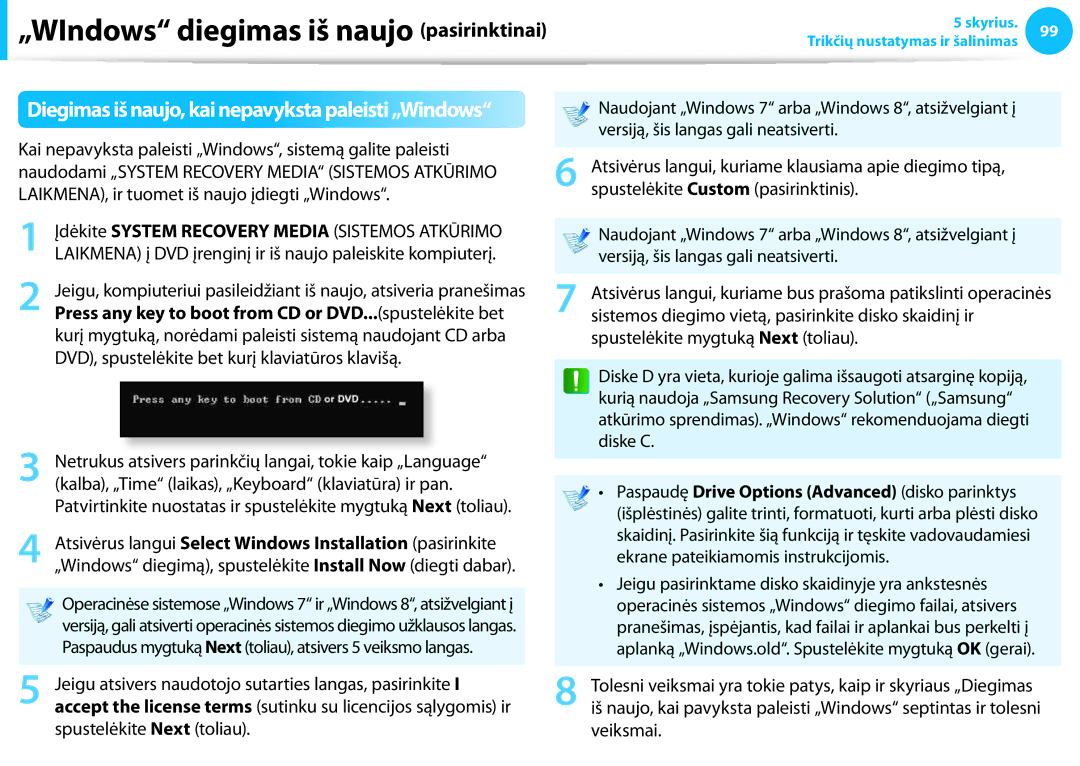Naudotojo vadovas
Turinys
Skyrius. Darbo pradžia
Prieš pradėdami
„Quick Starter galite įdiegti iš „SW Update
Kaip naudoti programinę įrangą
Saugos priemonių žymėjimai
Teksto žymėjimai
Autorių teisės
Operacinė sistema ir programinės įrangos priežiūra
Apie atminties įrenginio talpos vaizdavimą
Apie gaminio talpos vaizdavimo standartą
Apie atminties talpos vaizdavimą
Saugos priemonės
Paruošimas naudojimui
Jos gali sukelti uždusimo pavojų
Tai padidina gaminio trikčių arba gedimo riziką
Maitinimas
Laidą nuo sienos kištukinio lizdo ir
Kreipkitės į aptarnavimo centrą
Nebandykite atjungti maitinimo laido traukiant patį laidą
Kintamosios srovės adapterio naudojimo atsargumo priemonės
Kitaip gali iškilti elektros smūgio pavojus
Jei laidas įkištas ne iki galo, gali kilti gaisro pavojus
Naudojant kitokį adapterį ekranas gali mirgėti
Akumuliatoriaus naudojimas
Tai gali sukelti elektros smūgį arba pavojų paspringti
Tai gali sukelti gaisrą arba sprogimą
„Samsung Electronics, kad būtų imtasi atitinkamų veiksmų
Avarinės angos vieta gali skirtis pagal modelį
Naudojimas
Tai gali sukelti elektros smūgį arba sugadinti gaminį
Naujovinimas
Tai gali pažeisti arba nudeginti jūsų odą
Saugumas ir transportavimas
Nedėkite sunkių daiktų virš gaminio
Tinkamai utilizuokite panaudotus akumuliatorius
Jie gali sukelti gaisrą arba sprogti
Taip galite susižeisti ir sukelti gaisrą arba sprogimą
Nedėkite degančių žvakių ar cigarų virš arba ant gaminio
Naudodami gaminį nenumeskite jo
Nekiškite pirštų į kompiuterio kortelės angą
Nenaudokite pažeisto ar koreguoto kompaktinio disko
Neartinkite veido prie optinio diskų įrenginio jam veikiant
Atsargiai lieskite gaminį ir jo dalis
Nemėtykite ir nenumeskite kompiuterio ir jo dalių
Naudokite tik „Samsung Electronics patvirtintas dalis
Niekada patys neardykite ir netaisykite kompiuterio
Saugos priemonės
Lėktuve įrengtų maitinimo šaltinių naudojimas
Naudojant kintamosios srovės maitinimo laido kištuką
Naudojant automobilinį adapterį
Naudojant lėktuvams skirtą įkrovimo keitiklį
Taisyklinga laikysena
Taisyklinga laikysena dirbant kompiuteriu
Sureguliuokite stalo ir kėdės aukštį pagal savo ūgį
Akių padėtis
Rankų padėtis
Garsumo reguliavimas ausinės ir garsiakalbiai
Apšvietimas
Darbo sąlygos
Nenaudokite kompiuterio karštose ir drėgnose vietose
Apžvalga
Vaizdas iš priekio
Būsenos rodmenys
Įkrovimo
Raudonas arba oranžinis kai
Būsena
USB prievadas
Kompaktinių diskų
Pasirinktinai Skaitmeninę kamerą ir t. t
Vaizdas iš kairės
Vaizdas iš apačios
Atminties skyriaus
Standžiojo disko
Dangčiu
Apie „Windows suaktyvinimą
Kompiuterio įjungimas
Ekrano šviesumo reguliavimas
Žymeklį į viršutinį arba apatinį dešinįjį ekrano kampą
Kompiuterio išjungimas
Spustelėkite Parametrai Maitinimas
Skyrius Kaip naudoti „Windows
Kas yra „Microsoft Windows 8?
Pagalbos rodymas
„Windows Help and Support „Windows pagalba ir palaikymas
Paspauskite pagrindinių mygtukų meniu Parametrai Žinynas
Trumpa ekrano apžvalga
Pradžios ekranas
Darbalaukis
Dokumentų ir failų rodymas
Pagrindinių mygtukų naudojimas
Pagrindinių mygtukų suaktyvinimas
Ieškoti
Pradžia
Nuostatų keitimas
Keisti kompiuterio parametrus
Piktograma Pavadinimas Funkcijos aprašymas
Šviesumas
Programėlių naudojimas
Programėlės paleidimas ir užvėrimas
Programėlių naudojimas
Veikiančių programėlių peržiūra
Dviejų programėlių veikimas vienu metu
Pradžios ekrane pasirinkite Programėlės
Spustelėkite pradžios ekraną pelės dešinįjį mygtuką
Spustelėkite Prisegti pradžioje Arba Atsegti nuo Pradžios
Kaip naudotis „Windows parduotuve
„Microsoft paskyros konfigūravimas
Keisti kompiuterio parametrus
Microsoft abonementą
Funkcija
Įjungiamas pradžios
Režimas
Įjungiamas darbalaukio
Skyrius Kaip naudoti kompiuterį
Spartieji klavišai
Spartieji klavišai
Klaviatūra
Funkcija
„Settings
Kitos klavišų funkcijos pasirinktinai
Jutiklinis skydelis
Pagrindinės jutiklinio skydelio funkcijos
Žymeklio perkėlimas ekrane
Spustelėjimo funkcija
Jutiklinio skydelio judesių funkcijos pasirinktinai
Dešiniojo mygtuko funkcija
Vilkimo funkcija
Judesių funkcijos konfigūravimas
Slinkties funkcija
Mastelio funkcijos
Pagrindinių mygtukų suaktyvinimo funkcija
Arba
Jutiklinio skydelio įjungimo ir išjungimo funkcija
Paskutinio atverto lango iškvietimo funkcija
Užrakinimas naudojant sparčiuosius klavišus
Automatinis užrakinimas prijungiant USB pelę
Kompaktinių diskų įrenginys ODD, pasirinktinai
Kompaktinių diskų įrenginio naudojimas
Atminties kortelių anga pasirinktinai
Kortelės naudojimas
Kaip išimti atminties kortelę
„Mini SD kortelių naudojimas
Kaip formatuoti atminties kortelę
Piktogramą „Windows Explorer
Atminties kortelių anga pasirinktinai
Išorinio ekrano įrenginio prijungimas
Apie sujungimo laidą
Tik kompiuterio ekrane
Dublikatas
Išplėsti
Tik antrasis ekrane
Prijungimas per Hdmi jungtį pasirinktinai
Veiksmingas AMD grafikos naudojimas pasirinktinai
Pasirinktinai
Veiksmingesnis Nvidia grafikos naudojimas
„NVIDIA Panel Nvidia pultelis
Išorinio ekrano įrenginio prijungimas
Garsumo nustatymas
Garsumo nustatymas naudojant klaviatūrą
Garsumo nustatymas naudojant garsumo reguliavimo programą
Garso įrašytuvo naudojimas
Kaip naudoti „SoundAlive pasirinktinai
Device atkūrimo įrenginys
Arba darbalaukyje spustelėkite meniu Pagrindiniai
Pasirinkite skirtuką „SoundAlive ir vieną iš režimų
LCD ekrano šviesumo valdymas
Šviesumo valdymas naudojant klaviatūrą
Ekrano reguliavimas
Akumuliatoriaus energijos tausojimas
Laidinis tinklas
Jungimasis prie laidinio LAN
Prijunkite LAN laidą prie laidinio LAN prievado
Darbalaukyje spustelėkite meniu Pagrindiniai mygtukai
Administratoriaus
Tinklo elementų sąraše pasirinkite „Internet Protocol
Sukonfigūruokite IP nuostatas
Pakeitę nuostatas spustelėkite mygtuką Gerai
Funkcijos „Wake On LAN laukimo būsenos
Nutraukimas LAN naudojimas
Laidinis tinklas
Belaidis tinklas pasirinktinai
Kas yra prieigos taškas?
Jungimasis prie belaidžio LAN
Multimedijos programėlių naudojimas pasirinktinai
„S Camera
„S Gallery
„S Player
„S Camera
„S Camera programos naudojimas
Arba „S Gallery
„S Gallery programos naudojimas
Nuotraukos redagavimas
Pasirinkite Nuotraukų peržiūrą
„S Gallery
Pvz., jei pasirinksite „Draw Piešti
„S Player programos naudojimas
„S Player
„Samsung programinės įrangos naujinimas
Spustelėkite „Agree sutinku
Kompiuterio būsenos nustatymas ir trikčių šalinimas
„Troubleshoot trikties šalinimas
Užrakto jungties naudojimas pasirinktinai
Skyrius Nuostatos ir naujinimas
Bios sąranka
Kaip įeiti į Bios sąranką
Bios sąrankos ekranas
Sistemos sąrankos klavišai
Kaip nustatyti vadovo slaptažodį
„Enter įvesti
Kaip nustatyti naudotojo slaptažodį
Kaip nustatyti paleidimo slaptažodį
Kaip nustatyti kietojo disko slaptažodį pasirinktinai
Kietojo disko slaptažodžio keitimas
Slaptažodžio išjungimas
Paleidimo slaptažodžio nustatymas
Slaptažodis išjungiamas
Parinktyje „Boot Device Priority paleidimo įrenginio
Režimas į „Disabled išjungtas
Paleidimo prioriteto keitimas
Prioritetas spustelėkite „Enter įvesti
Atminties naujinimas
Atminties modulių įdėjimas arba išėmimas
Įdėkite naują atminties modulį į jam skirtą lizdą maždaug
Kampu
Modulio lizdo skląsčius
Kaip išimti atminties modulį
Atminties modulis iššoks iš lizdo
Akumuliatorius
Akumuliatoriaus įdėjimas / išėmimas
Likusio įkrovimo lygio patikrinimas
Akumuliatoriaus įkrovimas
Informacija apie akumuliatoriaus veikimo laiką
Akumuliatoriaus eksploatavimo trukmės pailginimas
LCD ekrano šviesumo sumažinimas
Kaip naudoti maitinimo valdymo programą
Akumuliatoriaus veikimo laikas bus ilgesnis
Akumuliatoriaus veikimo laiko pailginimas pasirinktinai
Kaip naudoti akumuliatoriaus kalibravimo funkciją
Kalibravimas ir spustelėkite „Enter įvesti
Skyrius Trikčių nustatymas ir šalinimas
Bendra informacija apie „Recovery
Atkurti
Funkcija Aprašymas
Atkuriama visa sistema „Windows
Atkūrimas
Jei nepavyksta paleisti „Windows
Jei pavyko paleisti „Windows
Sutartimi
Programos „Recovery pradžios ekrane spustelėkite
„Backup atsarginis kopijavimas
Atkūrimas po atsarginio kopijavimo
Atsarginis kopijavimas
Atkūrimas
Recover Atkurti
Pasirinkite atkūrimo tašką
Kopijuoti išorinį atminties diską
Visos disko kopijos eksporto funkcija
Atkurti. Pasirinkite Factory Default Point gamyklinis
Visa disko kopija
Funkciją, o ne „Recovery programą
Keisti kompiuterio parametrus Bendra
Parinktį Go online to get the latest updates for
Diegimas iš naujo, kai pavyksta paleisti „Windows
„WIndows diegimas iš naujo pasirinktinai
Atsivers parinkčių langai, tokie kaip „Language
Kalba, „Time laikas, „Keyboard klaviatūra ir pan
Klausimai ir atsakymai
Kas yra atkūrimo vieta?
Skiriasi nuo nurodytos gaminio techniniuose
Parametruose
Programa „Recovery?
„Windows
Darbalaukyje nerandu mygtuko Pradžia
Operacinėje sistemoje Windows 8 nėra mygtuko Pradžia
„Windows
Pasirinkite programą. Tuomet spustelėkite Pašalinti
Nuostatas, šrifto dydį, spalvą ir t. t.?
Pradžios ekrane
Ekranas
Įdiegti kitą operacinę sistemą
Televizorių prijungus naudojant Hdmi prievadą
„Intel grafikos plokštėms
Garsas
Kiti
Negirdžiu jokio garso
Ir dabartinėse sistemose „Windows
Skyrius. Priedas
Saugos instrukcijos
Svarbi saugos informacija
Sistemos nustatymas
Nešiojamojo kompiuterio saugaus naudojimo instrukcijos
Atsargumas naudojant
Jei pasikeičia sistemos veikimas
Atsarginės dalys ir priedai
Maitinimo elementų utilizavimas
Lazerio sauga
Pastaba dėl lazerio saugumo
Kintamosios srovės adapterio prijungimas ir atjungimas
Reikalavimai maitinimo laidui
Bendrieji reikalavimai
Toliau išvardyti reikalavimai taikomi visoms šalims
Teisinių reikalavimų atitikties pareiškimai
Patarimai dėl belaidžių įrenginių
Jungtinės Amerikos Valstijos
Įspėjimas dėl sprogstamojo įtaiso artumo
Nenumatytas siųstuvas pagal FCC taisyklių 15 dalį
Perspėjimas dėl naudojimo orlaiviuose
Sąmoningas siųstuvas pagal FCC taisyklių 15 dalį
Sveikatos ir saugos informacija
FCC taisyklių 68 dalis jei įrengtas modemas
Nesąmoningas siųstuvas pagal ICES-003
Kanada
Sąmoningas siųstuvas pagal RSS
Teisinių reikalavimų atitikties pareiškimai
Si l’appareil est équipé d’une bande 2,4 G ou 5 G
Teisinių reikalavimų atitikties pareiškimai
Teisinių reikalavimų atitikties pareiškimai
Brazilija
Europos Sąjunga
Europos sąjungos CE ženklinimas ir pranešimai apie atitiktį
Gamintojo informacija
Česky
Čekų k
Dansk
Danų k
Ελληνική
Graikų k
Français
Prancūzų
Íslenska
Islandų k
Sem gerðar eru í tilskipun 1999/5/EC
Norvegų k
Bendra
Belgija
Prancūzija
400-2,454 GHz kanalai nuo 1 iki 7 naudojimui lauke
RTC Caution
Eeįa simbolio informacija
Kaip tinkamai utilizuoti šio gaminio maitinimo Pb elementus
Gaminio techniniai parametrai
128
Registruotieji prekių ženklai
Energy Star partneris
Atsarginis kopijavimas
Bendrinamas aplankas
Aplankas, kurį gali naudoti kiti tinklo naudotojai
Bendrinimas
Įrenginių tvarkytuvė
Įkraunamas USB
Klientas
Miego režimas
Piktograma
Pranešimų sritis
Protokolas
Tinklo administratorius
Skaidinys
Tinklas
Spartusis paleidimas
Užmigdymo režimas
Užkarda
„Windows Media Player
Rodyklė