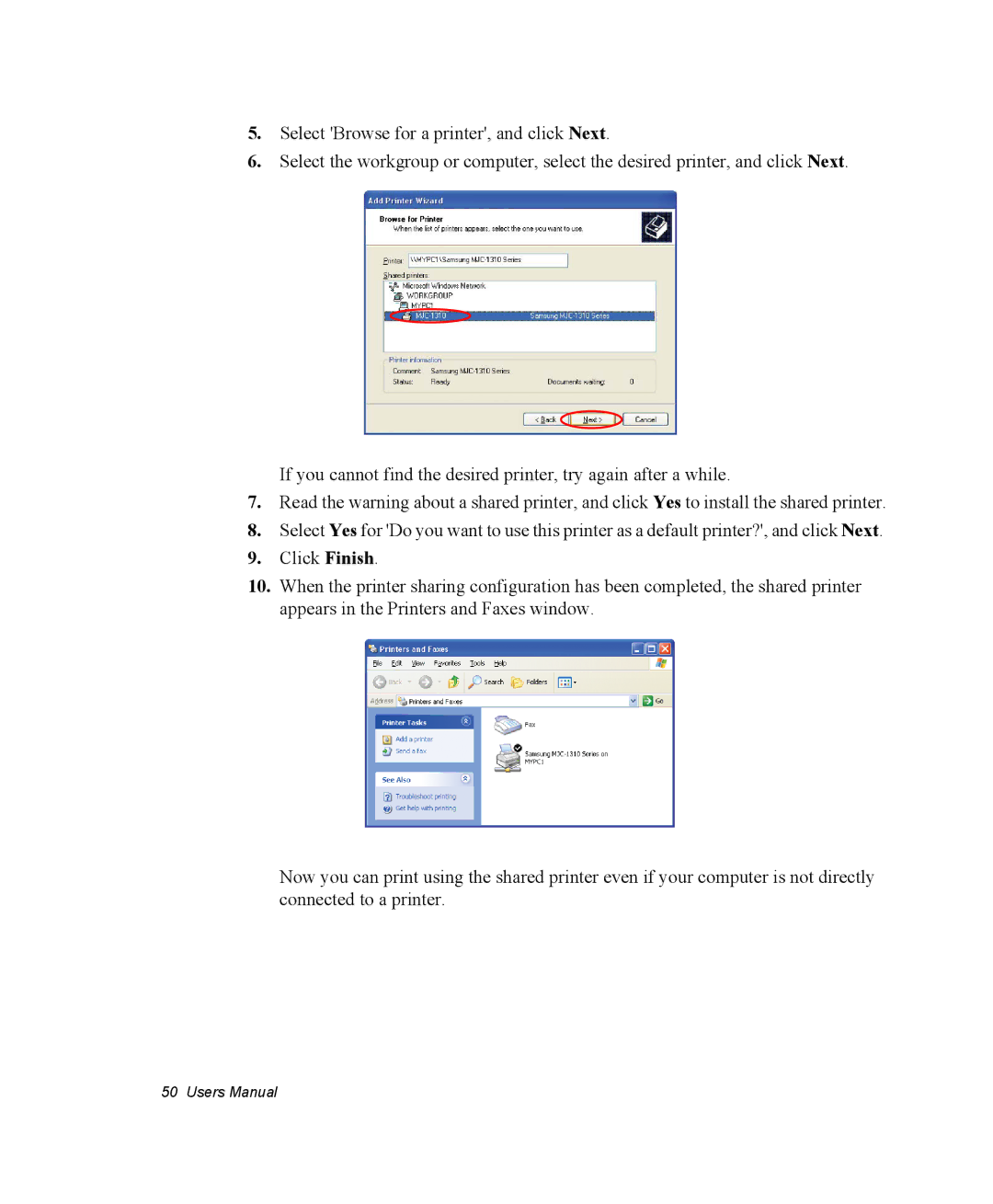5.Select 'Browse for a printer', and click Next.
6.Select the workgroup or computer, select the desired printer, and click Next.
If you cannot find the desired printer, try again after a while.
7.Read the warning about a shared printer, and click Yes to install the shared printer.
8.Select Yes for 'Do you want to use this printer as a default printer?', and click Next.
9.Click Finish.
10.When the printer sharing configuration has been completed, the shared printer appears in the Printers and Faxes window.
Now you can print using the shared printer even if your computer is not directly connected to a printer.
50 Users Manual