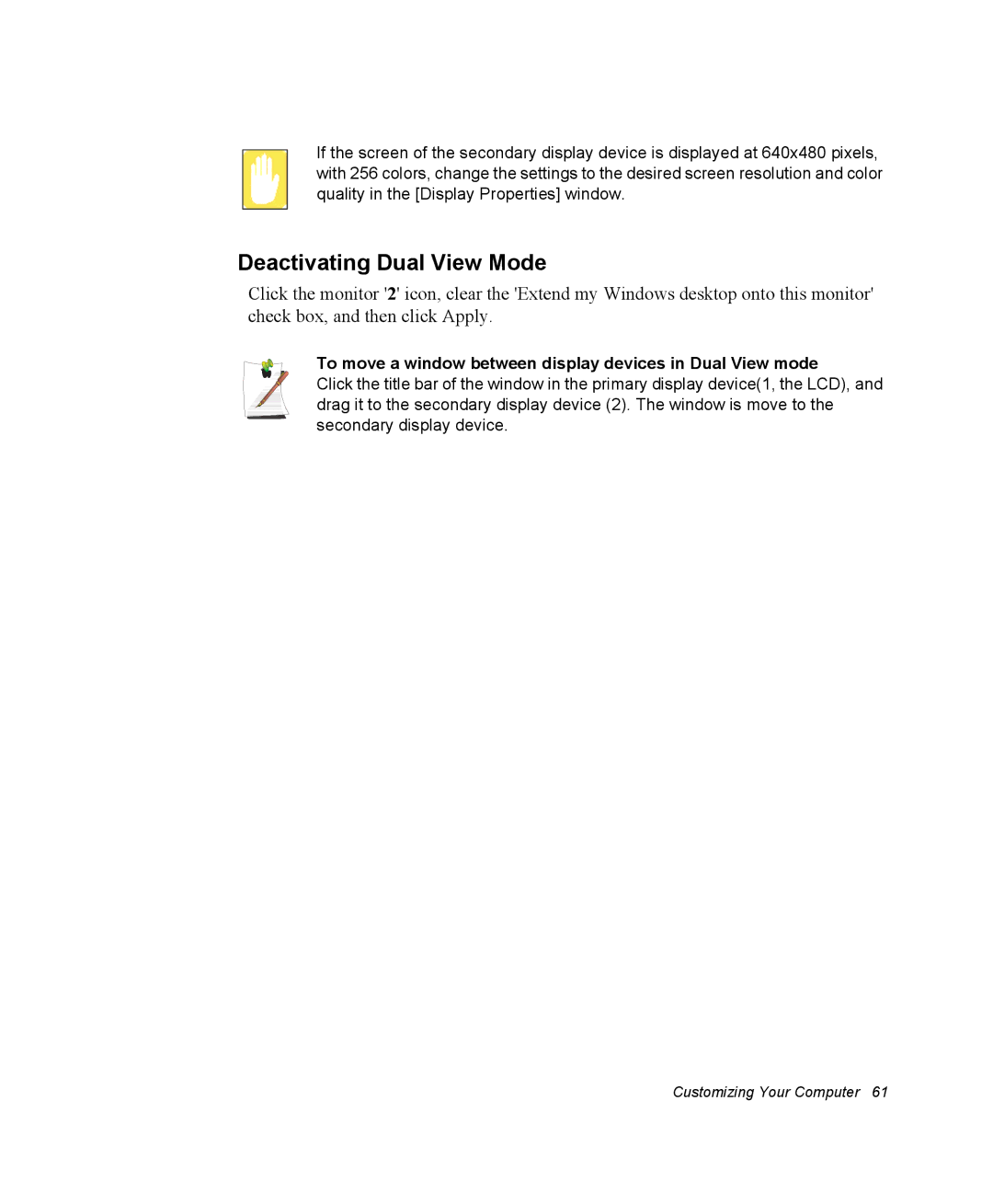If the screen of the secondary display device is displayed at 640x480 pixels, with 256 colors, change the settings to the desired screen resolution and color quality in the [Display Properties] window.
Deactivating Dual View Mode
Click the monitor '2' icon, clear the 'Extend my Windows desktop onto this monitor' check box, and then click Apply.
To move a window between display devices in Dual View mode
Click the title bar of the window in the primary display device(1, the LCD), and drag it to the secondary display device (2). The window is move to the secondary display device.
Customizing Your Computer 61