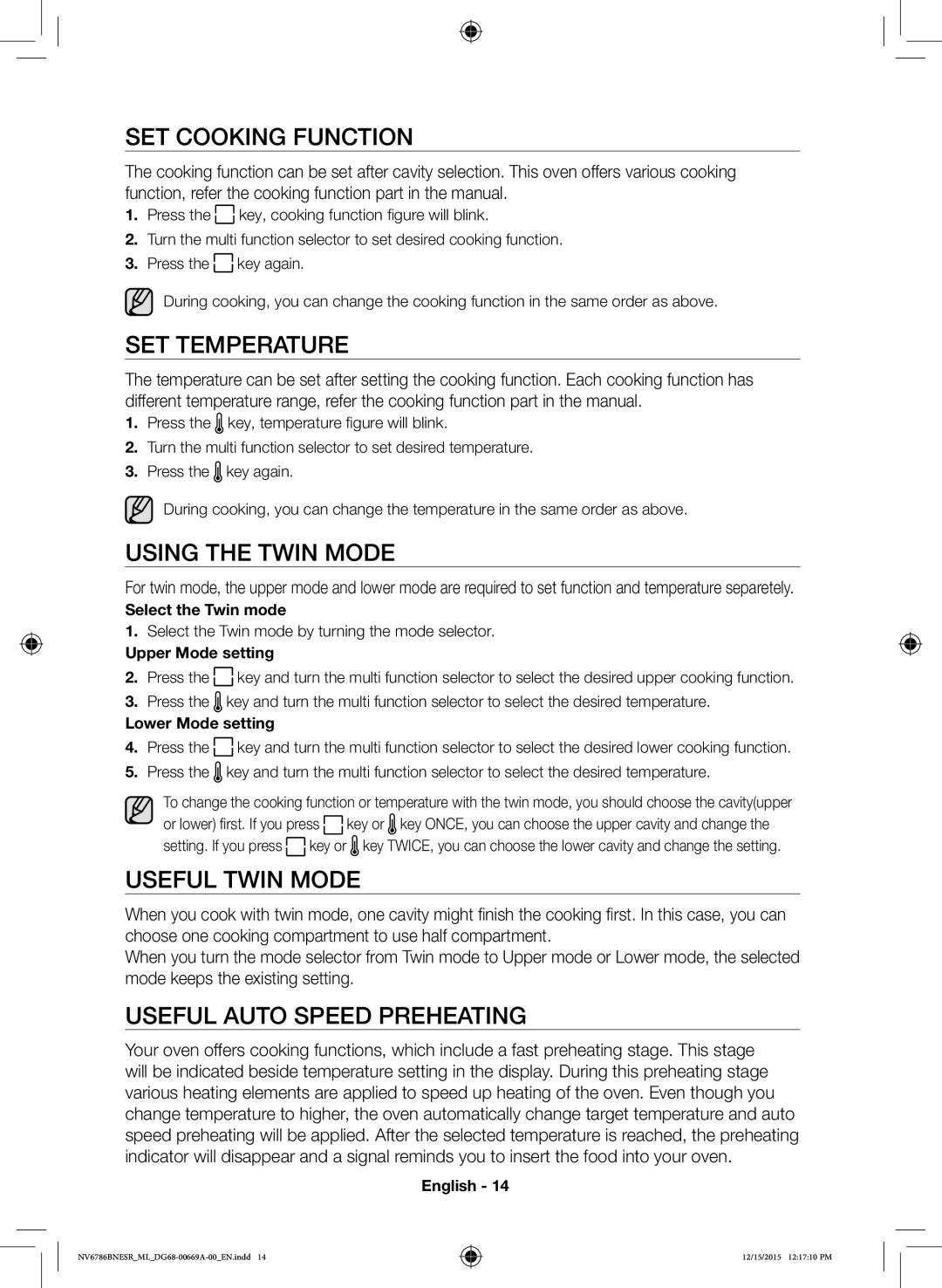SET COOKING FUNCTION
The cooking function can be set after cavity selection. This oven offers various cooking function, refer the cooking function part in the manual.
1.Press the ![]() key, cooking function figure will blink.
key, cooking function figure will blink.
2.Turn the multi function selector to set desired cooking function.
3.Press the ![]() key again.
key again.
During cooking, you can change the cooking function in the same order as above.
SET TEMPERATURE
The temperature can be set after setting the cooking function. Each cooking function has different temperature range, refer the cooking function part in the manual.
1.Press the ![]() key, temperature figure will blink.
key, temperature figure will blink.
2.Turn the multi function selector to set desired temperature.
3.Press the ![]() key again.
key again.
During cooking, you can change the temperature in the same order as above.
USING THE TWIN MODE
For twin mode, the upper mode and lower mode are required to set function and temperature separetely.
Select the Twin mode
1.Select the Twin mode by turning the mode selector.
Upper Mode setting
2.Press the ![]() key and turn the multi function selector to select the desired upper cooking function.
key and turn the multi function selector to select the desired upper cooking function.
3.Press the ![]() key and turn the multi function selector to select the desired temperature.
key and turn the multi function selector to select the desired temperature.
Lower Mode setting
4.Press the ![]() key and turn the multi function selector to select the desired lower cooking function.
key and turn the multi function selector to select the desired lower cooking function.
5.Press the ![]() key and turn the multi function selector to select the desired temperature.
key and turn the multi function selector to select the desired temperature.
To change the cooking function or temperature with the twin mode, you should choose the cavity(upper or lower) first. If you press![]() key or
key or ![]() key ONCE, you can choose the upper cavity and change the setting. If you press
key ONCE, you can choose the upper cavity and change the setting. If you press ![]() key or
key or ![]() key TWICE, you can choose the lower cavity and change the setting.
key TWICE, you can choose the lower cavity and change the setting.
USEFUL TWIN MODE
When you cook with twin mode, one cavity might finish the cooking first. In this case, you can choose one cooking compartment to use half compartment.
When you turn the mode selector from Twin mode to Upper mode or Lower mode, the selected mode keeps the existing setting.
USEFUL AUTO SPEED PREHEATING
Your oven offers cooking functions, which include a fast preheating stage. This stage will be indicated beside temperature setting in the display. During this preheating stage various heating elements are applied to speed up heating of the oven. Even though you change temperature to higher, the oven automatically change target temperature and auto speed preheating will be applied. After the selected temperature is reached, the preheating indicator will disappear and a signal reminds you to insert the food into your oven.
English - 14
12/15/2015 12:17:10 PM