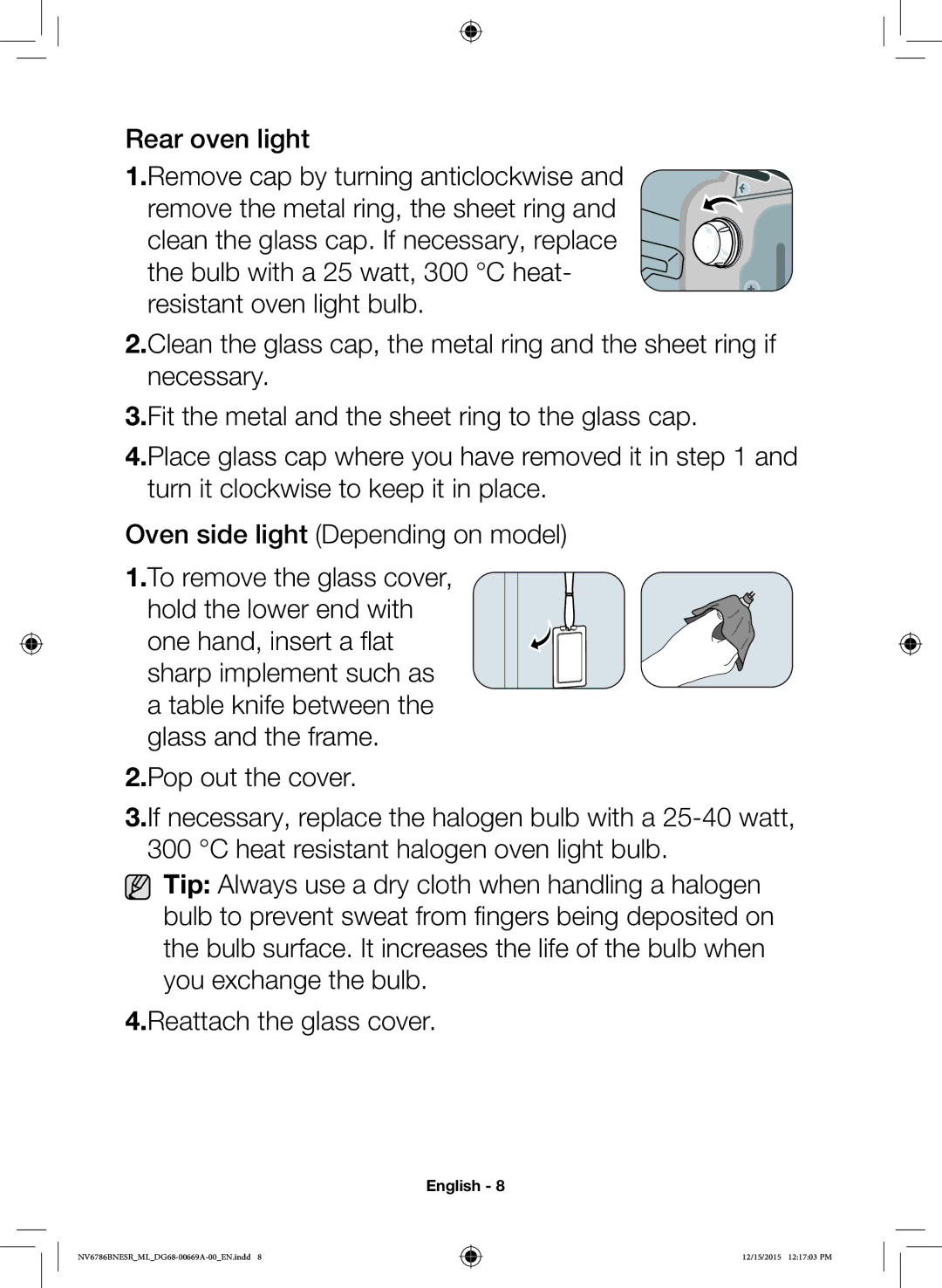Rear oven light
1.Remove cap by turning anticlockwise and remove the metal ring, the sheet ring and clean the glass cap. If necessary, replace the bulb with a 25 watt, 300 °C heat- resistant oven light bulb.
2.Clean the glass cap, the metal ring and the sheet ring if necessary.
3.Fit the metal and the sheet ring to the glass cap.
4.Place glass cap where you have removed it in step 1 and turn it clockwise to keep it in place.
Oven side light (Depending on model)
1.To remove the glass cover,
hold the lower end with one hand, insert a flat sharp implement such as a table knife between the
glass and the frame.
2.Pop out the cover.
3.If necessary, replace the halogen bulb with a
![]() Tip: Always use a dry cloth when handling a halogen bulb to prevent sweat from fingers being deposited on the bulb surface. It increases the life of the bulb when you exchange the bulb.
Tip: Always use a dry cloth when handling a halogen bulb to prevent sweat from fingers being deposited on the bulb surface. It increases the life of the bulb when you exchange the bulb.
4.Reattach the glass cover.
English - 8
12/15/2015 12:17:03 PM