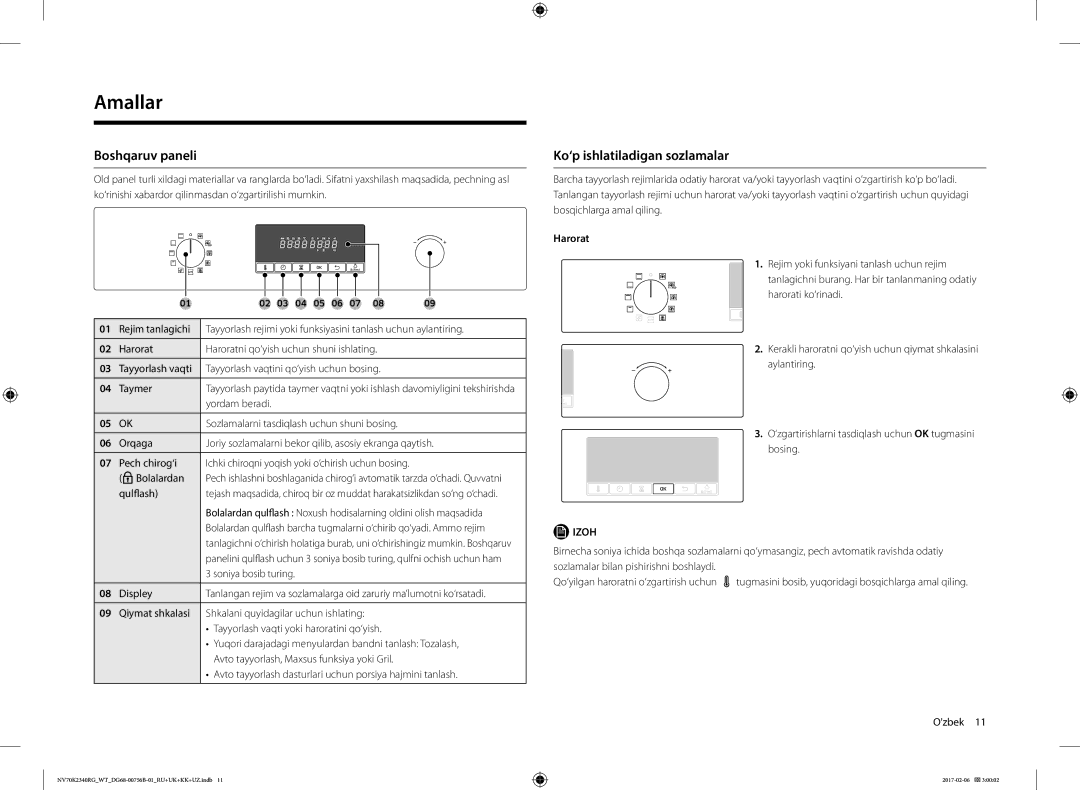NV70K2341RG/WT, NV70K2340RG/WT specifications
The Samsung NV70K2340RG/WT and NV70K2341RG/WT are innovative built-in ovens that enhance the cooking experience while integrating seamlessly into modern kitchens. Both models are equipped with cutting-edge technologies and features tailored for home chefs seeking convenience, efficiency, and superior cooking results.One of the standout features of these ovens is their impressive cooking capacity. With a spacious 70-liter interior, they are designed to accommodate large dishes, making them ideal for family gatherings or entertaining guests. The ample space allows for multiple dishes to be cooked simultaneously without compromising on quality or taste.
Both models utilize Samsung’s advanced Smart Oven technology, which offers precise temperature control and even heat distribution. This ensures that meals are cooked evenly, reducing the chances of undercooking or overcooking. The ovens also feature a range of cooking modes, including Convection, Bake, and Grill, providing versatility for various culinary needs.
Another key innovation is the inclusion of Samsung’s Smart Check feature. This intelligent diagnostic tool allows users to troubleshoot issues via a smartphone app, providing real-time information on potential problems and guidance on solutions. This not only enhances the cooking experience but also minimizes downtime in case of technical difficulties.
The NV70K2340RG/WT and NV70K2341RG/WT come equipped with a sleek digital control panel that simplifies operation. With an intuitive interface, users can easily select cooking modes, set timers, and adjust temperatures. The ovens also incorporate a child lock feature, ensuring safety during operation, particularly in homes with young children.
Cleaning is a breeze with these models, thanks to the self-cleaning function. This feature utilizes high temperatures to burn off food residues, making maintenance effortless and time-efficient. The enamel-coated interior also helps to prevent staining and simplifies the cleaning process.
Furthermore, both ovens showcase a modern aesthetic with their stylish design and stainless steel finish, making them an attractive addition to any kitchen. Their built-in nature allows for a seamless blend with cabinetry, enhancing the overall look of the kitchen space.
In summary, the Samsung NV70K2340RG/WT and NV70K2341RG/WT built-in ovens stand out with their large capacity, advanced technology, and user-friendly features. They cater to the needs of modern home cooks, offering versatility, efficiency, and style, making them an excellent choice for anyone looking to elevate their culinary experience.