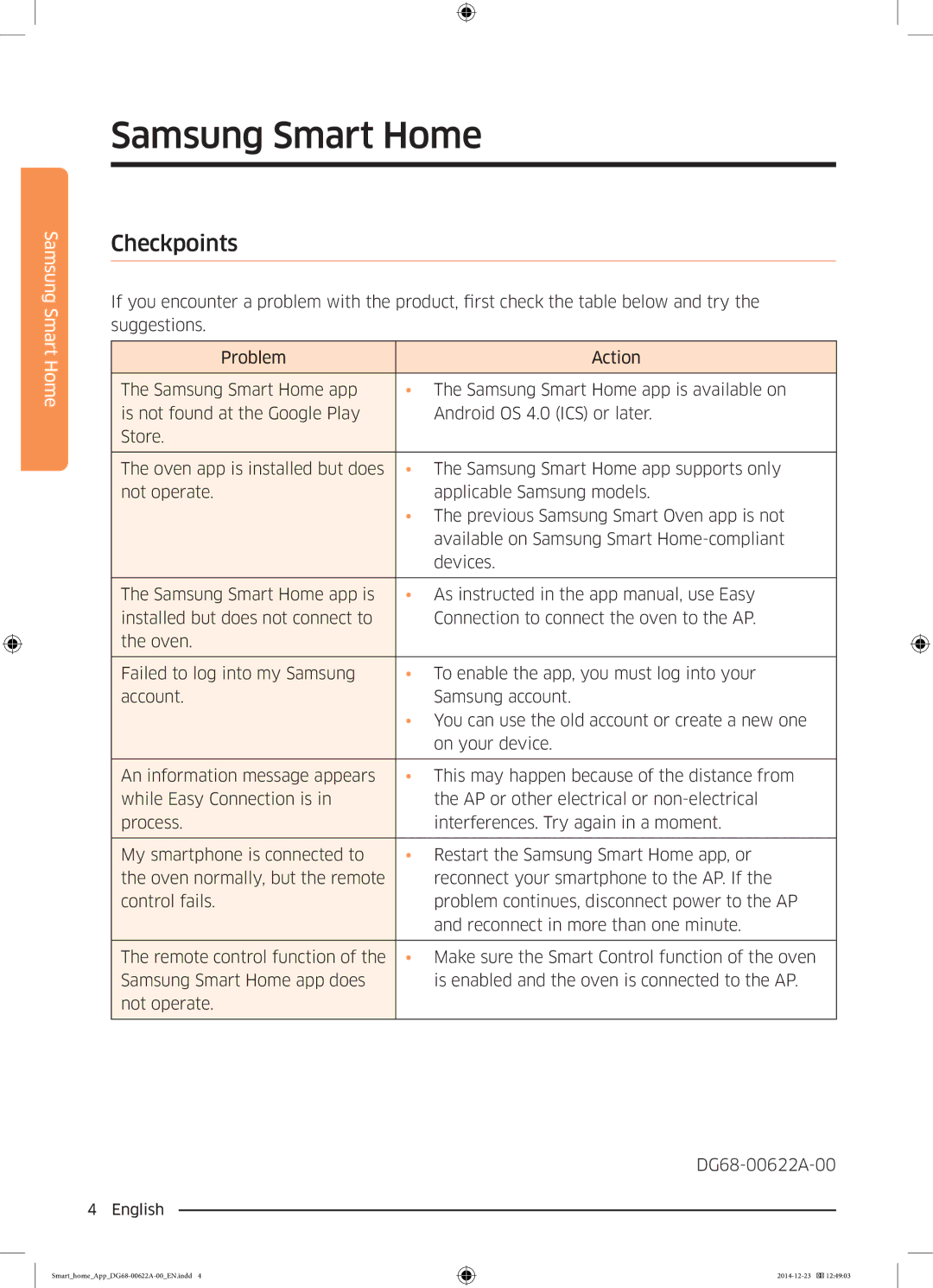Samsung Smart Home
Samsung Smart Home
Checkpoints
If you encounter a problem with the product, first check the table below and try the suggestions.
Problem | Action |
|
|
The Samsung Smart Home app | • The Samsung Smart Home app is available on |
is not found at the Google Play | Android OS 4.0 (ICS) or later. |
Store. |
|
|
|
The oven app is installed but does | • The Samsung Smart Home app supports only |
not operate. | applicable Samsung models. |
| • The previous Samsung Smart Oven app is not |
| available on Samsung Smart |
| devices. |
|
|
The Samsung Smart Home app is | • As instructed in the app manual, use Easy |
installed but does not connect to | Connection to connect the oven to the AP. |
the oven. |
|
|
|
Failed to log into my Samsung | • To enable the app, you must log into your |
account. | Samsung account. |
| • You can use the old account or create a new one |
| on your device. |
|
|
An information message appears | • This may happen because of the distance from |
while Easy Connection is in | the AP or other electrical or |
process. | interferences. Try again in a moment. |
|
|
My smartphone is connected to | • Restart the Samsung Smart Home app, or |
the oven normally, but the remote | reconnect your smartphone to the AP. If the |
control fails. | problem continues, disconnect power to the AP |
| and reconnect in more than one minute. |
|
|
The remote control function of the | • Make sure the Smart Control function of the oven |
Samsung Smart Home app does | is enabled and the oven is connected to the AP. |
not operate. |
|
|
|
4 English