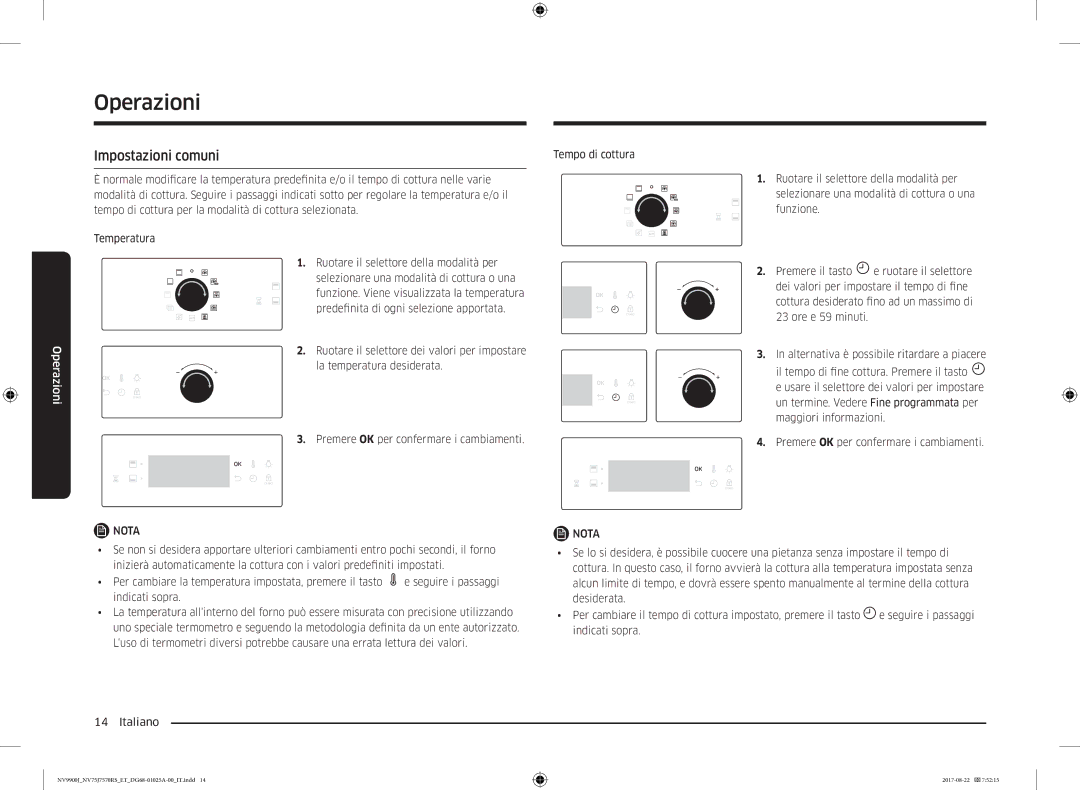NV75J7570RS/ET specifications
The Samsung NV75J7570RS/ET is a cutting-edge oven designed to meet the modern kitchen's needs, blending advanced technology with user-friendly features. This multifunctional appliance stands out for its versatility, efficiency, and impressive design.One of the main highlights of the NV75J7570RS/ET is its dual cooking system, which enables simultaneous cooking at different temperatures. This is made possible thanks to the unique Smart Dual Cook feature that allows you to prepare a variety of dishes at once, saving both time and energy. With a spacious capacity of 75 liters, this oven can accommodate larger meals, making it an ideal choice for families or those who enjoy entertaining guests.
The oven incorporates Samsung's innovative Virtual Flame technology, which provides a visual representation of the heat, enhancing cooking precision. This technology creates a flame-like illumination that lets users see the heat levels at a glance, ensuring optimal cooking conditions. Moreover, the oven is equipped with a fan-assisted convection system that promotes even cooking and browning, resulting in perfectly baked dishes every time.
In terms of convenience, the NV75J7570RS/ET features a sleek, easy-to-use control panel with a digital display, allowing for quick adjustments and settings. The oven also boasts a pyrolytic self-cleaning function, making maintenance a breeze by turning food residues into ash that can be easily wiped away.
The aesthetic appeal of this model is another standout feature. With its stainless-steel finish and modern design, the oven complements any contemporary kitchen decor. Additionally, the large glass window allows users to monitor their cooking without having to open the door, maintaining consistent temperatures and energy efficiency.
Safety is also a priority in the design of the NV75J7570RS/ET. It comes with a child lock feature, ensuring peace of mind for families with young children, and a cooling fan that helps prevent overheating during operation.
In summary, the Samsung NV75J7570RS/ET is an advanced multifunction oven that combines style, safety, and smart technology. Its diverse cooking options, user-friendly features, and maintenance ease make it a valuable addition to any modern kitchen, catering to both novice cooks and culinary enthusiasts alike.