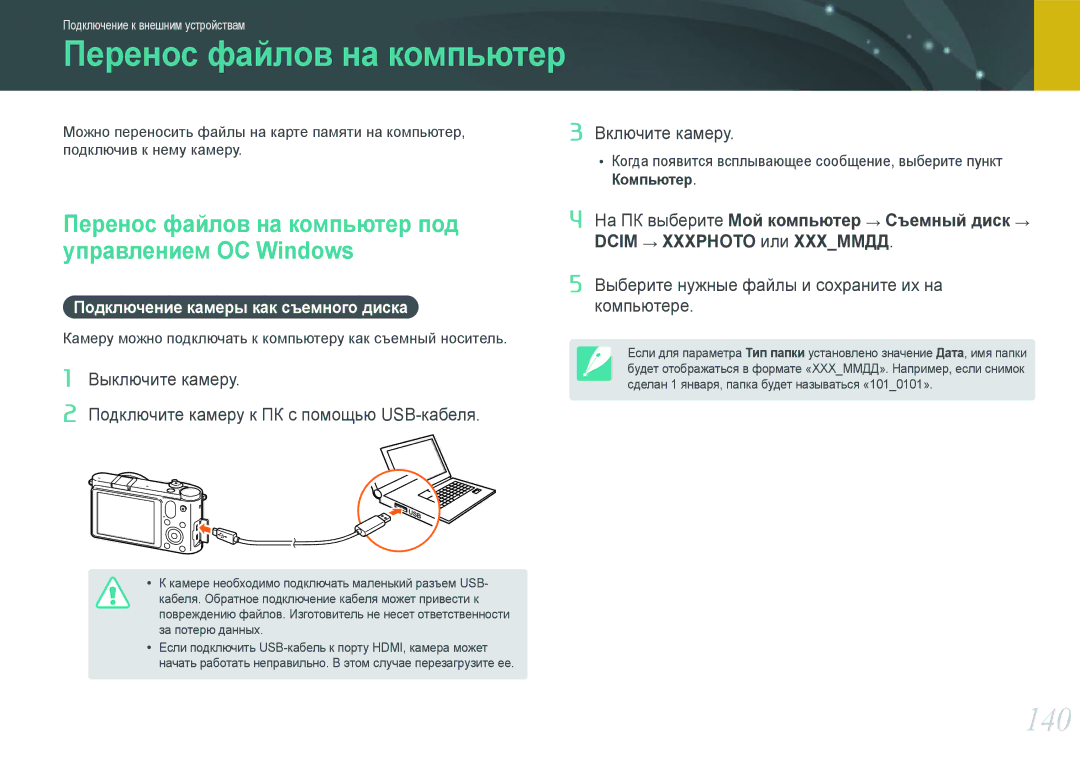Руководство Пользователя
Сведения об авторских правах
Сведения о безопасности
Берегите зрение людей и животных во время съемки
Не накрывайте камеру одеялом или тканью
Избегайте создания помех для кардиостимуляторов
Храните карты с магнитными полосами вдали от камеры
Не касайтесь вспышки при ее срабатывании
Не используйте неисправные аккумуляторы и карты памяти
Проверяйте исправность камеры перед использованием
Не используйте камеру вблизи других электронных приборов
При использовании камеры держите ее в нормальном положении
Передача данных и ваша ответственность
Значок Функция
Обозначения, используемые в данном руководстве
→ Качество
Режим съемки Обозначение
Влияние светочувствительности ISO, а также значений
Содержание
Формат
Режимы съемки
Качество
Светочувствительность ISO Баланс белого источник света
Автонастр. яркости
Экспозамер
Функции видео
Поиск и организация файлов
106
101
107
109
131
129
132
133
151
150
Сообщения об ошибках
Обслуживание камеры
Съемка стоя
Положение камеры
Съемка с колен
Диафрагма
Значение диафрагмы и глубина резкости
Выдержка
Светочувствительность ISO
Настройки
Влияние светочувствительности ISO
Малое фокусное расстояние
Управление степенью размытости изображения
Глубина резкости зависит от значения диафрагмы
Глубина резкости зависит от фокусного расстояния
Правило третей
Предпросмотр глубины резкости
Фотографии с двумя объектами
Ведущее число вспышки
Вспышка
Съемка в отраженном свете
Моя камера
Комплект поставки
Начало работы
Расположение элементов камеры
Горячий башмак
Крышка «горячего башмака»
Внутренняя антенна
Кнопка записи видео
Использование кнопки Smart Link
Настройка параметра Smart Link
Порт USB и гнездо спуска затвора
Порт Hdmi
Режиме съемки
Фотосъемка
Значок Описание
Об уровнемере
Видеозапись
Режиме просмотра
Просмотр снимков Просмотр видеозаписей
Значок
Внешний вид объектива
Объективы
Блокировка или разблокировка объектива
Объектив Samsung 18-55 mm F3.5-5.6 OIS III пример
Значение диафрагмы
Метки объектива
Фокусное расстояние
OIS стр
Внешний вид вспышки
Аксессуары
Количество Описание
Установка вспышки
Приподнимите вспышку
Установка модуля GPS
Внешний вид модуля GPS Приобретается дополнительно
Нажмите кнопку питания на модуле GPS
Режим Smart Auto
Режимы съемки
Программный сдвиг
Программный режим
Режим приоритета выдержки
Режим приоритета диафрагмы
Ручной режим
Гран. режим
Использование режима Выдержка от руки Bulb
Режим E
Режим приоритета объектива Lens Priority
Выберите режим или фильтр с помощью фокусировочного кольца
Полностью нажмите кнопку затвора, чтобы сделать снимок
Выберите параметр с помощью фокусировочного кольца
Использование i-Function в режимах Pasm
Функция Z
Доступные параметры
Значение диафрагмы Выдержка Экспозиции
Баланс белого
Применение Эффекта
Волшебный режим
Прекрасный снимок
Сюжетный режим
Значок Описание
Значок Описание
MPEG-4 part10/AVC это новейший формат
Режим видео
Доступные функции в режиме съемки
Функции съемки
Формат
Параметры размера снимка
Значок Размер
Значок Размер Применение
Параметры размера видео
Параметры качества снимков
Качество
Параметры качества видео
Значок Формат Описание
Примеры
Светочувствительность ISO
Параметры баланса белого
Баланс белого источник света
Параметр Описание
Настройка предустановленных параметров
Примеры
Мастер снимков фотостили
Покадровый АФ
Режим автофокуса
Ручная фокусировка
Непрерывный АФ
АФ по выбору
Область АФ
АФ по лицу
Матричная
АФ автопортрета
Помощь РФ
Увел. в 5 раз
Увел. в 8 раз
Параметры OIS
Оптическая стабилизация изображения OIS
Тип съемки
Покадровая
Непрерывная
Автоспуск
Серийная
Меню Установка брекетинга
Эксповилка автоэкспозиции Эксповилка баланса белого
Настройки брекетинга
Брекетинг мастера снимков Брекетинг МС
Брекетинга
Эксповилка
Вспышка
Параметры вспышки
Синхр. по 2-й шторке вспышка
Настройка интенсивности вспышки
Коррекция эффекта «красных глаз»
Функции съемки Вспышка
Матричный
Экспозамер
Точечный
Центровзвешенный
Измерение экспозиции в области фокусировки
Настройка Параметров Автонастройки Яркости
Автонастр. яркости
Регулировка насыщенности выбранного цвета Selective Color
Цветовое пространство
Коррекция/блокировка экспозиции
Коррекция экспозиции
Компенсация значения экспозиции
Блокировка экспозиции
Функции видео
Режим автоэкспозиции при съемке видео
Мульти-движение
Звук
Затемнение
Просмотр и редактирование
Просмотр миниатюр изображений
Просмотр снимков
Нажмите кнопку y
Просмотреть эскизы файлов можно с помощью кнопок
Просмотр файлов в виде папки
Просмотр файлов по категориям
Защита файлов
Удаление файлов
Удаление одного файла
Удаление нескольких файлов
Режиме просмотра нажмите кнопку → Удал
Удаление всех файлов
Просмотр снимков
Увеличение снимка
Просмотр слайд-шоу
Настройка режима эскизов
Автоповорот
Обрезка видео во время просмотра
Просмотр видеозаписей
Захват изображения при просмотре видео
Редактирование снимков
Просмотр и редактирование Редактирование снимков
Беспроводная сеть Wlan
101
Подключение к сети Wlan и ее настройка
Автоматическое подключение к Wlan
Выберите ТД
102
Настройка параметров сети
Настройка IP-адреса вручную
Использование браузера входа в систему
103
C/F
Кнопка Описание
Советы по подключению к сети
104
Ввод текста
105
106
Автоматическое сохранение файлов на смартфон
107
Отправка снимков и видео на смартфон
Беспроводная сеть Wlan Отправка снимков и видео на смартфон
108
109
Удаленный спуск затвора камеры с помощью смартфона
110
Настройте на смартфоне следующие параметры съемки
Чтобы сделать снимок, отпустите значок
Доступ к веб-сайту
111
112
Отправка снимков или видео
Выберите Upload
113
Отправка снимков и видео по электронной почте
Настройка параметров отправки файлов по электронной почте
Хранение данных
Настройка пароля почтового ящика
114
Когда появится всплывающее окно, нажмите кнопку
Изменение пароля почтового ящика
Отправка снимков и видео по электронной почте
115
Поверните диск режимов в положение B Выберите значок
Выберите файлы для отправки и нажмите кнопку o
116
Установка программы для функции автокопирования
117
Сохранение снимков и видео на компьютере
Чтобы изменить параметры, нажмите кнопку m
118
Подключите телевизор к беспроводной сети при помощи ТД
119
120
Отправка снимков с помощью технологии Wi-Fi Direct
121
Разрешите соединение с камерой на устройстве
Выведение ПК из ждущего режима
122
Включение ПК
123
Меню настроек камеры
125
Параметры пользователя
Настройка ISO
Подавл. шумов ПШ
Приоритет АФ
126
Исправление искажений
Настройка iFn
Показ. пол. настр
127
Зад. функ. кнопки
128
Линия сетки
Подсветка АФ
129
Набор параметров
Language
Имя файла
Тип папки
130
Сброс
Форматиpование
131
132
133
Модуль GPS
Подключение к внешним устройствам
Просмотр файлов на экране телевизора HD или 3D
135
Просмотр файлов на экране HD-телевизора
136
Просмотр файлов на экране
3D-телевизора
137
Печать снимков
Помощью кнопок C/F выберите снимок
Нажмите кнопку o, чтобы начать печать
138
Формирование задания печати Dpof
Настройка параметров печати
Параметры Dpof
139
Стандарт
Индекс
140
Перенос файлов на компьютер
Перенос файлов на компьютер под управлением ОС Windows
Подключение камеры как съемного диска
Перенос файлов на компьютер под управлением Mac OS
141
Отсоединение камеры для ОС Windows XP
Убедитесь, что между камерой и ПК не идет обмен данными
142
PC Auto Backup
Установка программного обеспечения
Программы, содержащиеся на компакт-диске
143
Программа Intelli-studio
Системные требования
Интерфейс Intelli-studio
144
Передача файлов с помощью Intelli-studio
145
Программа Samsung RAW Converter
146
Системные требования для ОС Windows
Системные требования для Mac
Регулировка экспозиции изображения
147
Интерфейс программы Samsung RAW Converter
Редактирование файлов формата RAW
Сохранение RAW-файлов в форматах Jpeg или Tiff
Приложение
150
Сообщения об ошибках
Обслуживание камеры
151
Очистка камеры
Использование и хранение камеры
152
Места, не подходящие для использования и хранения камеры
Длительное хранение
Прочие меры предосторожности
153
Карта памяти
154
Поддерживаемая карта памяти
Вместимость карты памяти
Размер Качество Наилучшее Отличное Хорошее
155
RAW + Норма
Фотоснимки
Правила использования карт памяти
156
157
Аккумулятор
Технические характеристики аккумулятора
Сообщение «Батарея разряжена»
Время работы от аккумулятора
Памятка по использованию аккумулятора
Снимки
Перед обращением в сервисный центр
160
161
162
Технические характеристики камеры
163
164
165
166
167
Глоссарий
168
169
170
171
172
173
Дополнительные аксессуары
Объектив
Внешняя вспышка
Другие аксессуары
174
175
Указатель
Беспроводная сеть Wlan 101 Брекетинг 72 Видео
Выдержка 16 Глоссарий Глубина резкости Грип 15
176
Светочувствительность ISO 17, 18 Слайд-шоу 94 Снимки
Снимок 3D Тип съемки Удаленный видоискатель Файлы
Правильная утилизация аккумуляторных батарей
177
Заявление о соответствии стандартам
178
179
Заявление на официальных языках
180