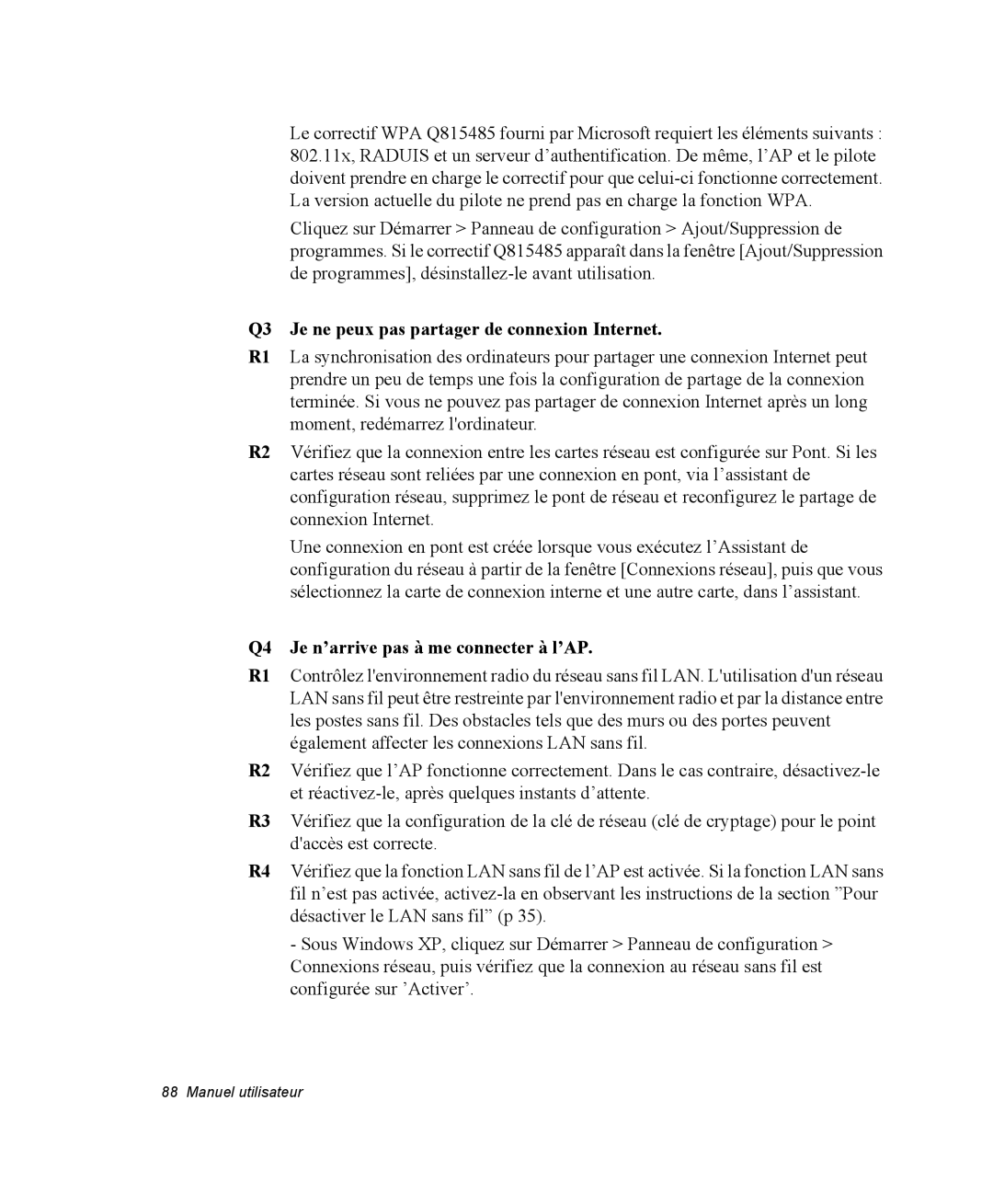NX15RP0R5L/SEF, NX15RP0RCN/SEF, NX15TG1UYN/SEF, NX15PRT002/SEF, NX15TGCWP3/SEF specifications
The Samsung NX15 series is a collection of innovative digital cameras that combine superior technological advancements with user-friendly features, making them an exciting choice for both amateur photographers and seasoned professionals. The models NX15RG7C7T/SEF, NX15RPBGYH/SEF, NX15RP1X1C/SEF, NX15RP1QFG/SEF, and NX15RJ1L7U/SEF each share core characteristics while offering unique features that enhance the photography experience.One of the standout features of the NX15 series is the 20.3-megapixel APS-C CMOS sensor. This large sensor captures more light, thus producing images with richer colors and greater detail. The sensor’s design minimizes noise even at higher ISO settings, making it possible to shoot in various lighting conditions without sacrificing image quality.
The NX15 cameras come equipped with Samsung’s advanced DRIMe image processor, which significantly boosts performance and speeds up image processing. This technology enables faster burst shooting at up to 8 frames per second, allowing users to capture fast-moving subjects with ease.
The series also includes great autofocus capabilities with a hybrid system that combines phase detection and contrast detection. This ensures quick and accurate focusing, which is particularly beneficial for capturing spontaneous moments or moving subjects.
Another impressive aspect is the built-in Wi-Fi connectivity. This feature allows photographers to easily share images directly to social media or cloud storage. It also supports remote shooting using a smartphone, offering greater flexibility and control over the camera settings.
The NX15 series models feature a high-resolution AMOLED display for crisp and vibrant color reproduction, making it easy to compose shots and review images in various lighting conditions. Additionally, the tiltable screen provides versatility for creative angles, especially for low and high shots.
Another important characteristic is the range of interchangeable lenses available for the NX15 series, enabling users to customize their camera for different photography styles, from wide-angled landscapes to close-up portraits. With a comprehensive lineup of lenses, photographers have the tools they need to express their creativity fully.
In conclusion, the Samsung NX15RG7C7T/SEF, NX15RPBGYH/SEF, NX15RP1X1C/SEF, NX15RP1QFG/SEF, and NX15RJ1L7U/SEF models exemplify cutting-edge technology in the world of digital photography. Their combined features of high-resolution sensors, advanced autofocus systems, Wi-Fi connectivity, and versatile lens options make them powerful tools for capturing life’s moments with precision and creativity.