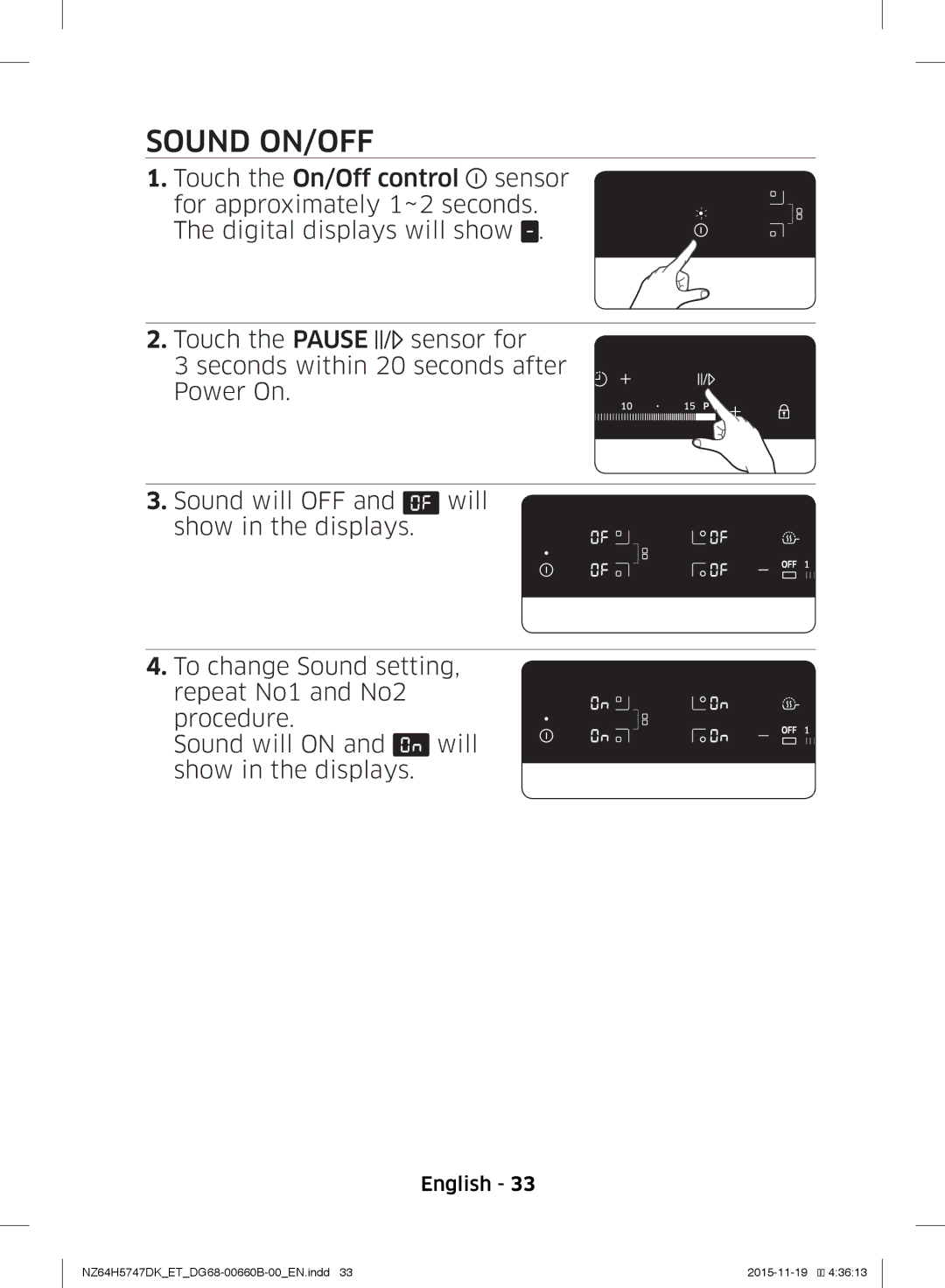NZ64H5747DK/ET specifications
The Samsung NZ64H5747DK/ET is a sophisticated induction cooktop that stands out for its advanced features and innovative technology, making it an excellent addition to modern kitchens. This appliance combines performance, style, and convenience, tailored to meet the cooking demands of contemporary home chefs.One of the key highlights of the NZ64H5747DK/ET is its powerful induction technology. Induction cooking is renowned for its rapid heating capabilities, allowing pots and pans to heat up quickly and evenly. This not only enhances cooking efficiency but also ensures better control over temperature, helping to achieve perfect culinary results. The induction cooktop utilizes a magnetic field to heat the cookware directly, meaning that the cooktop surface remains cooler to the touch, minimizing the risk of burns.
The design of this model is sleek and modern, featuring a black ceramic glass surface that adds an elegant touch to any kitchen décor. Its minimalist aesthetic is complemented by intuitive touch controls, making it straightforward to operate. With a total of four cooking zones, including two flexible zones that can be combined for larger cookware, the NZ64H5747DK/ET offers versatility for various cooking techniques and meal preparations.
In terms of safety, this cooktop is equipped with several protective features. The child safety lock prevents accidental operation, providing peace of mind in households with young children. Additionally, the cooktop comes with an automatic shut-off function that activates if the appliance is left unattended for an extended period, enhancing user safety.
The Samsung NZ64H5747DK/ET also supports a range of smart features, including a boost function that delivers an extra burst of heat when needed, perfect for boiling water quickly. Furthermore, its easy-to-clean surface ensures that spills and splatters are a breeze to wipe away, allowing users to maintain a tidy cooking space with minimal effort.
In conclusion, the Samsung NZ64H5747DK/ET induction cooktop is an exceptional appliance that merges cutting-edge technology with user-friendly design. Its powerful performance, safety features, and elegant aesthetics make it a suitable choice for anyone looking to enhance their cooking experience while enjoying the convenience that modern kitchen technology provides. This cooktop is more than just a cooking surface; it is an integral tool for culinary creativity and efficiency in the kitchen.