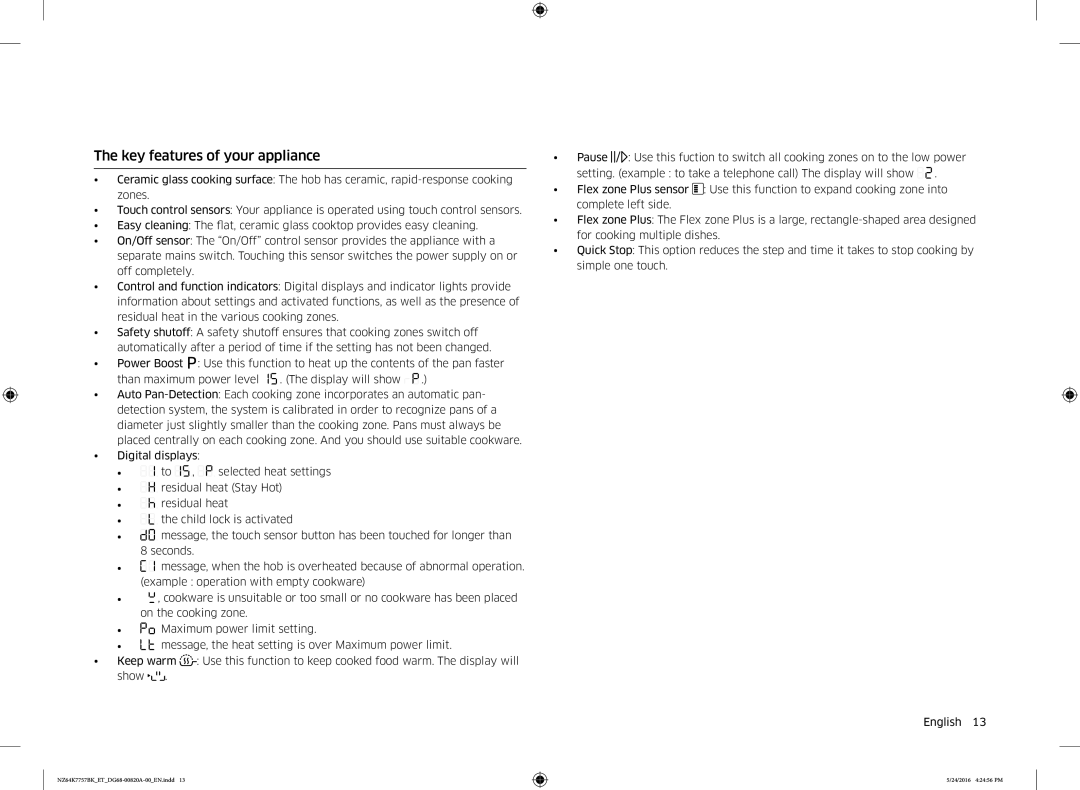The key features of your appliance
•Ceramic glass cooking surface: The hob has ceramic,
•Touch control sensors: Your appliance is operated using touch control sensors.
•Easy cleaning: The flat, ceramic glass cooktop provides easy cleaning.
•On/Off sensor: The “On/Off” control sensor provides the appliance with a separate mains switch. Touching this sensor switches the power supply on or off completely.
•Control and function indicators: Digital displays and indicator lights provide information about settings and activated functions, as well as the presence of residual heat in the various cooking zones.
•Safety shutoff: A safety shutoff ensures that cooking zones switch off automatically after a period of time if the setting has not been changed.
•Power Boost ![]() : Use this function to heat up the contents of the pan faster than maximum power level
: Use this function to heat up the contents of the pan faster than maximum power level ![]()
![]()
![]() . (The display will show
. (The display will show ![]()
![]()
![]() .)
.)
•Auto
•Digital displays:
•![]()
![]() to
to ![]()
![]()
![]() ,
, ![]()
![]()
![]() selected heat settings
selected heat settings
•![]()
![]() residual heat (Stay Hot)
residual heat (Stay Hot)
•![]()
![]() residual heat
residual heat
•![]()
![]() the child lock is activated
the child lock is activated
•![]()
![]()
![]() message, the touch sensor button has been touched for longer than 8 seconds.
message, the touch sensor button has been touched for longer than 8 seconds.
•![]()
![]()
![]()
![]() message, when the hob is overheated because of abnormal operation. (example : operation with empty cookware)
message, when the hob is overheated because of abnormal operation. (example : operation with empty cookware)
•![]()
![]()
![]()
![]() , cookware is unsuitable or too small or no cookware has been placed on the cooking zone.
, cookware is unsuitable or too small or no cookware has been placed on the cooking zone.
•![]()
![]()
![]()
![]() Maximum power limit setting.
Maximum power limit setting.
•![]()
![]()
![]()
![]() message, the heat setting is over Maximum power limit.
message, the heat setting is over Maximum power limit.
•Keep warm ![]()
![]()
![]()
![]() : Use this function to keep cooked food warm. The display will show
: Use this function to keep cooked food warm. The display will show ![]()
![]()
![]()
![]() .
.
•Pause : Use this fuction to switch all cooking zones on to the low power
setting. (example : to take a telephone call) The display will show ![]()
![]() .
.
•Flex zone Plus sensor : Use this function to expand cooking zone into complete left side.
•Flex zone Plus: The Flex zone Plus is a large,
•Quick Stop: This option reduces the step and time it takes to stop cooking by simple one touch.
English 13
Parts and features
5/24/2016 4:24:56 PM