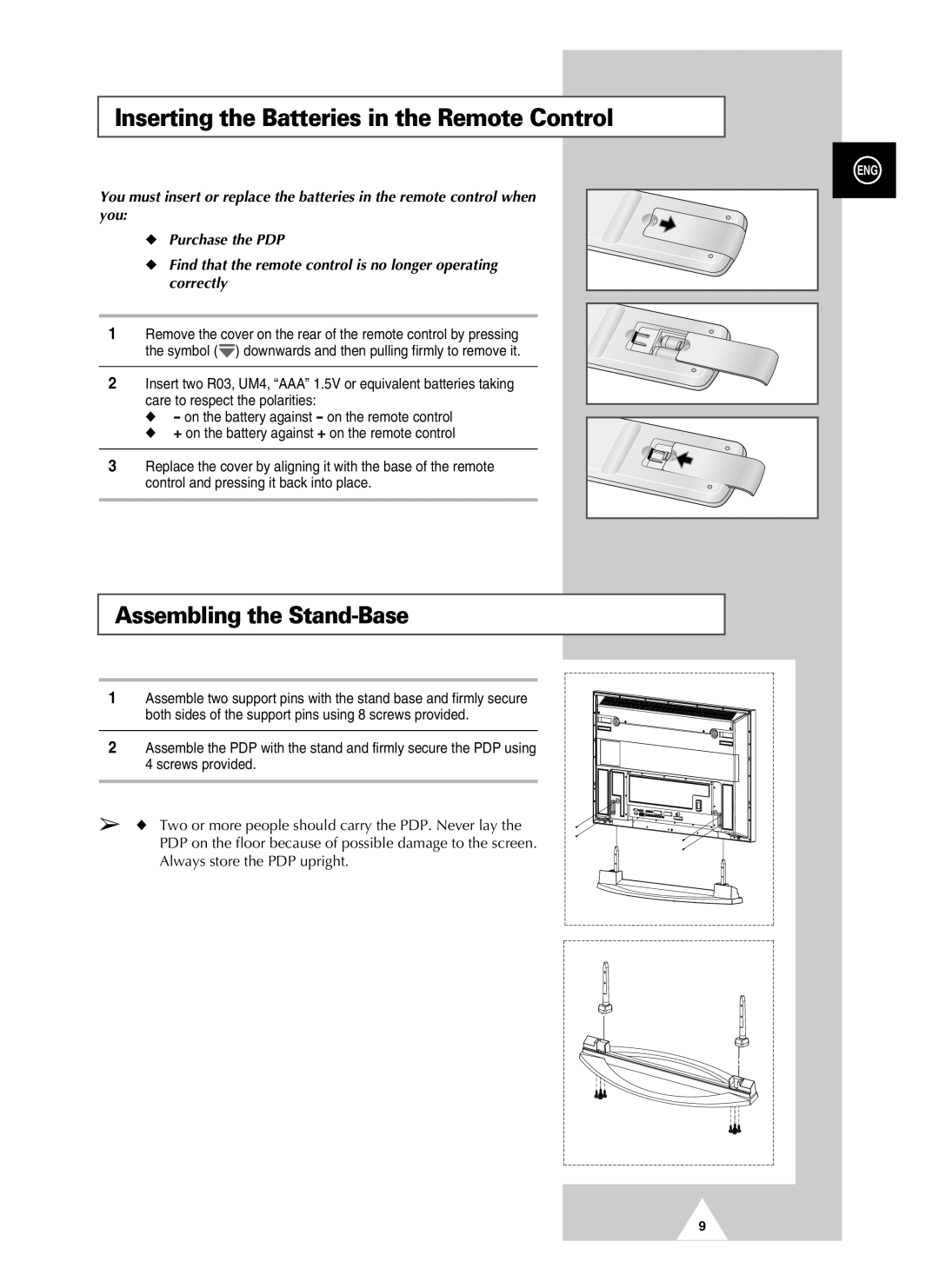Inserting the Batteries in the Remote Control
ENG
You must insert or replace the batteries in the remote control when you:
◆Purchase the PDP
◆Find that the remote control is no longer operating correctly
1 Remove the cover on the rear of the remote control by pressing the symbol (![]() ) downwards and then pulling firmly to remove it.
) downwards and then pulling firmly to remove it.
2 Insert two R03, UM4, “AAA” 1.5V or equivalent batteries taking care to respect the polarities:
◆- on the battery against - on the remote control
◆ + on the battery against + on the remote control
3 Replace the cover by aligning it with the base of the remote control and pressing it back into place.
Assembling the Stand-Base
1Assemble two support pins with the stand base and firmly secure
both sides of the support pins using 8 screws provided.
2Assemble the PDP with the stand and firmly secure the PDP using 4 screws provided.
➢ ◆ Two or more people should carry the PDP. Never lay the PDP on the floor because of possible damage to the screen. Always store the PDP upright.
9 |