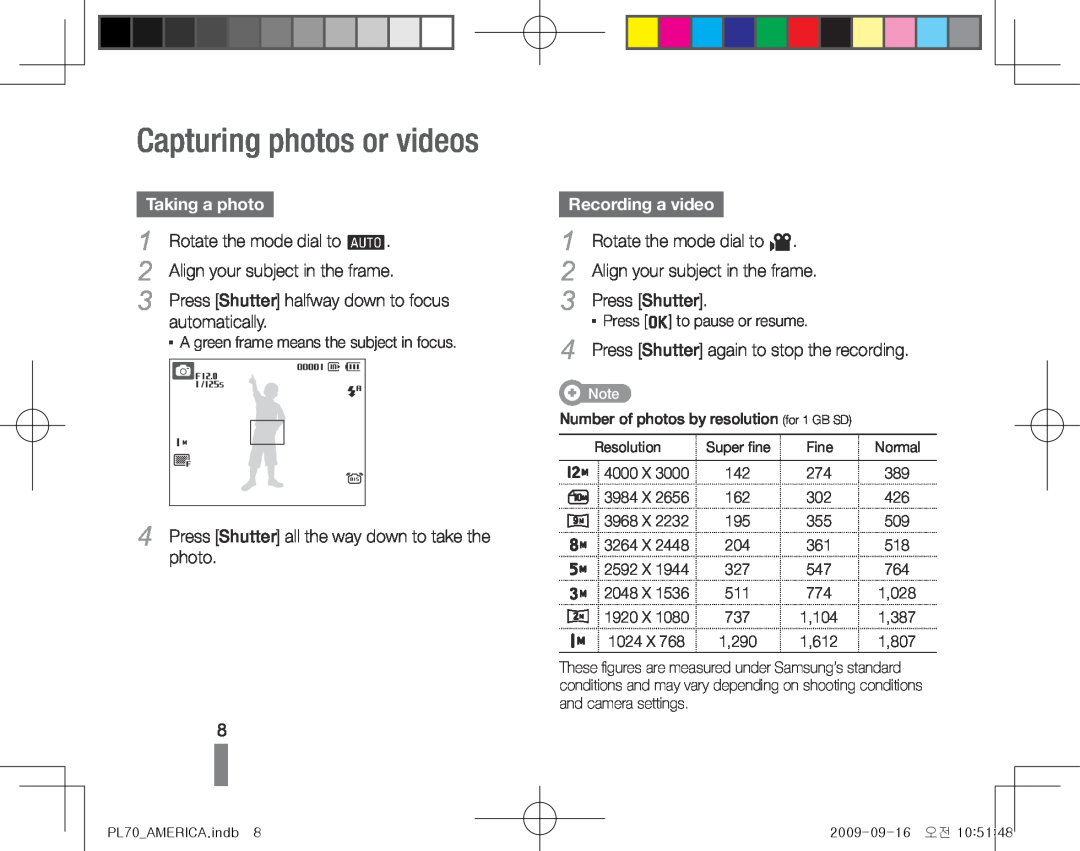Capturing photos or videos
Taking a photo
1 | Rotate the mode dial to a. |
2 | Align your subject in the frame. |
3 | Press [Shutter] halfway down to focus |
| automatically. |
▪▪ A green frame means the subject in focus.
4 Press [Shutter] all the way down to take the photo.
8
Recording a video
1 | Rotate the mode dial to v. |
2 | Align your subject in the frame. |
3 | Press [Shutter]. |
▪▪ Press [o] to pause or resume. | |
4 | Press [Shutter] again to stop the recording. |
Note
Number of photos by resolution (for 1 GB SD)
Resolution | Super fine | Fine | Normal |
4000 X 3000 | 142 | 274 | 389 |
3984 X 2656 | 162 | 302 | 426 |
3968 X 2232 | 195 | 355 | 509 |
3264 X 2448 | 204 | 361 | 518 |
2592 X 1944 | 327 | 547 | 764 |
2048 X 1536 | 511 | 774 | 1,028 |
1920 X 1080 | 737 | 1,104 | 1,387 |
1024 X 768 | 1,290 | 1,612 | 1,807 |
These figures are measured under Samsung’s standard conditions and may vary depending on shooting conditions and camera settings.
PL70_AMERICA.indb 8