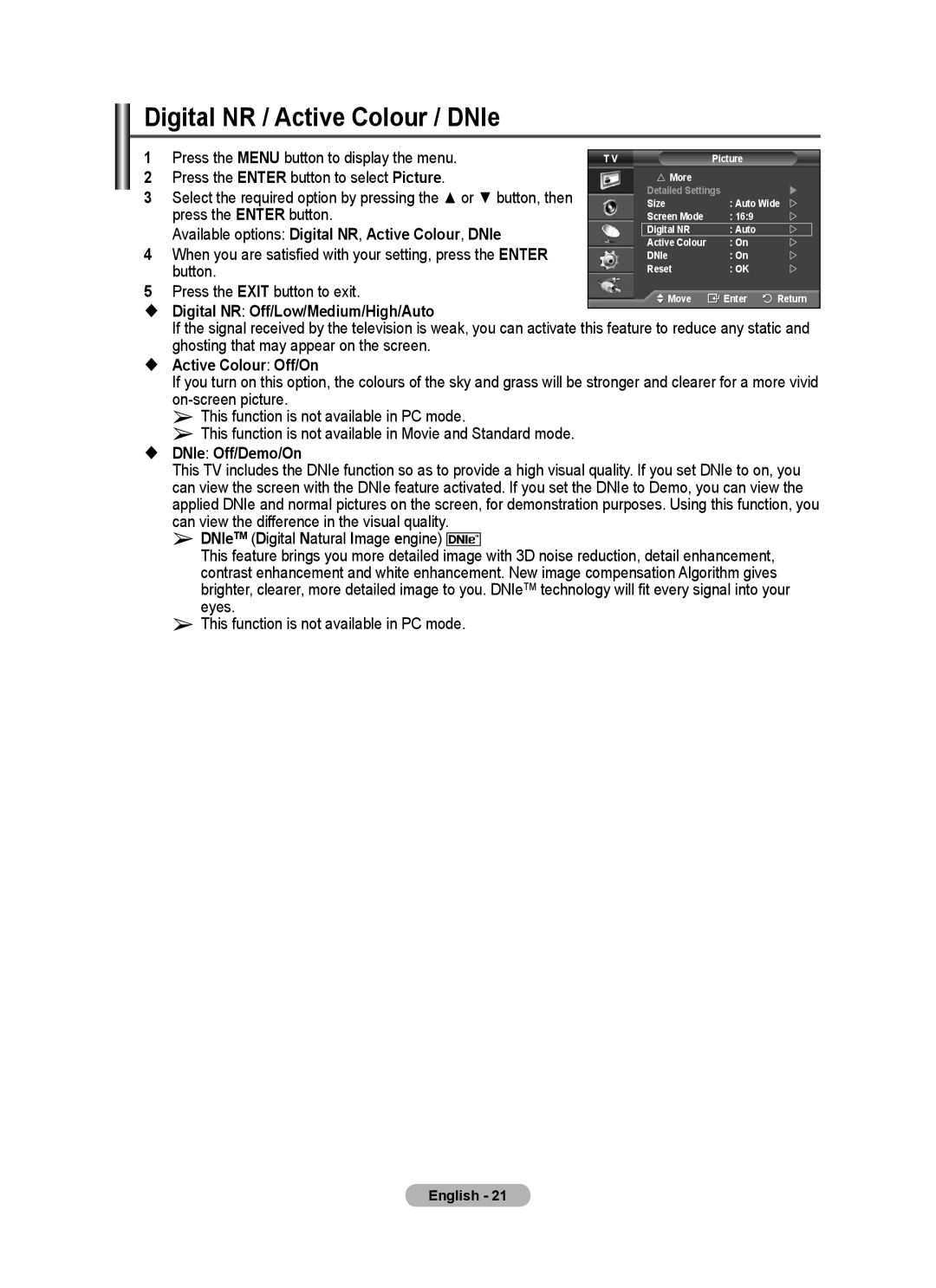Digital NR / Active Colour / DNIe
1 | Press the MENU button to display the menu. |
|
|
|
|
|
T V | Picture |
|
| |||
2 | Press the ENTER button to select Picture. |
| More |
|
|
|
3 | Select the required option by pressing the ▲ or ▼ button, then |
| Detailed Settings | | ||
| Size | : Auto Wide | ||||
| press the ENTER button. |
| Screen Mode | : 16:9 | | |
| Available options: Digital NR, Active Colour, DNIe |
| Digital NR | : Auto | |
|
|
| Active Colour | : On | | ||
4 | When you are satisfied with your setting, press the ENTER |
| ||||
| DNIe | : On | | |||
| button. |
| Reset | : OK | | |
5 | Press the EXIT button to exit. |
| Move | Enter | Return | |
Digital NR: Off/Low/Medium/High/Auto |
|
|
|
|
| |
|
|
|
|
| ||
| If the signal received by the television is weak, you can activate this feature to reduce any static and | |||||
| ghosting that may appear on the screen. |
|
|
|
|
|
Active Colour: Off/On |
|
|
|
|
| |
| If you turn on this option, the colours of the sky and grass will be stronger and clearer for a more vivid | |||||
|
|
|
|
|
| |
| ➢ This function is not available in PC mode. |
|
|
|
|
|
| ➢ This function is not available in Movie and Standard mode. |
|
|
|
|
|
DNIe: Off/Demo/On |
|
|
|
|
| |
| This TV includes the DNIe function so as to provide a high visual quality. If you set DNIe to on, you | |||||
| can view the screen with the DNIe feature activated. If you set the DNIe to Demo, you can view the | |||||
| applied DNIe and normal pictures on the screen, for demonstration purposes. Using this function, you | |||||
| can view the difference in the visual quality. |
|
|
|
|
|
| ➢ DNIeTM (Digital Natural Image engine) |
|
|
|
|
|
| This feature brings you more detailed image with 3D noise reduction, detail enhancement, |
|
| |||
| contrast enhancement and white enhancement. New image compensation Algorithm gives |
|
| |||
| brighter, clearer, more detailed image to you. DNIeTM technology will fit every signal into your | |||||
| eyes. |
|
|
|
|
|
| ➢ This function is not available in PC mode. |
|
|
|
|
|
English - 21