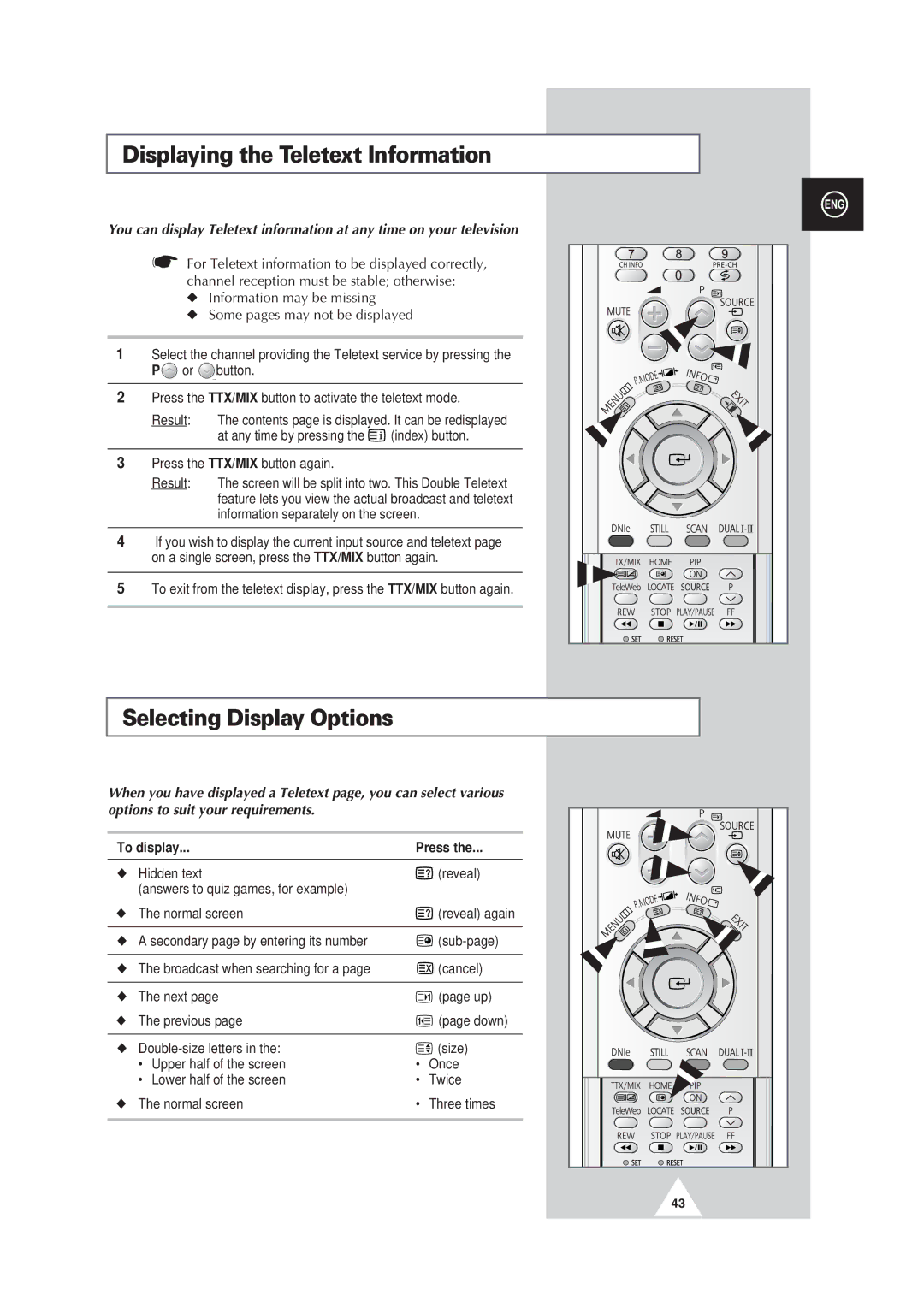Displaying the Teletext Information | |||||
|
|
|
|
| ENG |
You can display Teletext information at any time on your television | |||||
| ☛ For Teletext information to be displayed correctly, | ||||
|
| channel reception must be stable; otherwise: | |||
|
| ◆ Information may be missing |
|
| |
|
| ◆ Some pages may not be displayed |
| ||
1 | Select the channel providing the Teletext service by pressing the | ||||
| P | or | button. |
|
|
2 | Press the TTX/MIX button to activate the teletext mode. | ||||
| Result: | The contents page is displayed. It can be redisplayed | |||
|
|
| at any time by pressing the | (index) button. | |
3 | Press the TTX/MIX button again. |
|
| ||
| Result: | The screen will be split into two. This Double Teletext | |||
|
|
| feature lets you view the actual broadcast and teletext | ||
|
|
| information separately on the screen. |
| |
4 | If you wish to display the current input source and teletext page | ||||
| on a single screen, press the TTX/MIX button again. | ||||
5 | To exit from the teletext display, press the TTX/MIX button again. | ||||
Selecting Display Options |
| ||||
When you have displayed a Teletext page, you can select various | |||||
options to suit your requirements. |
|
| |||
To display... |
| Press the... | |||
◆ | Hidden text |
|
| (reveal) | |
| (answers to quiz games, for example) |
|
| ||
◆ | The normal screen |
| (reveal) again | ||
◆ | A secondary page by entering its number |
| |||
◆ | The broadcast when searching for a page |
| (cancel) | ||
◆ | The next page |
| (page up) | ||
◆ | The previous page |
| (page down) | ||
◆ |
| (size) | |||
| • Upper half of the screen | • | Once | ||
| • Lower half of the screen | • | Twice | ||
◆ | The normal screen | • | Three times | ||
|
|
|
|
| 43 |