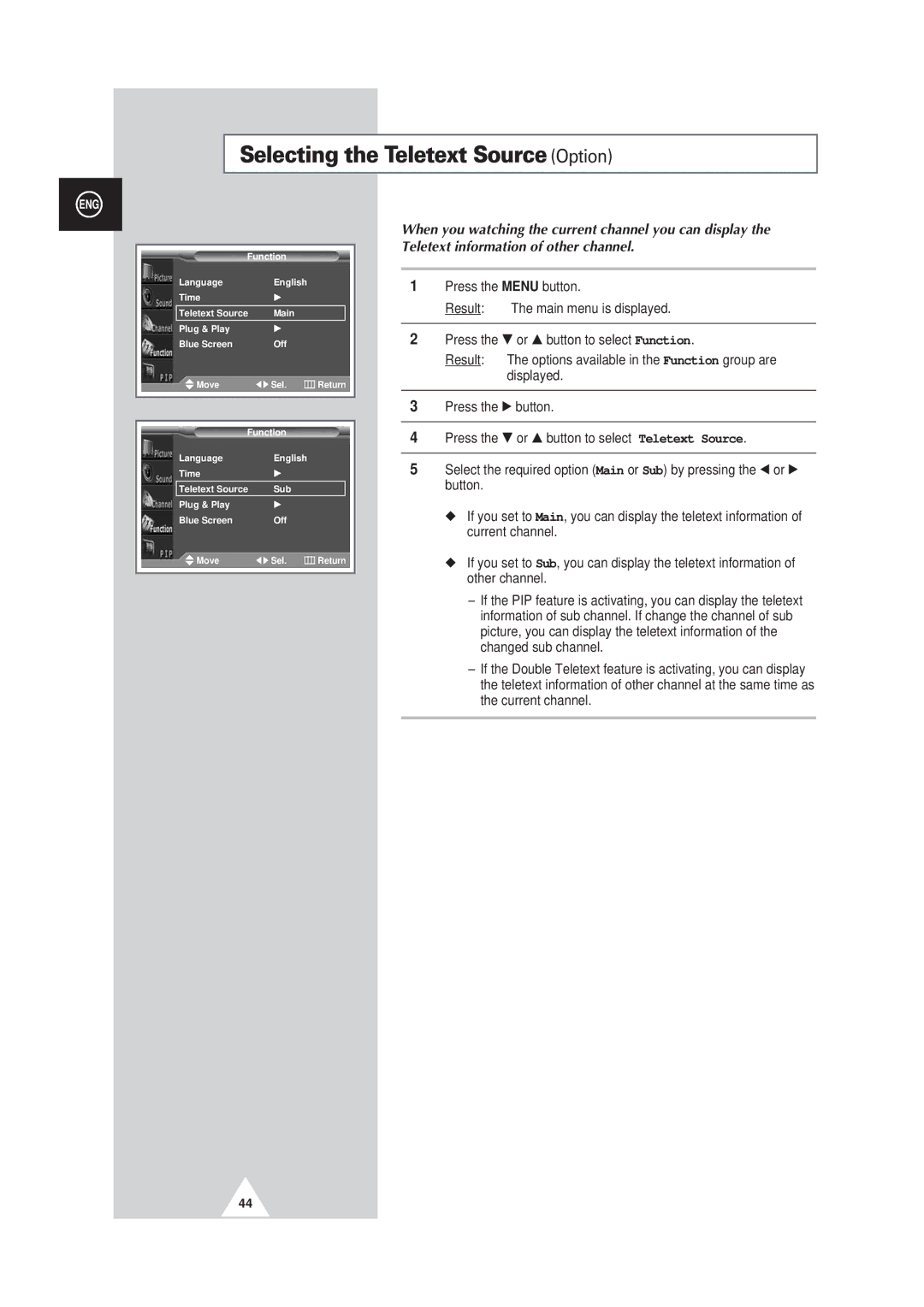Selecting the Teletext Source (Option)
ENG
Function |
| |
Language | English |
|
Time | √ |
|
Teletext Source | Main |
|
Plug & Play | √ |
|
Blue Screen | Off |
|
Move | œ √ Sel. | Return |
|
| |
|
| |
Function |
| |
Language | English |
|
Time | √ |
|
Teletext Source | Sub |
|
Plug & Play | √ |
|
Blue Screen | Off |
|
Move | œ √ Sel. | Return |
|
|
|
When you watching the current channel you can display the Teletext information of other channel.
1Press the MENU button.
Result: The main menu is displayed.
2Press the † or … button to select Function.
Result: The options available in the Function group are displayed.
3Press the √ button.
4Press the † or … button to select Teletext Source.
5Select the required option (Main or Sub) by pressing the œ or √ button.
◆If you set to Main, you can display the teletext information of current channel.
◆If you set to Sub, you can display the teletext information of other channel.
-If the PIP feature is activating, you can display the teletext information of sub channel. If change the channel of sub picture, you can display the teletext information of the changed sub channel.
-If the Double Teletext feature is activating, you can display the teletext information of other channel at the same time as the current channel.
44