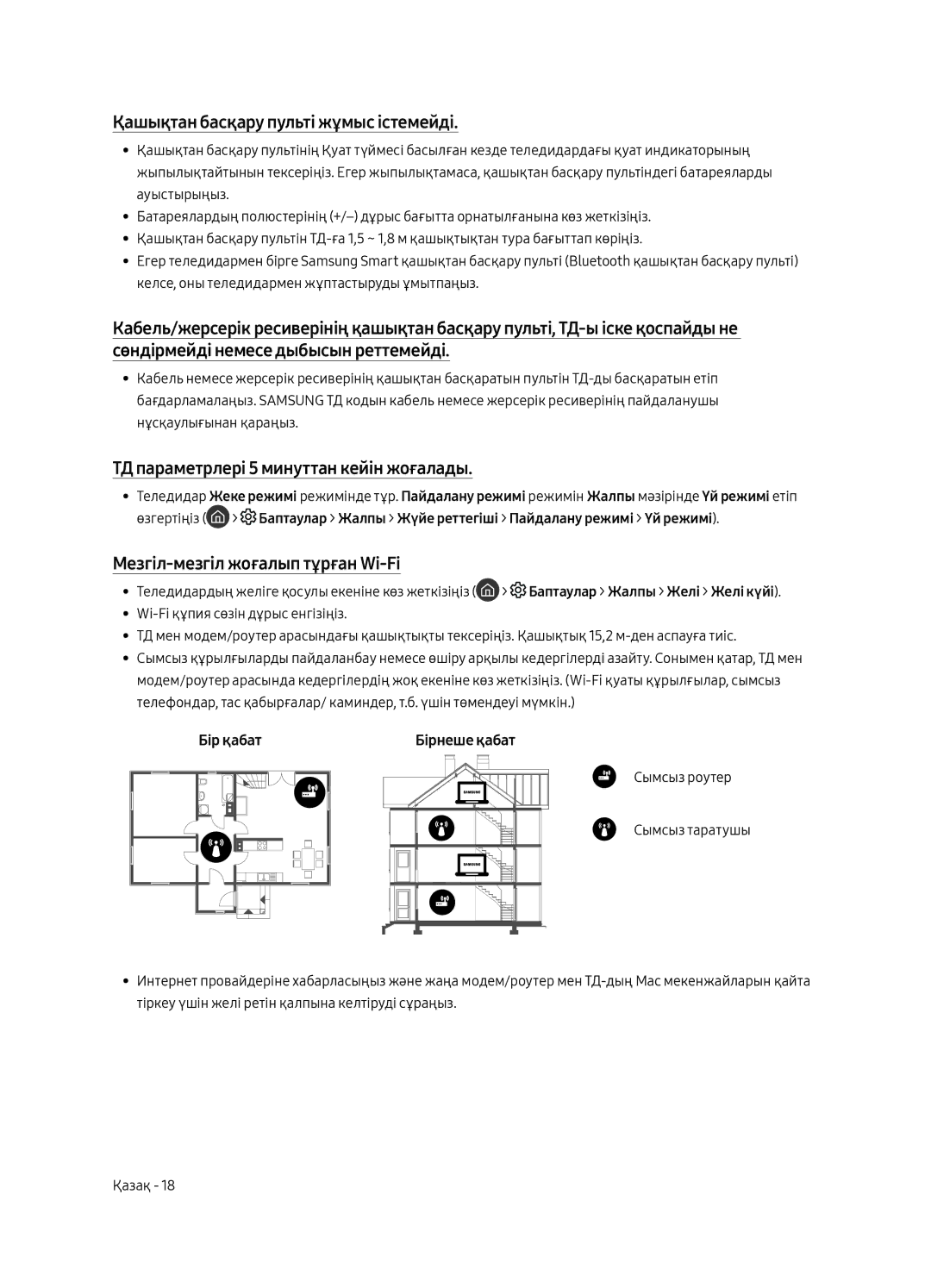QE55Q7CAMUXRU, QE65Q7CAMUXRU, QE49Q7CAMUXRU specifications
Samsung's line of QLED TVs, including the QE49Q7CAMUXRU, QE55Q7CAMUXRU, and QE65Q7CAMUXRU, showcases the brand’s commitment to delivering high-quality visuals and advanced technologies, appealing to enthusiasts of home entertainment.At the heart of these models is Samsung's Quantum Dot technology, which enhances color accuracy and brightness. This technology allows the TVs to display a wider spectrum of colors, resulting in lifelike images that pop off the screen. By utilizing millions of quantum dots, the Q7 series excels in delivering vivid colors even in bright rooms, making it an ideal choice for various viewing environments.
The QLED TVs boast 4K Ultra HD resolution, providing four times the detail of Full HD. This ensures that viewers can enjoy their favorite movies, sports, and shows in stunning clarity. Coupled with High Dynamic Range (HDR), these models enhance contrast and highlight details in both bright and dark scenes, further elevating the viewing experience.
Another significant feature of the Q7 series is the Ultra Black technology, which reduces reflections and allows deeper blacks. This is particularly beneficial for late-night movie watching or in rooms with varied lighting conditions, ensuring that every scene remains crisp and clear, regardless of ambient light.
Smart capabilities are integrated into the QE49Q7CAMUXRU, QE55Q7CAMUXRU, and QE65Q7CAMUXRU. The Tizen operating system allows for seamless access to a variety of streaming services and apps, providing entertainment at users' fingertips. Voice control compatibility with Bixby, Google Assistant, and Amazon Alexa adds convenience, allowing users to navigate their favorite content hands-free.
Design-wise, the Q7 series presents a sleek, minimalist aesthetic with an ultra-thin profile and nearly bezel-less screen. This design approach not only maximizes the screen area but also complements any modern home décor.
In terms of connectivity, these models offer multiple HDMI and USB ports, allowing for easy connection to gaming consoles, sound systems, and other devices. Furthermore, the TVs feature Bluetooth connectivity, enhancing audio experiences by pairing with compatible speakers and soundbars.
Overall, the Samsung QE49Q7CAMUXRU, QE55Q7CAMUXRU, and QE65Q7CAMUXRU offer a well-rounded package of visual excellence, modern technology, and design sophistication. These televisions stand out as prime choices for anyone looking to elevate their home viewing experience.