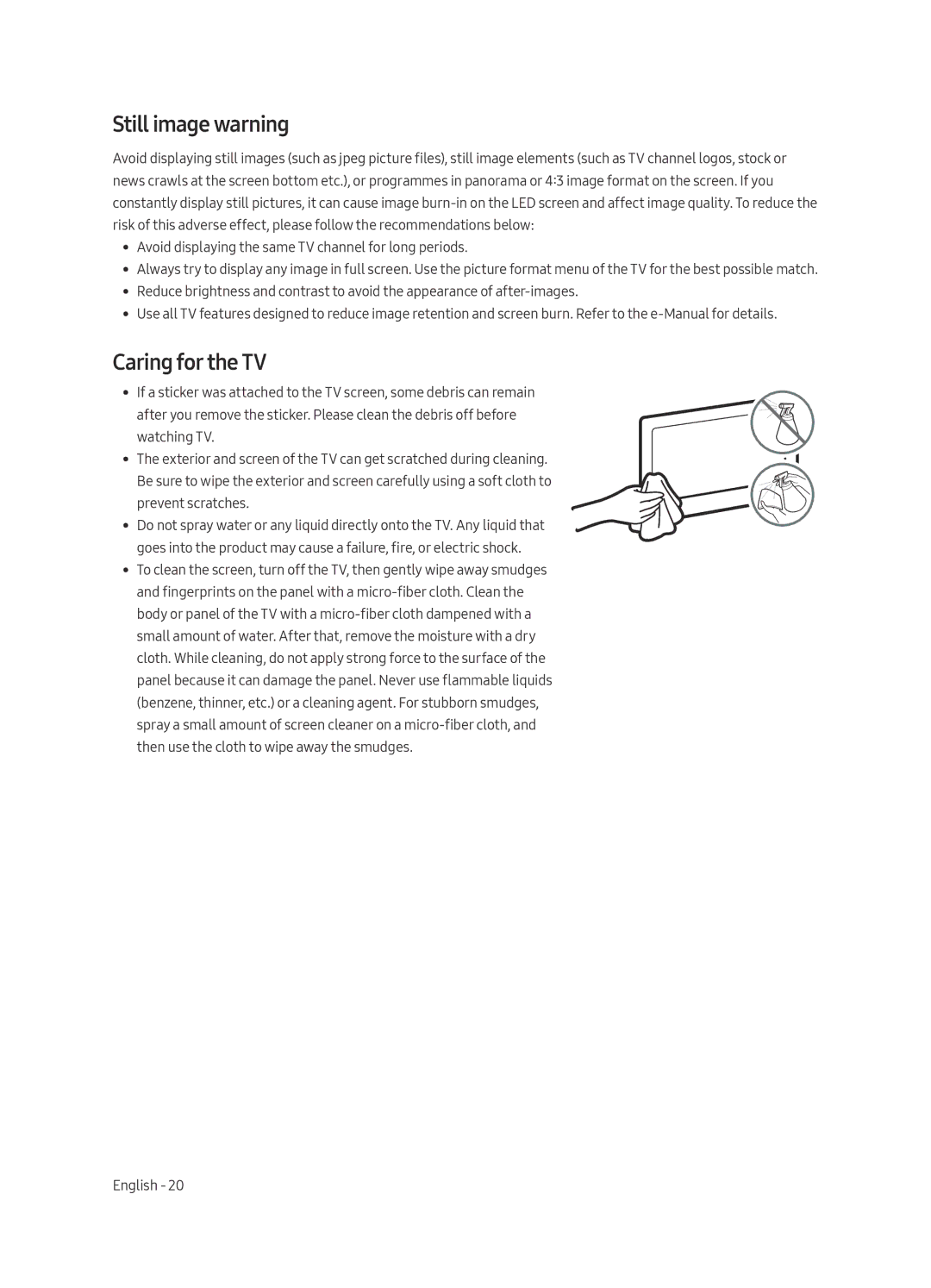QE65Q9FAMTXXH, QE88Q9FAMTXXH specifications
Samsung has carved a niche in the premium television market, and the QE88Q9FAMTXXH, QE88Q9FAMTXZT, QE65Q9FAMTXXH, and QE65Q9FAMTXZT are stellar examples of their commitment to delivering exceptional picture quality and cutting-edge technology.At the heart of these models is Samsung's Quantum Dot technology, which enhances color accuracy and provides a wider color gamut compared to traditional LCD panels. This innovation ensures that viewers experience vibrant colors, whether watching a blockbuster movie or live sports. With HDR (High Dynamic Range) support, these televisions are capable of delivering deep blacks and bright highlights, contributing to an immersive viewing experience that brings content to life.
The QE88Q9FAMTXXH and QE88Q9FAMTXZT are distinguished by their impressive 88-inch screens, making them ideal for larger living spaces or dedicated home theaters. Their massive size is complemented by a stunning 4K resolution, which boasts an impressive pixel density that results in sharp and detailed images. These colossal displays are perfect for an engaging cinematic experience, allowing viewers to notice the finest details in their favorite shows and films.
On the other hand, the QE65Q9FAMTXXH and QE65Q9FAMTXZT offer a more compact 65-inch option while still maintaining the same impressive features. Both models are equipped with Samsung's QLED technology, which utilizes a layer of quantum dots for enhanced brightness and color performance. This results in a display that remains vibrant even in brightly lit rooms.
All four models incorporate Samsung's Smart TV platform, providing users access to a plethora of streaming services and applications. The intuitive interface makes it easy to navigate content, and the inclusion of advanced AI upscaling technology ensures that lower resolution content looks its best on these high-resolution displays.
Additionally, the designs of these models emphasize elegance and sophistication. They feature thin bezels and a sleek profile, allowing them to blend seamlessly into any home decor. With features such as ambient mode, these televisions can display art or family photos when not in use, transforming them into a stylish centerpiece.
In summary, whether opting for the impressive 88-inch models or the more compact 65-inch versions, the Samsung QE88Q9FAMTXXH, QE88Q9FAMTXZT, QE65Q9FAMTXXH, and QE65Q9FAMTXZT showcase the brand's dedication to innovation, stunning picture quality, and design aesthetics that cater to consumers seeking an unparalleled viewing experience.