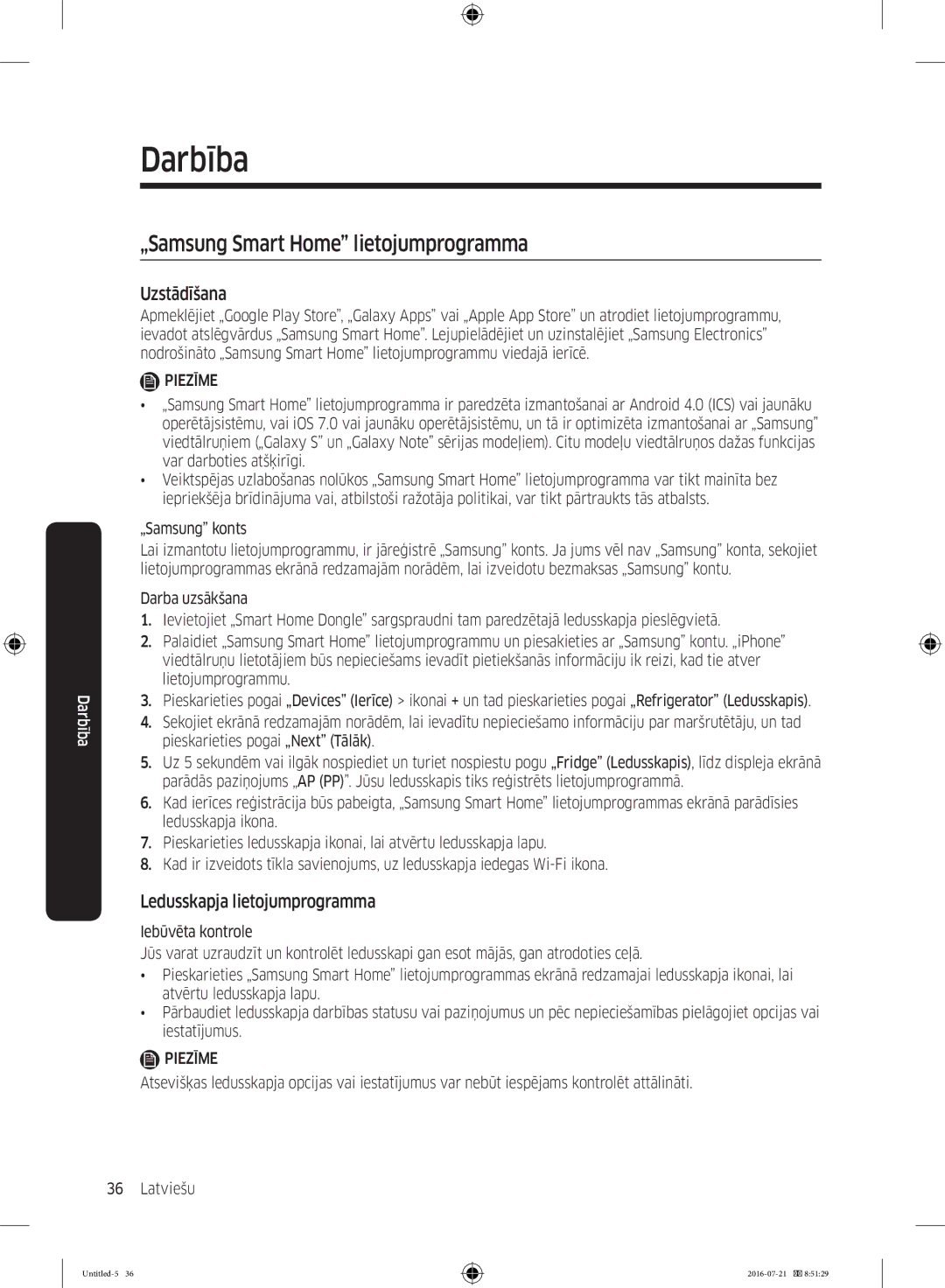RB37K63611L/EF, RB34K6232SS/EF, RB34K6032SS/EF, RB37K63632C/EF specifications
Samsung has established itself as a leading manufacturer of modern refrigerators, with models like the RB37K63632C/EF, RB34K6032SS/EF, RB34K6232SS/EF, and RB37K63611L/EF showcasing the brand's commitment to innovation and quality. These models incorporate a range of features and technologies designed to enhance user convenience and ensure optimal food preservation.One of the standout features across these models is the SpaceMax Technology. This innovative design allows for a more efficient use of insulation, creating extra space within the refrigerator without increasing the external dimensions. As a result, users enjoy more storage capacity for their groceries while still maintaining a sleek and compact exterior.
Another prominent characteristic is the No Frost technology, which prevents ice build-up. This feature eliminates the need for manual defrosting, allowing users to enjoy hassle-free maintenance. It also contributes to consistent cooling performance, ensuring that food items are preserved effectively without the risk of freezer burn.
Furthermore, these models are equipped with a Digital Inverter Compressor. This technology dynamically adjusts the compressor’s speed based on cooling demand, leading to reduced energy consumption and quieter operation. Users benefit from improved energy efficiency, which not only lowers electricity bills but also reduces the overall environmental impact.
Additionally, the Easy Slide shelf is a practical design element featured in these models. This sliding shelf allows users to effortlessly access all areas of the refrigerator, making it easier to organize and retrieve items stored in the back. Coupled with the Big Door Bin, which provides extra storage for larger items, these features enhance the overall user experience.
Moreover, the Samsung RB series refrigerators boast an elegant and modern aesthetic. The sleek stainless steel finish not only provides a contemporary look but also is resistant to fingerprints, making it easier to maintain.
Safety and convenience are further emphasized with the inclusion of a Power Cool feature. This function allows for rapid cooling of food items placed in the refrigerator, ensuring that perishables stay fresh longer.
Lastly, energy efficiency ratings for these models often comply with stringent regulations, marking them as eco-friendly appliances that meet the needs of the modern consumer.
In summary, Samsung's RB37K63632C/EF, RB34K6032SS/EF, RB34K6232SS/EF, and RB37K63611L/EF refrigerators combine advanced technologies and user-friendly features, making them excellent choices for anyone looking to enhance their kitchen with a reliable and stylish appliance.