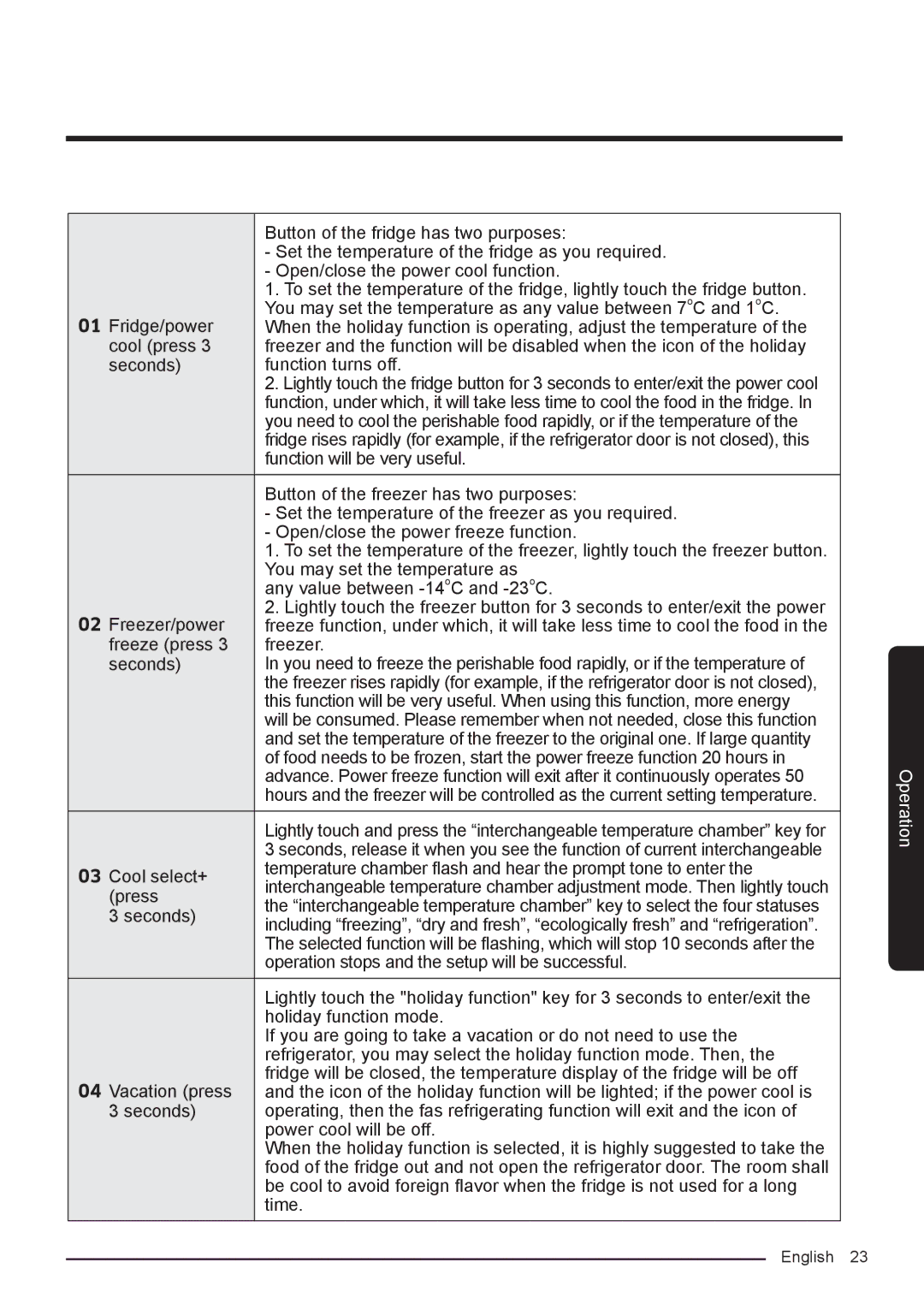RF50K5920S8/ML, RF50K5920FG/ML specifications
The Samsung RF50K5920FG/ML and RF50K5920S8/ML are premium side-by-side refrigerators that combine stylish design with advanced features to meet the needs of modern households. With a total capacity of around 500 liters, these models offer ample space for all your grocery needs, making them ideal for larger families.One of the standout features of both refrigerators is the Twin Cooling Plus technology. This technology utilizes separate cooling systems for the refrigerator and freezer compartments, ensuring optimal humidity levels in the fridge while maintaining the ideal conditions for frozen foods. By preventing the mixing of odors between the two compartments, it helps to keep food fresher for longer.
The Samsung RF50K5920 series also boasts a sleek and minimalist design, available in stunning colors like stainless steel. The exterior is not just visually appealing but also easy to maintain, with fingerprint-resistant finishes that help keep the surface clean and stylish.
Both models are equipped with the innovative Digital Inverter Compressor, which allows the refrigerator to adjust its cooling power based on the internal conditions. This not only saves energy but also minimizes noise for a quieter kitchen environment. It contributes to the appliance's energy efficiency, which is reflected in its high Energy Star rating.
In terms of user convenience, the refrigerators come with a range of smart features. The easy-access shelves can be adjusted to accommodate taller items, while the multiple storage bins allow for organized storage of smaller and frequently used items. The refrigerator also features bright LED lighting that illuminates the entire interior, making it easy to see and access all your food items, even in low light conditions.
For those who appreciate technology, these models are compatible with Samsung's Smart Home system, enabling users to monitor and control their refrigerator via a smartphone app. This feature allows for easy temperature adjustment and alerts for maintenance needs, ensuring optimal performance.
Overall, the Samsung RF50K5920FG/ML and RF50K5920S8/ML refrigerators are excellent choices for anyone looking for a combination of style, efficiency, and functionality. With advanced cooling technologies, a spacious interior, and energy-efficient operation, they are crafted to enhance the cooking and food storage experience in any modern kitchen.