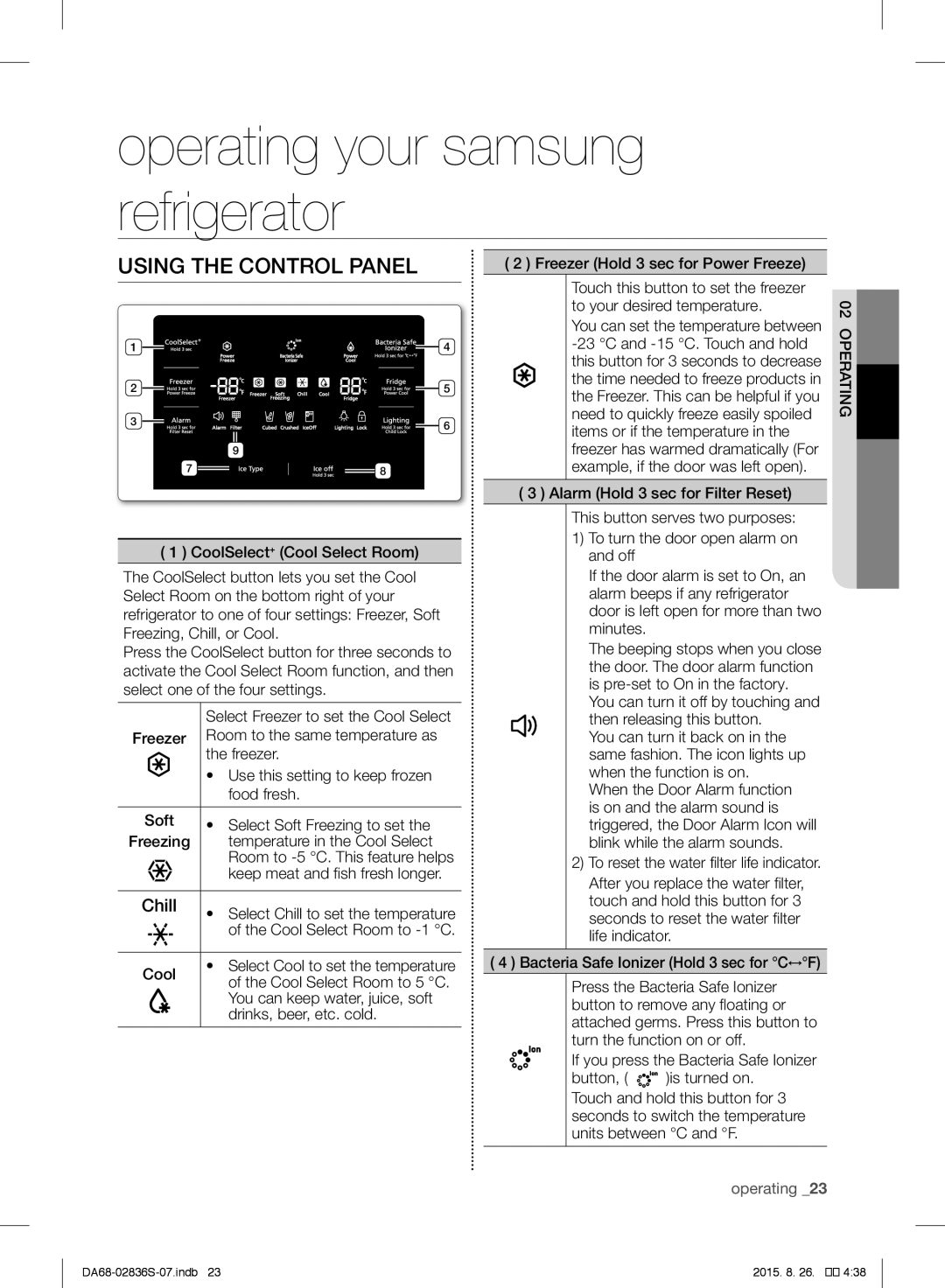This manual is made with 100 % recycled paper
Refrigerator
Children shall not play with
Safety information
Safety information
Severe personal
Which the appliance is standing for several minutes
CE Notice
Safety information
This may result in an electric
This may result in an electric shock or fire
Otherwise there is a risk of fire
Allow the appliance to stand for 2 hours after installation
Severe Warning Warning Signs for Using
Cause a personal injury
Safety information
To get best performance from the product
Otherwise, there is a risk of electric shock
Introduced food for freezing near to already existing food
Maintenance
Additional Tips for Proper Usage
Death
Vicinity of the appliance
Contents
Setting up
Setting up your refrigerator
Getting Ready to Install the Refrigerator
When moving your refrigerator
Tools you will need Not provided
Wires are not peeled off Do not let the door fall down
Removing the Refrigerator Doors
Disassemble Refrigerator Doors
On them, etc
How to Re-attach the Freezer Door
Disassemble the Freezer Doors
RE-ATTACHING Refrigerator Doors
Connector H on the right door
How to Assemble Fridge Door
Snap Rings included with the refrigerator
HOW to Level the Refrigerator
HOW to Adjust the Door Height
Connecting the water supply line to the refrigerator
Installing the Water Dispenser Line
HOW to Adjust the Door GAP
Connecting to the water supply line
Refrigerator
Operating
Using the Control Panel
Operating your samsung refrigerator
Chill
Ice Off Hold 3 sec
Changing the Water Filter
Reverse Osmosis Water Supply
Controlling Temperature
Controlling the Freezer Temperature
Touch the Alarm/hold Sec for Filter Reset
Using the ice lever
Controlling the Fridge Temperature
Using the Cold Water Dispenser
Power Freeze
Making ICE
Using the Water lever
Using the Ice & Water Dispenser together
Maintaining the ICE Bucket
Water clouding phenomenon
Using the ICE OFF Function
Going on Vacation
ICE Maker DO’S and DON’TS
Food products can be stored by items
Parts and Features
Features of the Bacteria Safe Ionizer
Fridge MULTI-PURPOSE Door BIN
Freezer / Fridge LED Lamp
Removing the Refrigerator Accessories
Cleaning the Refrigerator
Changing the Interior Lights
Troubleshooting
Troubleshooting
03troubleshooting
Ambient Room Temperature Limits
Холодильник
02 меры предосторожности
Меры предосторожности
Безопасности могут
Непредвиденные
Обстоятельства или
Несоблюдение мер
Не подключайте несколько устройств к одной сетевой розетке
Примечание CE
Утечка хладагента из
Не устанавливайте холодильник
Возгоранию или поражению током
06 меры предосторожности
Обратитесь в сервисный центр Samsung Electronics
Не ставьте на холодильник тару с водой
Производителю или сотруднику сервисной службы
Не трогайте сетевую вилку
Поражению током
08 меры предосторожности
Samsung Electronics
Они могут получить серьезную травму
Привести к взрыву или пожару
Это может привести к повреждению дверцы или травмам
10 меры предосторожности
Обратитесь в сервисную службу
Не блокируйте отверстия для воздуха
Травме
Поражению током или возгоранию
Поломке фильтра очистки и утечке воды
Противном случае может возникнуть течь
Это может привести к исчезновению напечатанных букв
Предупреждение Предупреждающие Знаки ДЛЯ Утилизации
14 меры предосторожности
Помещении, температура
Дыни
Советы по экономии энергии
Содержание
16 установка
Установка холодильника
Подготовка К Установке Холодильника
Перемещение холодильника
Установка
Демонтаж Дверец Холодильника
Необходимые инструменты не входят в
Комплект поставки
Повторная установка дверцы морозильной камеры
Демонтаж Дверцы Морозильной Камеры
Повторная Установка Дверец Холодильника
Двери
Установка дверцы холодильной камеры
Прикрепите регулировочную ножку с
Помощью крестообразной отвертки +
20 установка
Выравнивание Холодильника
Регулировка Высоты Дверец
Упорные кольца, поставляемые с холодильником
Подсоединение трубы подачи воды
Установка Трубопровода Диспенсера
Регулировка Зазора Между Дверцами
22 установка
Подключение трубы подачи воды к холодильнику
Холодильник
Подключите водопровод к собранному Компрессионному фитингу
Cool
Использование холодильника samsung
Использование Панели Управления
Chill
Во избежание повреждения
Замена Фильтра Очистки Воды
24 использование
После замены фильтра очистки воды
Регулировка Температуры
Регулировка Температуры В Морозильной Камере
Удаление осадков в линии подачи воды
Морозильная камера
Power Freeze Быстрое замораживание
Управление Температурой В Холодильной Камере
Использование Диспенсера Холодной Воды
Одновременное использование диспенсеров воды и льда
Уход ЗА Ведерком ДЛЯ Льда
Приготовление Льда
Использование рычага для воды
28 использование
Перед Отъездом
Меры Предосторожности ПРИ Обращении С Льдогенератором
Помутнение воды
Каждый раз при открытии и закрытии
Компоненты И Функции
02использование
Продукты можно сортировать по типу
Извлечение Компонентов Холодильной Камеры
Очистка Холодильника
Замена Внутренней Осветительной Лампы
03неисправностейустранение
Устранение неисправностей
Устранение неисправностей
Ограничения относительно температуры в помещении
Russian
תודרפנ ףוסיא תוכרעמ ןהב תולעופש תונידמב םישי
תירבע
הז רצומ לש התואנ הכלשה ינורטקלאו ילמשח דויצ לש הכלשה
31 תוייב ןורתפ
תוייב ןורתפ
תוייב ןורתפ
םיטירפ יפל הקולחב ןוזמה ירצומ תא ןסחאל ןתינ
ררקמה ירזיבא תרסה
ררקמה יוקינ
ררקמה תלדב ישומיש-בר את
29 תליפה
םינייפאמו םיקלח
השפוחל האיצי תעב
חרק תנכהל ןקתמב שומיש ילהונ
םימ לופרע תעפות
חרק תנכה תקספה Ice Off היצקנופב שומיש
חרק תנכה
םימה תידיב שומיש
דחיב םימהו חרקה ןקתמב שומיש
חרקה ילד תקוזחת
ררקמה תרוטרפמטב הטילש
הריהמ האפקה Power Freeze
יוצרה
איפקמ
25 תליפה
ךשמל ץדל/הארתה sec for Filter Reset
הרוטרפמטה תרקב
איפקמב הרוטרפמטה תרקב
סמה
ריהמ רוריקל תוינש
םידלי תליענ תלעפהל תוינש
תליז
23 תליפה
Samsung ררקמ תליפה
הרקבה חולב שומיש
ןנסמה סופיאל תוינש
דבלב הייתש ימ רוקמל םימה רו יצ תא רבד
קודיהה ןקתה ךותל B קי סלפה רו יצ לש תיקפ
ךרוצה תדימב םתוא קדהו םירובידה
בוש ךילהתה לי רוזדו ,דב
תותלדה ןיב חוורמ ןונווכ
םימה ןקתמ רוניצ תנקתה
םימה תקפסא רוניצ רוביח
ררקמל םימה תקפסא רוניצ רוביח
ררקמב תולולכה רדסה תועבט
ררקמה ןוזיא
19 ררקמה ת קתה
ררקמה תלד רוביח
ייצמאה ריצה
ררקמה תותלד לש שדחמ רוביח
איפקמה תותלד קוריפ
וכו ,םהילי ךורדל אלש
17 ררקמה ת קתה
ררקמה תותלד קוריפ
הפצרה חטשמ
ררקמה ת קתה
ררקמה תנקתה ינפל תונכה
ררקמה תזזה תעב
15 תודי ב אשו ב ידימ
יפוא יליב ם יאש םימוד תומוקמו ג יר ייק יא וימק
למשדה תו ובשד
םומיד
ילמשדה
איפקמב דרק תודפ
למשד תוקספה
תוומל ק דיהלו
הביבסל יתודידי
דל םורגל
הקוזדת ליבוהל לולי רבדה ,תאז השית אל םא
השבי תיל מ ליבוהל לולי רבדה ,תאז השית אל םא
יוקי ךרוצל
יוקי ל
ותוא שבייו ףו ש ,הק ,למשדהמ םימ תליז ל
םימייק שוכרל קז וא/ו
םיזגומ תואקשמ
הייצפל םורגל
וכו ,תכתמ ילמשדה
ךלש תורישה ןכוסל ה פ
ךמצי ףפור ריק יקשב וא םוגפ
וד ,תשוד וד םי ךית ןוגכ רדא גוס
הפירש וא ץוציפל םורגל לולי ץוצי
תלדה לי תולתיהל םידליל ןתית לא
לופיל םהמ
דבלב למשדה ודב וא ילמשדה ררוואמב שמתשת לא
תוקד המכ הרומד הייצפל
דבלב הייתשל םייואר םימב םימה
הפירש ת כס תמייק ,תרדא
ררקמל קז
ילוכו םירדא ףוגב הייגפ דבלב ןוזמ ןוסדאל דיו הז ררקמ
קתהה רדאל
ררקמה דיל
םיכמסומ תוריש
זג תפילד רצוויהל הלולי ובש
רצומב תוייב וא ,ץוציפ
ותוא ףלדה ,קוזי למשדה וד םא
וילא השיגה תא םימסודש
םידלי
תולמשדתהל וא
ררקמה בג ידי-לי
וב יוגפל וא למשדה וד
גורידה תידולל
םוגפ ו יא ררקמב םילגימהמ
ילמשד אצמ
לזו לש ה
הלק תינפוג העיגפל םורגל םילוליש
םידו
יצבל הס ת לא קרפת לא יגית לא הדיפקב תויד הל תייצ
תולמשדתה הרזי תלבקל תורישה דקומל רשקתה הריה
תודי
רזחוממ ריינ 100%-מ יושע הז ךירדמ
דרפנ למשח רישכמ
Samsung לש הז רצומ תשכרש הדות