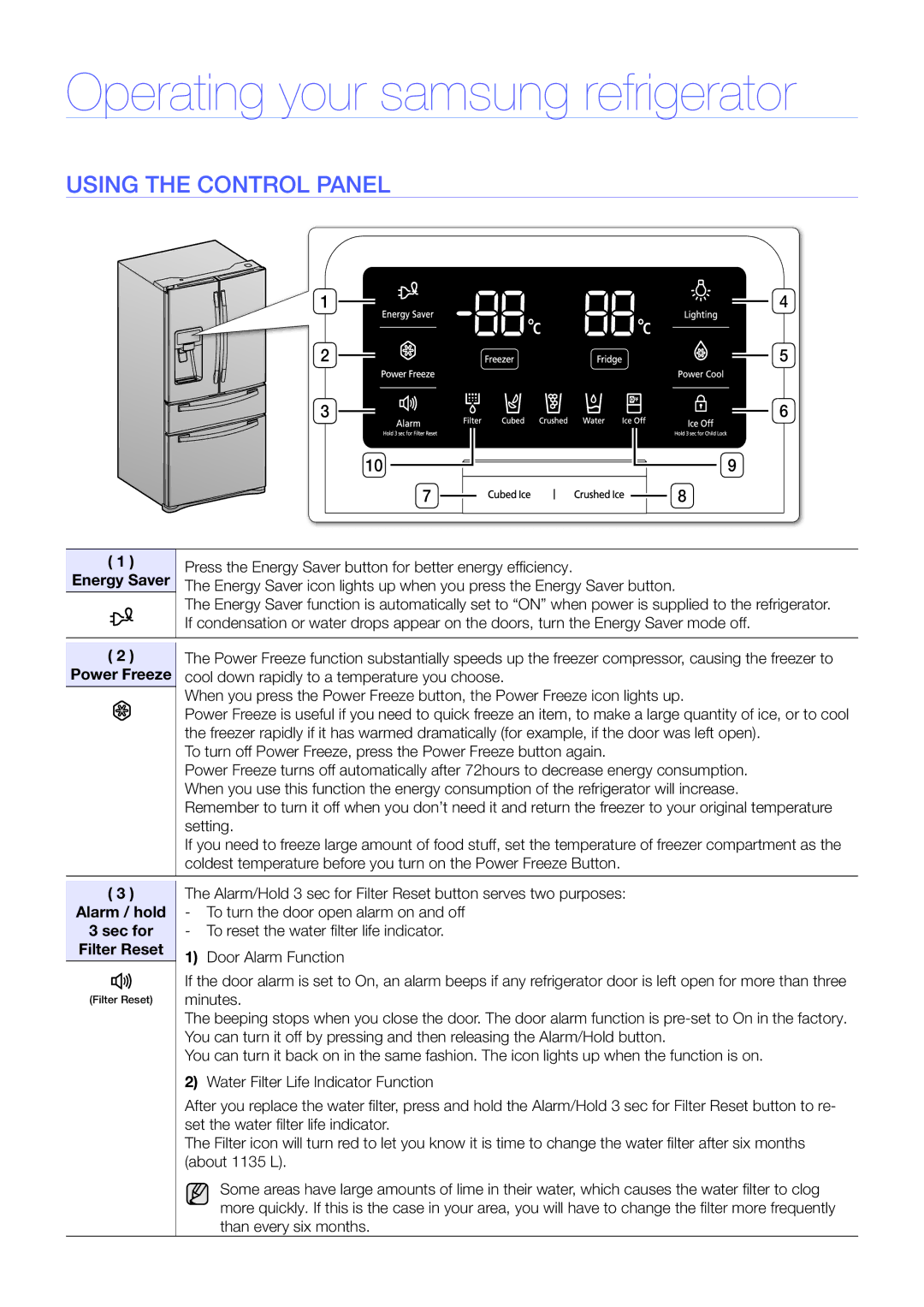RFG23UERS1/XEO, RFG28MEPN1/SML specifications
Samsung's RFG28MEPN1/SML and RFG23UERS1/XEO refrigerators exemplify cutting-edge appliance technology, designed to offer consumers advanced features for improved food storage and accessibility. Both models integrate Samsung’s innovative technologies, ensuring freshness and convenience in everyday life.The RFG28MEPN1/SML model boasts a spacious 28 cubic feet capacity, making it ideal for larger households. Its elegant stainless steel finish not only enhances kitchen aesthetics but also features a fingerprint-resistant coating that keeps it looking pristine. The interior layout includes an innovative FlexZone compartment which allows users to customize temperature settings for different types of food – a feature perfect for storing beverages, deli items, or even frozen goods at optimal temperatures.
This model includes Samsung's Twin Cooling Plus technology, which uses separate cooling systems for the refrigerator and freezer to maintain optimal humidity levels. This prevents the mixing of odors and helps keep food fresher for a longer period. Additionally, it has an advanced ice maker and water dispenser, offering filtered water and ice at the touch of a button.
On the other hand, the RFG23UERS1/XEO features a slightly smaller, yet still generous 23 cubic feet capacity. This model is designed with convenience in mind, offering ample storage space while maximizing kitchen footprint. It incorporates similar Twin Cooling Plus technology, ensuring that both the refrigerator and freezer maintain specific humidity levels, enhancing the shelf life of perishables.
Both refrigerators are equipped with LED lighting, providing bright and efficient illumination to easily locate food items, while also being energy-efficient. They also feature a user-friendly digital control panel allowing users to adjust temperatures with ease.
Smart technology integration is another hallmark of these models. Both refrigerators are compatible with Samsung's SmartThings app, allowing users to monitor and control refrigerator settings remotely. Alerts can notify users when the door is left ajar, and temperature fluctuations can also be monitored, ensuring food safety.
Overall, the Samsung RFG28MEPN1/SML and RFG23UERS1/XEO refrigerators embody modern functionality through innovative features and sleek design, making them excellent choices for anyone looking to upgrade their kitchen appliance collection.