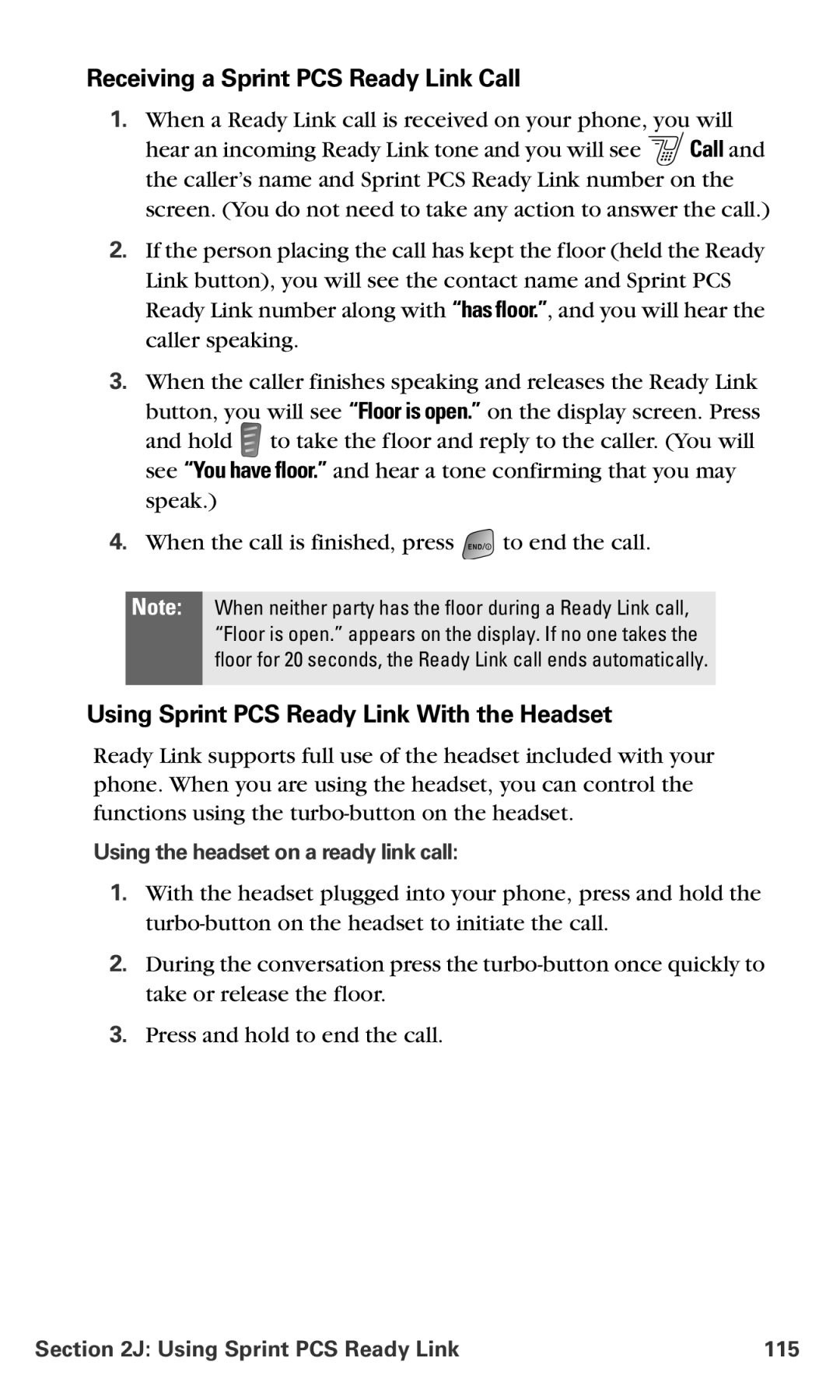Receiving a Sprint PCS Ready Link Call
1.When a Ready Link call is received on your phone, you will
hear an incoming Ready Link tone and you will see ![]() Call and the caller’s name and Sprint PCS Ready Link number on the
Call and the caller’s name and Sprint PCS Ready Link number on the
screen. (You do not need to take any action to answer the call.)
2.If the person placing the call has kept the floor (held the Ready Link button), you will see the contact name and Sprint PCS Ready Link number along with “has floor.”, and you will hear the caller speaking.
3.When the caller finishes speaking and releases the Ready Link
button, you will see “Floor is open.” on the display screen. Press and hold ![]() to take the floor and reply to the caller. (You will see “You have floor.” and hear a tone confirming that you may
to take the floor and reply to the caller. (You will see “You have floor.” and hear a tone confirming that you may
speak.)
4.When the call is finished, press ![]() to end the call.
to end the call.
Note: When neither party has the floor during a Ready Link call, “Floor is open.” appears on the display. If no one takes the floor for 20 seconds, the Ready Link call ends automatically.
Using Sprint PCS Ready Link With the Headset
Ready Link supports full use of the headset included with your phone. When you are using the headset, you can control the functions using the
Using the headset on a ready link call:
1.With the headset plugged into your phone, press and hold the
2.During the conversation press the
3.Press and hold to end the call.
Section 2J: Using Sprint PCS Ready Link | 115 |