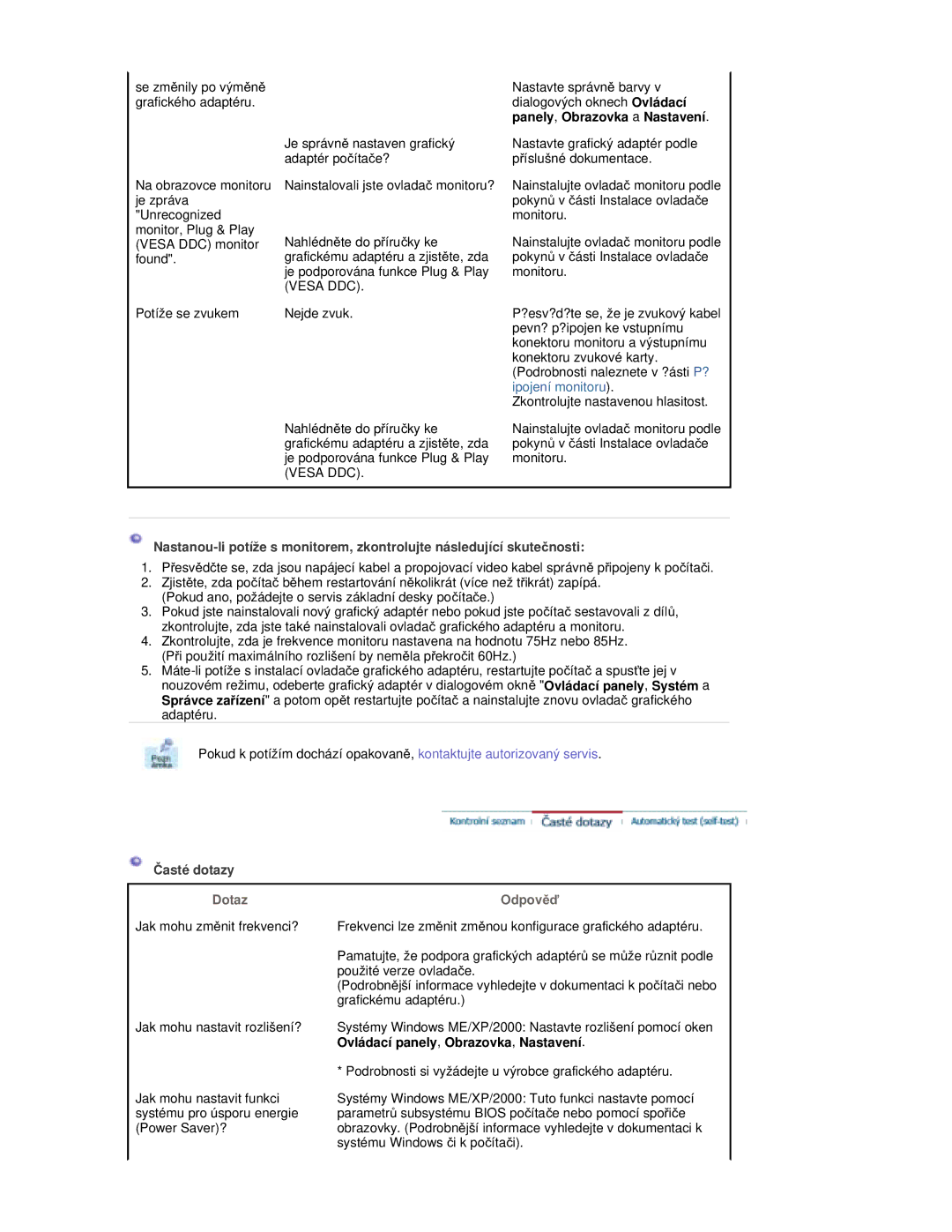RL17ESQSB/EDC, RL19PSUSQ/EDC, RL17PSQSQ/EDC, RL19PSQSQ/EDC specifications
Samsung's RL19PSQSQ/EDC, RL17ESUSB/EDC, RL19PSUSQ/EDC, and RL17ESQSB/EDC refrigerators represent a blend of advanced technology and stylish design, suitable for modern kitchens.The RL19PSQSQ/EDC model showcases a sleek stainless steel exterior that is not only appealing to the eye but also fingerprint-resistant, ensuring your refrigerator stays looking immaculate. It features a spacious interior with a 196-liter capacity, allowing ample space for groceries and leftovers. The dual cooling system is a standout technology, providing independent cooling for both the refrigerator and freezer to maintain optimal humidity levels and prevent the mingling of odors.
Meanwhile, the RL17ESUSB/EDC offers smart features that enhance user convenience. It comes equipped with an energy-efficient inverter compressor, delivering precise temperature control while reducing energy consumption. The All-around Cooling technology ensures that cold air flows uniformly throughout the appliance, keeping food fresh for longer. This model also includes a wine rack and adjustable shelving for customized storage solutions, catering to diverse storage needs.
On the other hand, the RL19PSUSQ/EDC emphasizes functionality combined with a distinguished design. It includes a Power Freeze feature that allows rapid freezing of items, which is ideal for preserving the freshness of frozen goods. With its digital display panel, users can easily monitor and adjust settings with a touch, providing a seamless user experience.
The RL17ESQSB/EDC model offers specialized compartments, including a fresh food zone designed to maintain optimal conditions for fruits and vegetables. The Energy Star rating on each of these models highlights Samsung's commitment to sustainability, ensuring consumers can shop with the planet in mind.
These refrigerators are equipped with advanced multi-air flow systems, ensuring that every corner of the fridge receives an even distribution of cool air. With a 10-year warranty on the compressor, peace of mind accompanies your investment.
Each of these Samsung refrigerator models demonstrates the brand’s dedication to quality, innovation, and practical design, making them valuable additions to any home. They not only cater to the needs of busy households but also elevate the aesthetic of modern kitchens, all while prioritizing freshness and energy efficiency.