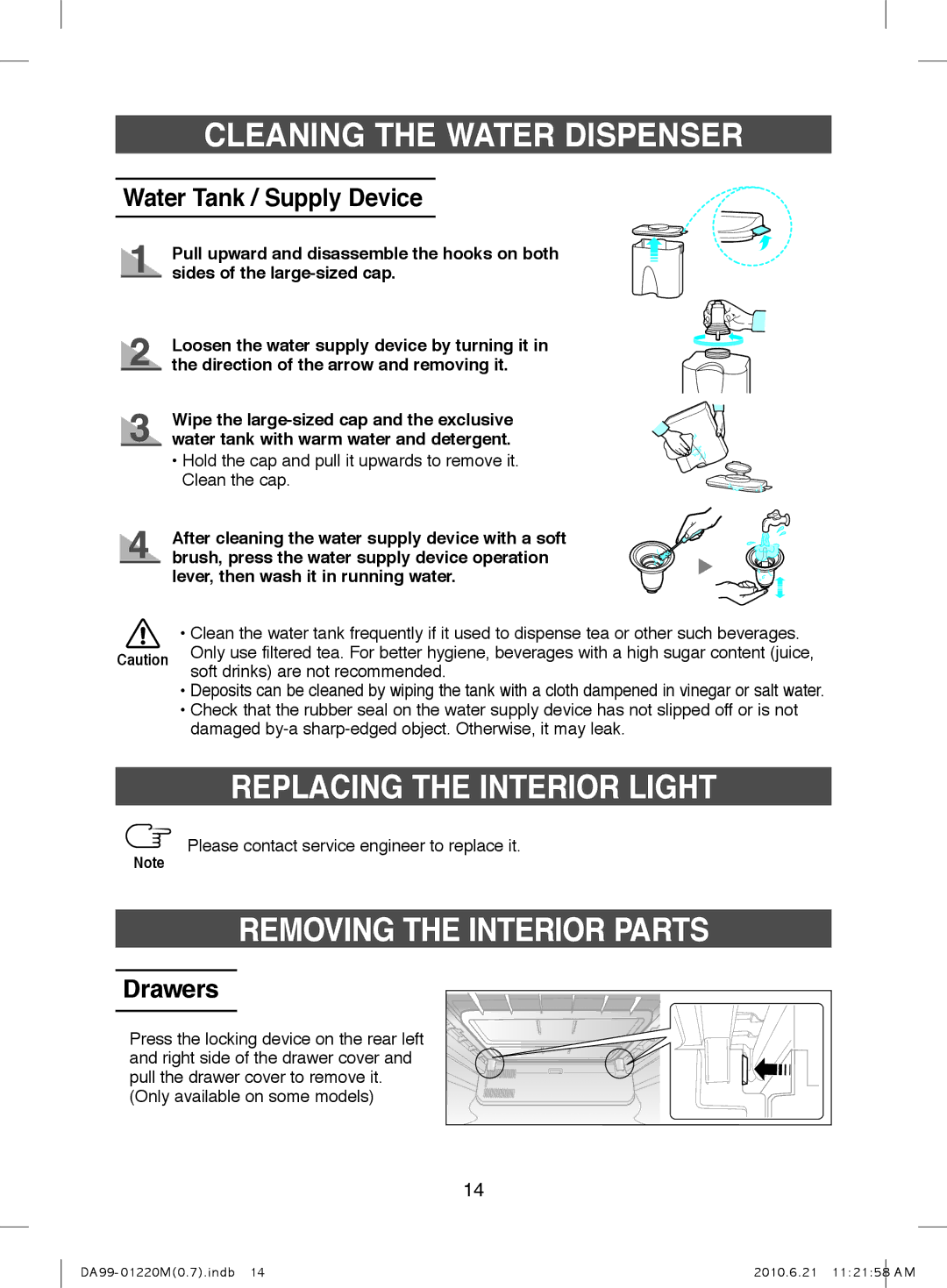CLEANING THE WATER DISPENSER
Water Tank / Supply Device
Pull upward and disassemble the hooks on both sides of the
Loosen the water supply device by turning it in the direction of the arrow and removing it.
Wipe the
• Hold the cap and pull it upwards to remove it. Clean the cap.
After cleaning the water supply device with a soft brush, press the water supply device operation lever, then wash it in running water.
• Clean the water tank frequently if it used to dispense tea or other such beverages.
Caution | Only use filtered tea. For better hygiene, beverages with a high sugar content (juice, | |
soft drinks) are not recommended. | ||
|
•Deposits can be cleaned by wiping the tank with a cloth dampened in vinegar or salt water.
•Check that the rubber seal on the water supply device has not slipped off or is not damaged by‑a
REPLACING THE INTERIOR LIGHT
Please contact service engineer to replace it.
Note
REMOVING THE INTERIOR PARTS
Drawers
Press the locking device on the rear left and right side of the drawer cover and pull the drawer cover to remove it. (Only available on some models)
14
2010.6.21 11:21:58 | AM | |
|
|
|