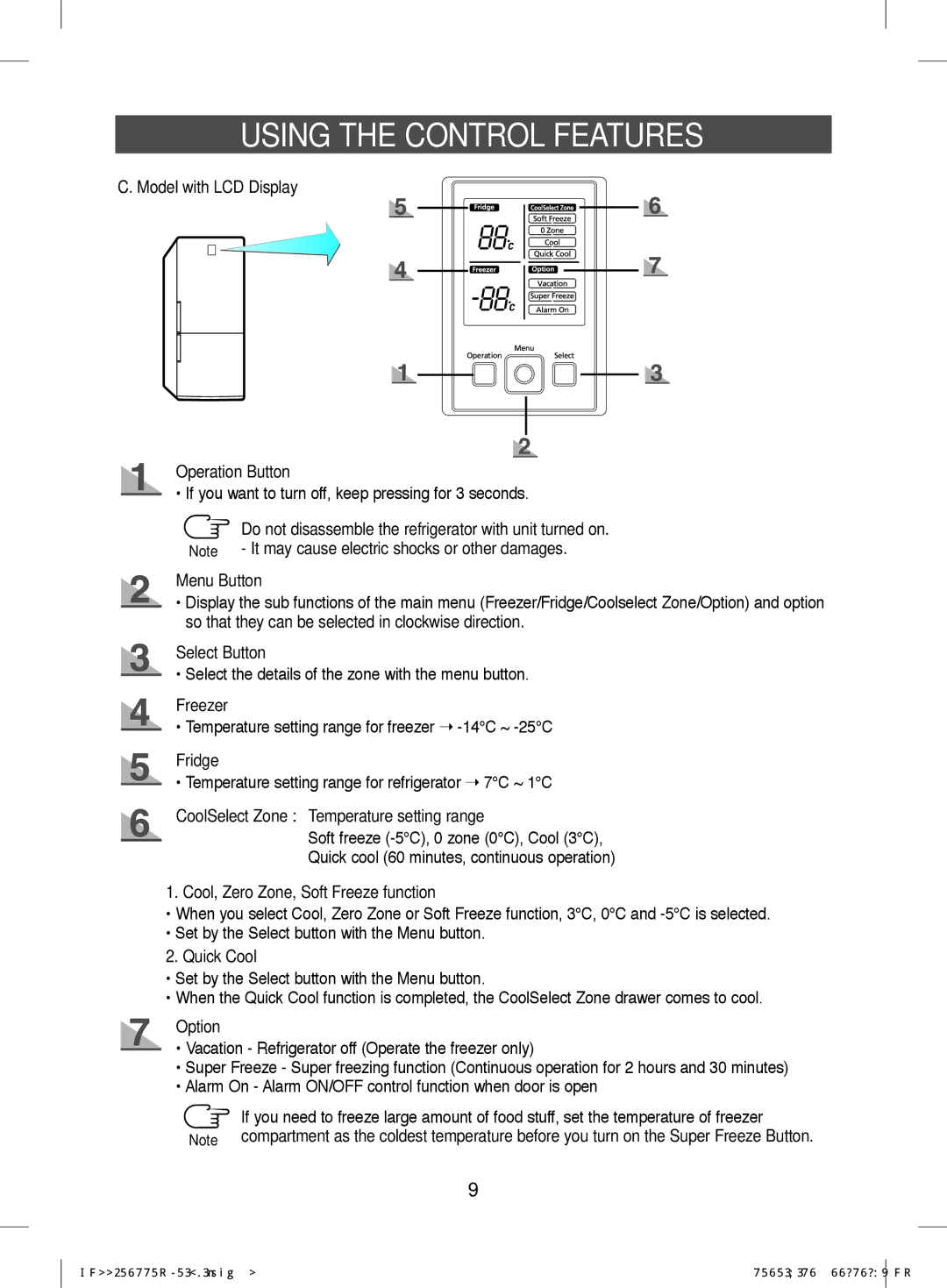USING THE CONTROL FEATURES
C. Model with LCD Display
Operation Button
• If you want to turn off, keep pressing for 3 seconds.
Do not disassemble the refrigerator with unit turned on.
Note - It may cause electric shocks or other damages.
Menu Button
•Display the sub functions of the main menu (Freezer/Fridge/Coolselect Zone/Option) and option so that they can be selected in clockwise direction.
Select Button
• Select the details of the zone with the menu button.
Freezer
• Temperature setting range for freezer ➝
Fridge
• Temperature setting range for refrigerator ➝ 7°C ~ 1°C
CoolSelect Zone : Temperature setting range
Soft freeze
Quick cool (60 minutes, continuous operation)
1. Cool, Zero Zone, Soft Freeze function
•When you select Cool, Zero Zone or Soft Freeze function, 3°C, 0°C and
•Set by the Select button with the Menu button.
2. Quick Cool
•Set by the Select button with the Menu button.
•When the Quick Cool function is completed, the CoolSelect Zone drawer comes to cool.
Option
•Vacation - Refrigerator off (Operate the freezer only)
•Super Freeze - Super freezing function (Continuous operation for 2 hours and 30 minutes)
•Alarm On - Alarm ON/OFF control function when door is open
If you need to freeze large amount of food stuff, set the temperature of freezer
Note compartment as the coldest temperature before you turn on the Super Freeze Button.
9
2010.6.21 11:21:54 | AM | |
|
|
|