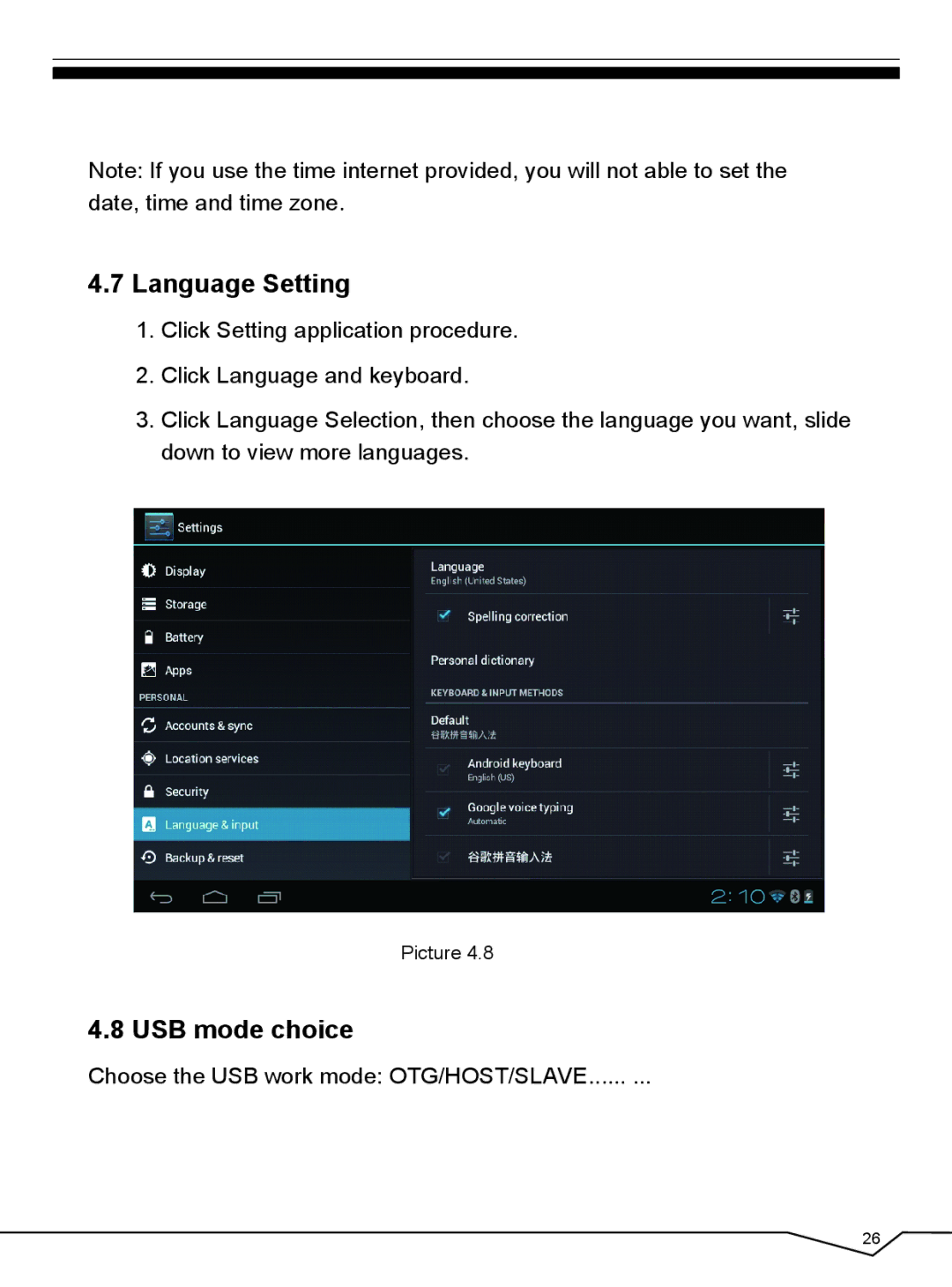Note: If you use the time internet provided, you will not able to set the date, time and time zone.
4.7Language Setting
1.Click Setting application procedure.
2.Click Language and keyboard.
3.Click Language Selection, then choose the language you want, slide down to view more languages.
Picture 4.8
4.8 USB mode choice
Choose the USB work mode: OTG/HOST/SLAVE...... ...
26